- Cisco Community
- Technology and Support
- Security
- Network Security
- ASA Firepower URL and App filtering is not working.
- Subscribe to RSS Feed
- Mark Topic as New
- Mark Topic as Read
- Float this Topic for Current User
- Bookmark
- Subscribe
- Mute
- Printer Friendly Page
ASA Firepower URL and App filtering is not working.
- Mark as New
- Bookmark
- Subscribe
- Mute
- Subscribe to RSS Feed
- Permalink
- Report Inappropriate Content
03-01-2016 01:59 AM - edited 03-12-2019 05:55 AM
Hi Sir's,
I Made a new app filtering policy and URL Filtering on Cisco firepower blocking all social networking site and torrent but still I can access and download.
Upon checking the ACP is using the access rule default action and not the one i created.
Details
i got software ver 5.3.1 and using ASA 5512 ver 9.4(1)
pls see the attached photo.
Hope you could give some ideas
thanks
- Labels:
-
NGIPS
- Mark as New
- Bookmark
- Subscribe
- Mute
- Subscribe to RSS Feed
- Permalink
- Report Inappropriate Content
03-09-2016 02:11 AM
Hi
I would highly recommend that you upgrade to the latest 5.4 software on both the Firepower sensor, and on the Firesight manager.
Please check that your Source Zone and Destination Zone points at "inside" and "outside2" interfaces, and that URL filtering is enabled under System -> Local -> Configuration -> Cloud Services.
- Mark as New
- Bookmark
- Subscribe
- Mute
- Subscribe to RSS Feed
- Permalink
- Report Inappropriate Content
03-09-2016 07:49 PM
Hi Dennisperto,
Thank you for the info. I already upgraded my software to 5.4.1 but still the same.
Also I verified the zone and local configuration (URL FIL ENABLED).

I created and applied a new policy but the result is all of my workstation can't ping and access the internet even though I permit sites like google. etc.
Thank you
- Mark as New
- Bookmark
- Subscribe
- Mute
- Subscribe to RSS Feed
- Permalink
- Report Inappropriate Content
03-09-2016 11:22 PM
Please share a photo of the connection events that are not working. :)
- Mark as New
- Bookmark
- Subscribe
- Mute
- Subscribe to RSS Feed
- Permalink
- Report Inappropriate Content
03-10-2016 12:09 AM
sample of access policy on events
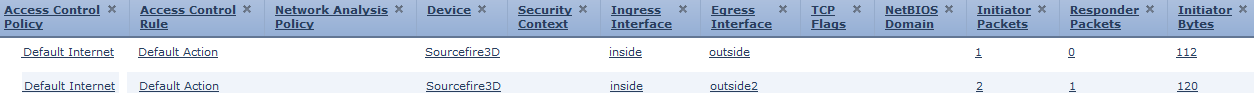
- Mark as New
- Bookmark
- Subscribe
- Mute
- Subscribe to RSS Feed
- Permalink
- Report Inappropriate Content
03-10-2016 10:04 AM
I think that you will need to make a TAC case for this issue.
It seems like you are doing everything correct.
- Mark as New
- Bookmark
- Subscribe
- Mute
- Subscribe to RSS Feed
- Permalink
- Report Inappropriate Content
03-15-2016 01:06 AM
Thanks for the info. ill just contch tac support.
Discover and save your favorite ideas. Come back to expert answers, step-by-step guides, recent topics, and more.
New here? Get started with these tips. How to use Community New member guide




