- Cisco Community
- Technology and Support
- Security
- Network Security
- Re: Here is what I do. Install
- Subscribe to RSS Feed
- Mark Topic as New
- Mark Topic as Read
- Float this Topic for Current User
- Bookmark
- Subscribe
- Mute
- Printer Friendly Page
- Mark as New
- Bookmark
- Subscribe
- Mute
- Subscribe to RSS Feed
- Permalink
- Report Inappropriate Content
03-16-2017 06:56 AM - edited 03-12-2019 02:04 AM
Hi
Since a long time i'm dealing with different ASDM issues.
Now i have a new Problem ... and i can't fix it.
index.html shows up different ... so i cannot connect to the ASDM anymore with my Ubuntu (14.04) machine.
Can anybody help?
Does anybody know why ASDM is such a crap for a so long time?
Thanks a lot
Rainer
Solved! Go to Solution.
- Labels:
-
NGFW Firewalls
Accepted Solutions
- Mark as New
- Bookmark
- Subscribe
- Mute
- Subscribe to RSS Feed
- Permalink
- Report Inappropriate Content
03-22-2017 09:11 PM
Here is what I do. Install java web start (aka icedtea).
sudo apt-get install icedtea-plugin
Then I have a single line script, which I call asdm.
javaws https://$1/admin/public/asdm.jnlp
Make it executable:
chmod +x asdm
Then to run ASDM on say, 1.2.3.4:
./asdm 1.2.3.4
This doesn't require any web browser, or web browser support. It just uses the native installed java directly.
- Mark as New
- Bookmark
- Subscribe
- Mute
- Subscribe to RSS Feed
- Permalink
- Report Inappropriate Content
03-16-2017 11:50 AM
This may have nothing to do with ASDM. Firefox recently removed support for java plugins (java web start) from version 52.
https://www.java.com/en/download/help/firefox_java.xml
Did your Firefox browser recently update itself? If so, try using an older version of Firefox to see if you see the "Run ASDM" option.
- Mark as New
- Bookmark
- Subscribe
- Mute
- Subscribe to RSS Feed
- Permalink
- Report Inappropriate Content
03-20-2017 03:27 AM
yes ... you are right! thanx
but i have the same issue with chrome.
is it possible to install ASDM on Ubuntu native?
on my MAC i can start ASDM, but it stops always when "discovering device Version" at 15%
- Mark as New
- Bookmark
- Subscribe
- Mute
- Subscribe to RSS Feed
- Permalink
- Report Inappropriate Content
03-20-2017 04:40 AM
I believe that chrome also has the Java plug-in disabled by default for a while now. The ASDM release notes don't mention Ubuntu, but does mention other Linux distros. You could try installing the ASDM if this gives you an option. Try the latest 7.7 which should have all the bug fixes.
- Mark as New
- Bookmark
- Subscribe
- Mute
- Subscribe to RSS Feed
- Permalink
- Report Inappropriate Content
03-20-2017 06:52 AM
It's been a while but I've installed and run ASDM on Ubuntu 10.04 LTS release.
As Rahul mentioned, it's 99% of the time a browser and Java issue that trips you up. If you update your Java and ASDM to the respective latest versions (though I'd back off one on ASDM TO 7.6(2)), you should have good compatibility.
If you can get the JNLP file to download then you can save and launch it locally as a Java Web Start app.
- Mark as New
- Bookmark
- Subscribe
- Mute
- Subscribe to RSS Feed
- Permalink
- Report Inappropriate Content
03-22-2017 09:11 PM
Here is what I do. Install java web start (aka icedtea).
sudo apt-get install icedtea-plugin
Then I have a single line script, which I call asdm.
javaws https://$1/admin/public/asdm.jnlp
Make it executable:
chmod +x asdm
Then to run ASDM on say, 1.2.3.4:
./asdm 1.2.3.4
This doesn't require any web browser, or web browser support. It just uses the native installed java directly.
- Mark as New
- Bookmark
- Subscribe
- Mute
- Subscribe to RSS Feed
- Permalink
- Report Inappropriate Content
08-06-2018 06:42 PM
Works for me, using Ubuntu 18.04 Bionic Beaver kernels 4.15.0-30 and some older versions.
Because I don't have a real certificate installed on my ASA, just self-signed, it'll clunk around the first couple of times asking if you're really really sure you trust it because it's only self-signed, and it'll want to install itself on your desktop (I haven't yet tried connecting to an older ASA - I ran this using ASA 9.10 beta and corresponding ASDM 7.10 but it's supposed to be backward compatible.)
- Mark as New
- Bookmark
- Subscribe
- Mute
- Subscribe to RSS Feed
- Permalink
- Report Inappropriate Content
08-19-2018 08:40 PM
I need a lot of info on this, any resources I can follow?
- Mark as New
- Bookmark
- Subscribe
- Mute
- Subscribe to RSS Feed
- Permalink
- Report Inappropriate Content
07-24-2020 08:30 PM
Thank you for your advice.
- Mark as New
- Bookmark
- Subscribe
- Mute
- Subscribe to RSS Feed
- Permalink
- Report Inappropriate Content
03-22-2017 12:38 AM
Hi.
Try installing Icedtea (icedtea-plugin) on Ubuntu. I use that on my Ubuntu workstations.
Thanks
John
- Mark as New
- Bookmark
- Subscribe
- Mute
- Subscribe to RSS Feed
- Permalink
- Report Inappropriate Content
03-22-2017 05:57 AM
I just labbed it up and that worked fine. First I downloaded Java from Oracle and followed the instructions to enable it in Firefox. That allows Firefox to recognize Java is installed and it will then give you the option for downloading the JNLP file when you browse to your ASA address with /admin appended for management.
Then install the plugin:
apt install icedtea-netx
Then after it installs, run the jnlp file from your ASA using javaws:
javaws <path>/asdm.jnlp
That got me up and running:
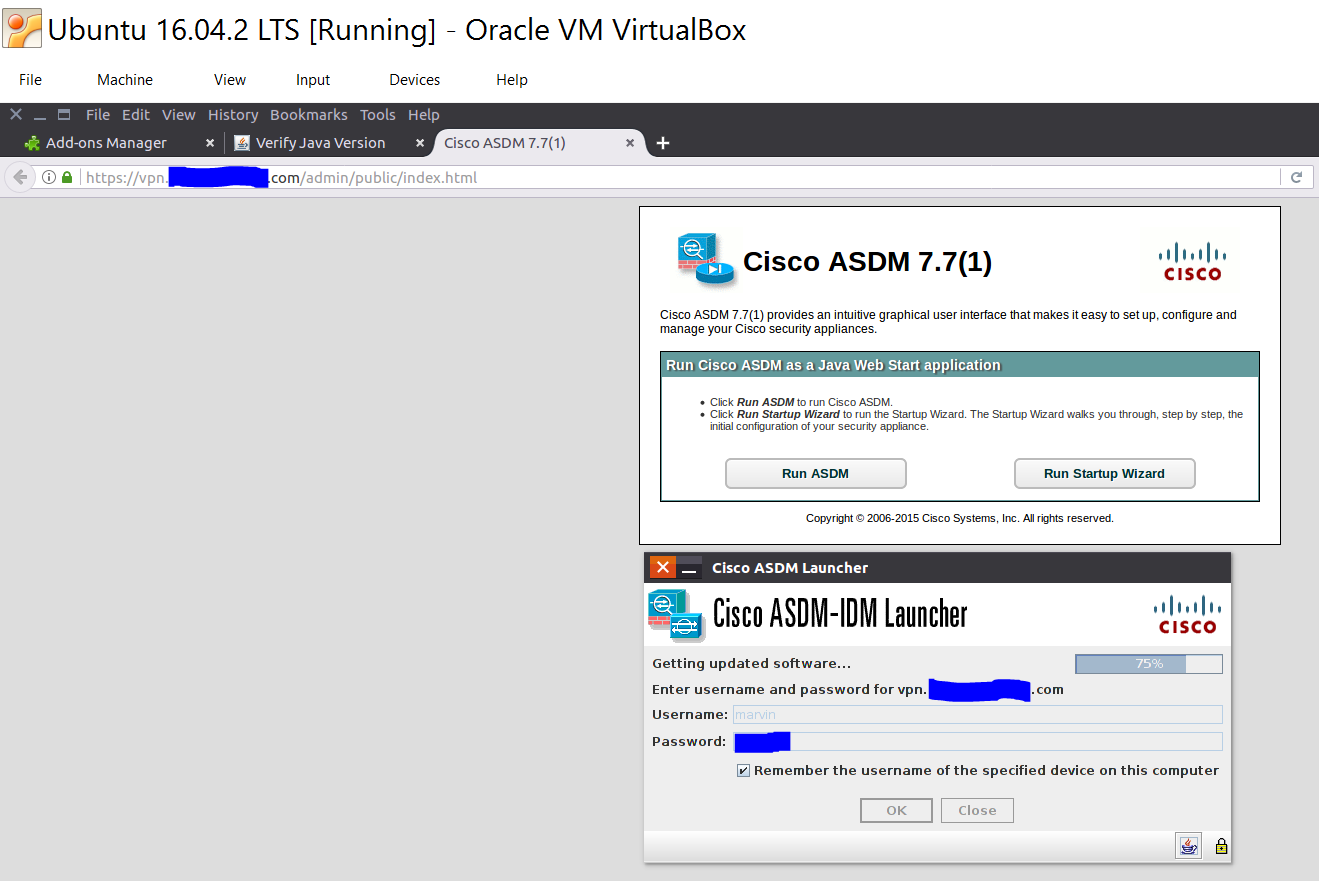

- Mark as New
- Bookmark
- Subscribe
- Mute
- Subscribe to RSS Feed
- Permalink
- Report Inappropriate Content
06-17-2018 04:27 PM
Hi Martin, please provide more detail
- Mark as New
- Bookmark
- Subscribe
- Mute
- Subscribe to RSS Feed
- Permalink
- Report Inappropriate Content
01-06-2020 08:03 AM - edited 01-06-2020 08:06 AM
Hello,
Since Cisco removed the ASDM "web-start" capability from ASA 9.8.3 (18) the solution is not valuable any longer.
I propose an new solution to run ASDM in Linux (Desktop):
- Install ASDM software package from the ASA on a Windows client first or request the extracted ASDM files from the cisco support.
- Copy the installed ASDM folder in Windows ( C:\Program Files (x86)\Cisco Systems\ASDM\ ) to your Linux OS (eg. /usr/local/share/cisco/asdm) and change ownership if necessary
- Go to your Linux OS:
- Download the java runtime environment JavaJRE version 8, from either Oracle or OpenJRE (eg. AdoptOpenJDK) as tar.gz
- Choose a proper extraction folder for JRE (in my case it was /usr/local/share/cisco/asdm/openjre/ and be aware it create subfolder with version number in it)
- Rename or move the JAVA files for easier scripting and maintance
- Create a shell script, as it already exists in the ASDM folder: /usr/local/share/cisco/asdm/asdm.sh (the template is asdm-launcher.sh)
- Define the location of the "java" run program is allocated in the system: JAVABIN=/usr/local/share/cisco/asdm/openjre/bin/
- Define the location of the applets (*.jar): ASDMLIB=/usr/local/share/cisco/asdm/
- The rest of the shell script can be taken from the asdm-launcher.sh file.
#!/bin/bash
# Script asdm.sh to launch ASDM java application under Linux
# Tested with AdoptOpenJRE Version 8 and Oracle JRE Version 8
ASDMLIB=/usr/local/share/cisco/asdm/
JAVABIN=${ASDMLIB}/openjre/bin/
exec ${JAVABIN}java -Xms64m -Xmx512m -XX:MaxNewSize=1024k \
-Dsun.swing.enableImprovedDragGesure=true \
-Dapple.laf.useScreenMenuBar=true \
-Dapple.awt.graphics.UseQuartz=true \
-classpath \
${ASDMLIB}lzma.jar:${ASDMLIB}jploader.jar:${ASDMLIB}asdm-launcher.jar:${ASDMLIB}retroweaver-rt-2.0.jar \
com.cisco.launcher.Launcher
# ASDMLIB and JAVABIN are absolute path to the directories
# Changer ownership and make the script executable chown and chmod +x
You can also create executable desktop link eg. asdm.desktop and run the asdm.sh shell from the GUI
[Desktop Entry] Version=1.0 Exec=/usr/local/share/cisco/asdm/asdm.sh Name=Cisco ASDM Linux GenericName=Cisco ASDM Comment=Connect to Cisco ASA Device Management on Linux Encoding=UTF-8 Terminal=true Type=Application Categories=Application;Network;
Tested Version: ASA 9.13 & ASDM 7.13 and earlier
Tested Linux: Ubuntu 19.10, SUSE 12.4
Tested JRE: Version 8 Release Version 232
- Mark as New
- Bookmark
- Subscribe
- Mute
- Subscribe to RSS Feed
- Permalink
- Report Inappropriate Content
11-14-2020 03:27 AM - edited 11-14-2020 03:30 AM
This is amazing! This is the working solution!
It solved all of my Problems over the last year to start the ASDM Java GUI on my RaspberryPi.
All other versions opned the Login GUI but after username and password, the java GUI was closed directly.
Thanks so much!
- Mark as New
- Bookmark
- Subscribe
- Mute
- Subscribe to RSS Feed
- Permalink
- Report Inappropriate Content
08-02-2022 08:30 PM
I thought I had struck gold when I found this post, but I cannot get it working with the Firepower modules in ASDM. The ASA proper GUI all seems to work fine, but the Firepower-specific tabs and GUI menu items--while present and clickable--won't load the content when you click on them.
Anyone with an ASA with Firepower module get this working?
Discover and save your favorite ideas. Come back to expert answers, step-by-step guides, recent topics, and more.
New here? Get started with these tips. How to use Community New member guide


