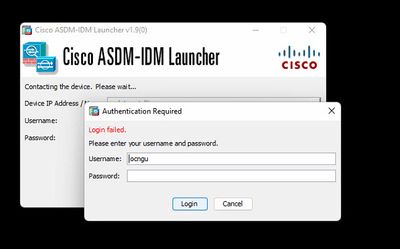- Cisco Community
- Technology and Support
- Security
- Network Security
- Re: ASDM stop working after upgrading ASA.
- Subscribe to RSS Feed
- Mark Topic as New
- Mark Topic as Read
- Float this Topic for Current User
- Bookmark
- Subscribe
- Mute
- Printer Friendly Page
- Mark as New
- Bookmark
- Subscribe
- Mute
- Subscribe to RSS Feed
- Permalink
- Report Inappropriate Content
05-17-2022 09:32 AM
Hi,
Hi
I have ASA Model : ASA 5525-X
I just upgraded to a new ASA version: asa9-12-4-39-smp-k8.bin
ASDM stop working, so I upgrade ASDM to asdm image disk0:/asdm-7131-101.bin as the compatibility request.
https://www.cisco.com/c/en/us/td/docs/security/asa/compatibility/asamatrx.html
I got the issue that can not authenticate.
I tried to set up ASDM o other laptop but it did not help.
Could you advise what I should do ?
Thanks
Loc
Solved! Go to Solution.
Accepted Solutions
- Mark as New
- Bookmark
- Subscribe
- Mute
- Subscribe to RSS Feed
- Permalink
- Report Inappropriate Content
05-18-2022 12:02 PM
I came across the same thing just recently.Everything was setup correctly, had been working for years etc. etc.
We found a reddit thread whereby someone found that changing to "no aaa authentication http console LOCAL" fixes it. Counter-intuitive but it worked for us.
I believe it's a bug but didn't take the time to open a TAC case on it to confirm.
https://www.reddit.com/r/Cisco/comments/u941ye/asdm_not_working_after_asaasdm_upgrade/i77t9of/
- Mark as New
- Bookmark
- Subscribe
- Mute
- Subscribe to RSS Feed
- Permalink
- Report Inappropriate Content
05-17-2022 10:05 AM
- Mark as New
- Bookmark
- Subscribe
- Mute
- Subscribe to RSS Feed
- Permalink
- Report Inappropriate Content
05-17-2022 10:44 AM
I already checked. It did not work even though the version is correct. Below is mine.
- Mark as New
- Bookmark
- Subscribe
- Mute
- Subscribe to RSS Feed
- Permalink
- Report Inappropriate Content
05-17-2022 12:28 PM
can you provide the output of below command from the CLI of the ASA
show asdm image
Raminder
PS: If this answered your question, please don't forget to rate and select as validated answer
- Mark as New
- Bookmark
- Subscribe
- Mute
- Subscribe to RSS Feed
- Permalink
- Report Inappropriate Content
05-17-2022 05:09 PM
asa5520-fw/pri/act# show asdm image
Device Manager image file, disk0:/asdm-7131-101.bin
- Mark as New
- Bookmark
- Subscribe
- Mute
- Subscribe to RSS Feed
- Permalink
- Report Inappropriate Content
05-17-2022 05:44 PM
you need to upload the file "asdm-openjre-7131-101.bin" I have tested mine with same image and with asdm-openjre-7131-101.bin. my unit is 5506-X and it worked fine.
- Mark as New
- Bookmark
- Subscribe
- Mute
- Subscribe to RSS Feed
- Permalink
- Report Inappropriate Content
05-17-2022 05:11 PM
asa5520-fw/pri/act# show version
Cisco Adaptive Security Appliance Software Version 9.12(4)39
SSP Operating System Version 2.6(1.251)
Device Manager Version 7.13(1)
Compiled on Wed 02-Mar-22 14:16 GMT by builders
System image file is "disk0:/asa9-12-4-39-smp-k8.bin"
Config file at boot was "startup-config"
- Mark as New
- Bookmark
- Subscribe
- Mute
- Subscribe to RSS Feed
- Permalink
- Report Inappropriate Content
05-17-2022 05:34 PM
point to check
ciscoasa# show flash <- do you see the ASDM image ?
ciscoasa# verify flash:/asdm-xxxx.bin <- check if the image is OK
ciscoasa# show adsm image <-check what image run now
If all above OK, change the PC the OLD ASDM file is save in director and java and may cause issue of connection.
- Mark as New
- Bookmark
- Subscribe
- Mute
- Subscribe to RSS Feed
- Permalink
- Report Inappropriate Content
05-18-2022 12:02 PM
I came across the same thing just recently.Everything was setup correctly, had been working for years etc. etc.
We found a reddit thread whereby someone found that changing to "no aaa authentication http console LOCAL" fixes it. Counter-intuitive but it worked for us.
I believe it's a bug but didn't take the time to open a TAC case on it to confirm.
https://www.reddit.com/r/Cisco/comments/u941ye/asdm_not_working_after_asaasdm_upgrade/i77t9of/
- Mark as New
- Bookmark
- Subscribe
- Mute
- Subscribe to RSS Feed
- Permalink
- Report Inappropriate Content
05-18-2022 12:25 PM
Yeah, it worked for me. I used that for about 10 ASA I had issue with, all worked. You made my day
Thank you very much.
Loc
- Mark as New
- Bookmark
- Subscribe
- Mute
- Subscribe to RSS Feed
- Permalink
- Report Inappropriate Content
11-03-2022 09:06 AM
In case someone else has this issue, since none of the above worked for me.
ASDM worked fine on all 6 of my ASAs for years.
After I upgraded from 7.12(1) to 7.18(1.152), it stopped working on my VPN pair only. The other 2 pairs were fine.
After digging I found this on that pair:
webvpn
enable INSIDE tls-only
enable OUTSIDE tls-only
We don't allow it internally anyways, so I disabled it and ASDM is now working:
(config)# webvpn
(config-webvpn)# no enable INSIDE tls-only
WARNING: Disabling webvpn removes proxy-bypass settings.
Do not overwrite the configuration file if you want to keep existing proxy-bypass commands.
INFO: WebVPN and DTLS are disabled on 'INSIDE'.
Hope this helps someone else.
Discover and save your favorite ideas. Come back to expert answers, step-by-step guides, recent topics, and more.
New here? Get started with these tips. How to use Community New member guide