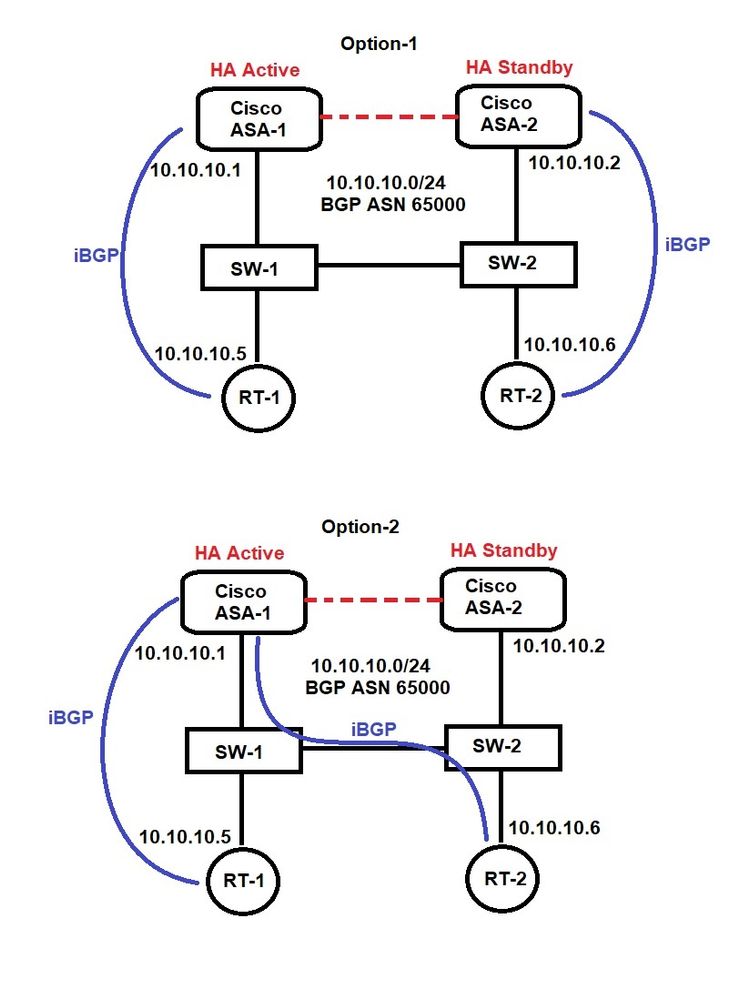- Cisco Community
- Technology and Support
- Security
- Network Security
- BGP with ASA 5525 in HA
- Subscribe to RSS Feed
- Mark Topic as New
- Mark Topic as Read
- Float this Topic for Current User
- Bookmark
- Subscribe
- Mute
- Printer Friendly Page
BGP with ASA 5525 in HA
- Mark as New
- Bookmark
- Subscribe
- Mute
- Subscribe to RSS Feed
- Permalink
- Report Inappropriate Content
05-06-2020 10:37 AM
Hello All,
I need to establish the BGP neighborship from Cisco Routers to ASA 5525 firewalls which are in HA Active-Standby. The security team manages the firewalls as usual and I'm researching the design option. My question is do routers and ASAs have one-to-one peering OR do routers peer with the active firewall only?
I googled it and read some docs on ASA BGP but they all cover a single ASA neighborship with a router, didn't answer how to do with HA.
Regards
- Mark as New
- Bookmark
- Subscribe
- Mute
- Subscribe to RSS Feed
- Permalink
- Report Inappropriate Content
05-06-2020 11:25 AM
Hi,
In ASA Active/Standby configuration, BGP is established with the Active ASA, the standby ASA does not participate in BGP peering, upon failover the new active ASA iniates the BGP adjancency with peers. Reference here.
So your option 2.
HTH
- Mark as New
- Bookmark
- Subscribe
- Mute
- Subscribe to RSS Feed
- Permalink
- Report Inappropriate Content
05-06-2020 12:11 PM
I read that reference document earlier. The confusion I still have is whether my both routers peer with Active IP 10.10.10.1 and so both BGP sessions will up OR
BGP session #1 - router-1 (10.10.10.5) to ASA-1 (10.10.10.1) and
BGP session #2 - router-1 (10.10.10.6) to ASA-1 (10.10.10.2)
and in this case whichever the firewall is the Active, its BGP session will be up and other session will stay down until that firewall becomes Active.
Regards
- Mark as New
- Bookmark
- Subscribe
- Mute
- Subscribe to RSS Feed
- Permalink
- Report Inappropriate Content
05-09-2020 10:19 PM
Hey mate,
I assume your BGP peering will be with the inside interface and in this case, 10.10.10.1. When the primary firewall dies or fails, that inside IP of 10.10.10.1, will go over to the standby ASA and it will then have the active IP of 10.10.10.1. You should also allocate a static MAC address to that 10.10.10.1 IP, so when it fails over, the MAC entry will move to the second ASA too. This way, the peering will always be with 10.10.10.1 (MAC entry of aaaa.aaaa.aaa1), no matter which one is primary.
On a side note, as your BGP peering will probably have standard timers of 180 seconds, there should be no interruption with the failover.
Think of the ASA pair as one device and who ever is the primary, will be the one you peer with on the same configuration.
Thank you
Heino
Discover and save your favorite ideas. Come back to expert answers, step-by-step guides, recent topics, and more.
New here? Get started with these tips. How to use Community New member guide