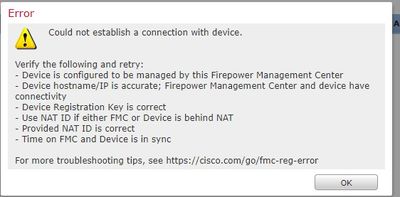- Cisco Community
- Technology and Support
- Security
- Network Security
- cannot register FTD to FMC
- Subscribe to RSS Feed
- Mark Topic as New
- Mark Topic as Read
- Float this Topic for Current User
- Bookmark
- Subscribe
- Mute
- Printer Friendly Page
cannot register FTD to FMC
- Mark as New
- Bookmark
- Subscribe
- Mute
- Subscribe to RSS Feed
- Permalink
- Report Inappropriate Content
10-25-2022 02:24 AM
FMC and FTD Both side time zone and NTP server same. but when will try to join the FMC to FTD not joining show this massage, even i apply basic troubleshoot, anyone to know how to solve the problem please share the knowledge.
FTD & FMC Both Version: 7.0.4
- Mark as New
- Bookmark
- Subscribe
- Mute
- Subscribe to RSS Feed
- Permalink
- Report Inappropriate Content
10-25-2022 08:13 AM
Both are in the same LAN and same network or location? Do you have any Firewall between FMC and FTD?
- Mark as New
- Bookmark
- Subscribe
- Mute
- Subscribe to RSS Feed
- Permalink
- Report Inappropriate Content
10-25-2022 11:49 AM
Hey balaji,
yeah FTD AND FMC both are same network and FMC have mount other rack, they are same location.
FTD & FMC can't connected Firewall
- Mark as New
- Bookmark
- Subscribe
- Mute
- Subscribe to RSS Feed
- Permalink
- Report Inappropriate Content
10-25-2022 12:48 PM
check if both devices are reachable and see if the network is up, may be try to ping each other.
Hope when you setup a FTD using remote management, rather FDM Local ?
check show managers from console ?
- Mark as New
- Bookmark
- Subscribe
- Mute
- Subscribe to RSS Feed
- Permalink
- Report Inappropriate Content
10-25-2022 08:26 AM
The FMC and FTD use port 8305/tcp to establish the management secure channel between them, if you have a firewall in between then you should allow the traffic from both sides on that port. Also, I would recommend checking the actual time that has synch'ed on both the FMC and FTD, sometimes you might configure the NTP server but the device won't synch up for some reason. Also, please take a look at this post of mine of how to add the FTD to FMC for reference:
- Mark as New
- Bookmark
- Subscribe
- Mute
- Subscribe to RSS Feed
- Permalink
- Report Inappropriate Content
10-26-2022 05:46 AM
Can you share the output of "show managers" on the FTD?
Also, on FTD go into expert mode and change to root user then try telnet to FMC on port 8305. Do that same check on the FMC side towards the FTD.
- Mark as New
- Bookmark
- Subscribe
- Mute
- Subscribe to RSS Feed
- Permalink
- Report Inappropriate Content
10-28-2022 04:30 AM
Despite you already answer some of this questions it does not hurt to recheck it:
Double check that you have TCP port 8305 open between the two devices / appliances
In addition, you might want to check if the the FTD is behind a NAT device (in such a case configuration / registration is slightly different).
In addion, take a look into the following Cisco document and you will be fine for sure:
Discover and save your favorite ideas. Come back to expert answers, step-by-step guides, recent topics, and more.
New here? Get started with these tips. How to use Community New member guide