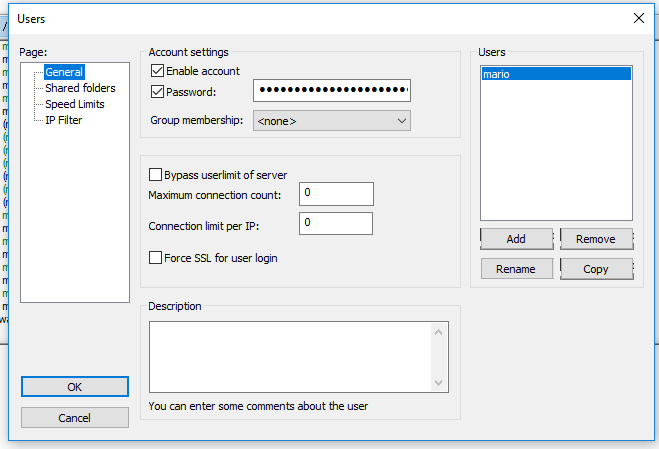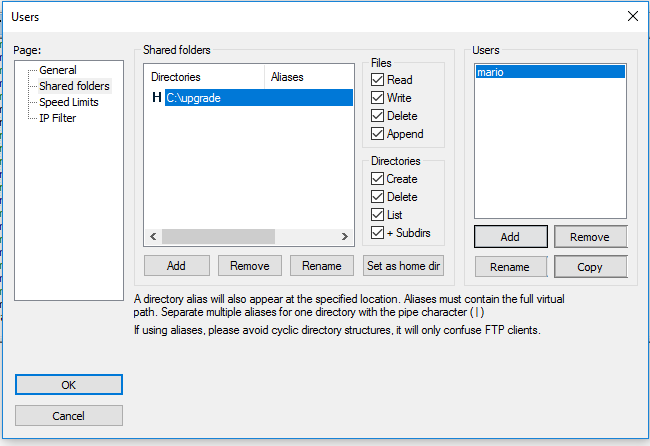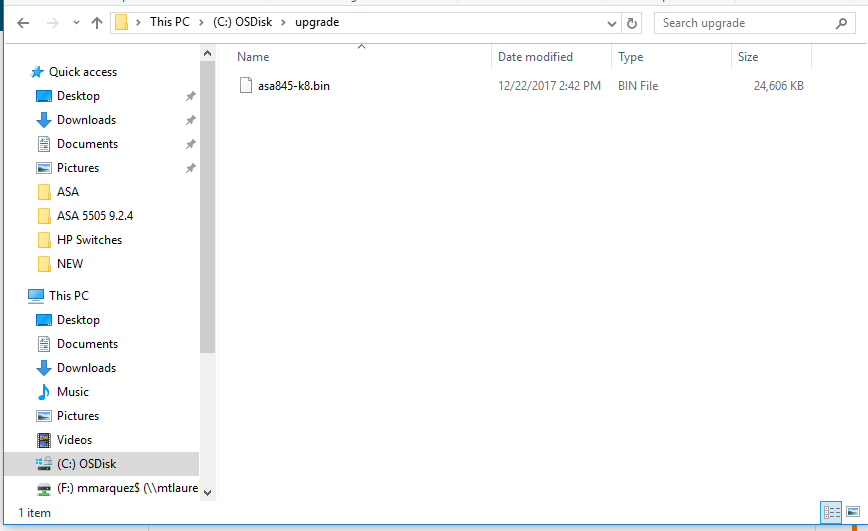- Cisco Community
- Technology and Support
- Security
- Network Security
- Cannot Uprade ASA 5505 Image Via FTP
- Subscribe to RSS Feed
- Mark Topic as New
- Mark Topic as Read
- Float this Topic for Current User
- Bookmark
- Subscribe
- Mute
- Printer Friendly Page
Cannot Uprade ASA 5505 Image Via FTP
- Mark as New
- Bookmark
- Subscribe
- Mute
- Subscribe to RSS Feed
- Permalink
- Report Inappropriate Content
12-22-2017 01:37 PM - edited 02-21-2020 07:01 AM
As far as I can tell I am doing everything right. I have a factory reset 5505 and running version 8.3(1). I am trying to upgrade to version 8.4.5 via FTP & I can see the ASA is able to communicate with my FTP server but ultimately the ASA comes back with an error...
Accessing ftp://mario:admin@10.222.58.252 /asa845-k8.bin...
%Error reading ftp://mario:admin@10.222.58.252 /asa845-k8.bin (No more processes)
After some googling I found that the error means that the ASA cannot find the image file that I instructed it to look for. I then proceeded to double check my path & my spelling (on the cli & FTP server). I cant see anything wrong but I'm not sure what else to do. Here is a copy of my config & some pics of my FTP server, command I used & the actual directory on my C drive. I would appreciate some help.
ciscoasa# copy ftp://mario:admin@10.222.58.252/asa845-k8.bin disk0:/asa845-k8.bin
also tried...
"copy ftp://mario:admin@10.222.58.252/upgrade/asa845-k8.bin
disk0:/asa845-k8.bin"
ciscoasa# sh run
: Saved
:
ASA Version 8.3(1)
!
hostname ciscoasa
enable password ehdFE/x.LonwC18o encrypted
passwd 2KFQnbNIdI.2KYOU encrypted
names
!
interface Vlan1
nameif inside
security-level 100
ip address 192.168.1.1 255.255.255.0
!
interface Vlan2
nameif outside
security-level 0
ip address dhcp setroute
!
interface Ethernet0/0
switchport access vlan 2
!
interface Ethernet0/1
!
interface Ethernet0/2
!
interface Ethernet0/3
!
interface Ethernet0/4
!
interface Ethernet0/5
!
interface Ethernet0/6
!
interface Ethernet0/7
!
ftp mode passive
object network obj_any
subnet 0.0.0.0 0.0.0.0
pager lines 24
logging asdm informational
mtu inside 1500
mtu outside 1500
icmp unreachable rate-limit 1 burst-size 1
no asdm history enable
arp timeout 14400
!
object network obj_any
nat (inside,outside) dynamic interface
timeout xlate 3:00:00
timeout conn 1:00:00 half-closed 0:10:00 udp 0:02:00 icmp 0:00:02
timeout sunrpc 0:10:00 h323 0:05:00 h225 1:00:00 mgcp 0:05:00 mgcp-pat 0:05:00
timeout sip 0:30:00 sip_media 0:02:00 sip-invite 0:03:00 sip-disconnect 0:02:00
timeout sip-provisional-media 0:02:00 uauth 0:05:00 absolute
timeout tcp-proxy-reassembly 0:01:00
dynamic-access-policy-record DfltAccessPolicy
http server enable
http 192.168.1.0 255.255.255.0 inside
no snmp-server location
no snmp-server contact
snmp-server enable traps snmp authentication linkup linkdown coldstart
crypto ipsec security-association lifetime seconds 28800
crypto ipsec security-association lifetime kilobytes 4608000
telnet timeout 5
ssh timeout 5
console timeout 0
dhcpd auto_config outside
!
dhcpd address 192.168.1.5-192.168.1.254 inside
dhcpd enable inside
!
threat-detection basic-threat
threat-detection statistics access-list
no threat-detection statistics tcp-intercept
webvpn
!
class-map inspection_default
match default-inspection-traffic
!
!
policy-map type inspect dns preset_dns_map
parameters
message-length maximum client auto
message-length maximum 512
policy-map global_policy
class inspection_default
inspect dns preset_dns_map
inspect ftp
inspect h323 h225
inspect h323 ras
inspect rsh
inspect rtsp
inspect esmtp
inspect sqlnet
inspect skinny
inspect sunrpc
inspect xdmcp
inspect sip
inspect netbios
inspect tftp
inspect ip-options
!
service-policy global_policy global
prompt hostname context
Cryptochecksum:4706584a216ea1a325ea85426552364a
: end
- Labels:
-
NGFW Firewalls
- Mark as New
- Bookmark
- Subscribe
- Mute
- Subscribe to RSS Feed
- Permalink
- Report Inappropriate Content
12-22-2017 03:07 PM
your internal subnet is 192.168.1.0/24 and your FTP is on 10.222.58.252.
Is your FTP server on the outside zone?
Are you able to ping your server?
You can also activate scp and try with scp from your server.
Thanks
Francesco
PS: Please don't forget to rate and select as validated answer if this answered your question
- Mark as New
- Bookmark
- Subscribe
- Mute
- Subscribe to RSS Feed
- Permalink
- Report Inappropriate Content
12-22-2017 08:10 PM - edited 12-22-2017 08:11 PM
Yes my outside interface IP is 10.222.58.37 which is set via dhcp. I can ping the server address.252 and in filezilla ftp server I see the asa passing authentication but then the asa disconnects and I get the error I mentioned. I looked the error up & saw on cisco support site that it comes when the asa cant find the file you instructed it to look for via the “copy ftp” command. I attached pics of my ftp server setup, server path to file & file location. I double checked my spelling & also tried putting the “copy ftp” command in several different ways. I cant figure out what Im getting wrong. I also checked the md5 & sha checksums to see if the file was possibly corrupted but it matches the image download file release note from the support site. Im fairly confident I ruled out the easy stuff. I would try scp but my company has a strict download policy on my laptop and need to get an administrator to approve me downloading another program. If possible can we figure out how to do it via ftp since I already have a server installed? The pics I have show how its all set up. Am I doing anything wrong?
- Mark as New
- Bookmark
- Subscribe
- Mute
- Subscribe to RSS Feed
- Permalink
- Report Inappropriate Content
12-22-2017 08:41 PM
packet-tracer input outside tcp ip-outside-interface 12345 10.222.58.252 21 detail
Also on your command you put mario:admin, does admin is the password for mario?
Does the file has the right security? Can be read by everyone?
Have you tried getting the file from a laptop?
Thanks
Francesco
PS: Please don't forget to rate and select as validated answer if this answered your question
- Mark as New
- Bookmark
- Subscribe
- Mute
- Subscribe to RSS Feed
- Permalink
- Report Inappropriate Content
12-24-2017 10:11 PM
Hi,
Do you have enough space on the ASA device? Could you try a lower version to check.
Regards,
Kias
Fonicom Limited
raiseaticket Malta
- Mark as New
- Bookmark
- Subscribe
- Mute
- Subscribe to RSS Feed
- Permalink
- Report Inappropriate Content
12-25-2017 08:53 AM
Thanks for the promtp responses. I was able to upgrade by putting the server inside. I also needed to use an unmanaged laptop because my company laptop didnt allow ftp traffic to unknown sources. Thanks again.
- Mark as New
- Bookmark
- Subscribe
- Mute
- Subscribe to RSS Feed
- Permalink
- Report Inappropriate Content
12-26-2017 02:50 AM - edited 12-26-2017 02:51 AM
Just for future reference, you could have used the ASDM to upgrade the ASA without having to use an FTP client or to just use the ASDM to transfer the image file to the ASA. That is assuming you had ASDM imaged already installed on the ASA.
Please remember to select a correct answer and rate helpful posts
- Mark as New
- Bookmark
- Subscribe
- Mute
- Subscribe to RSS Feed
- Permalink
- Report Inappropriate Content
12-26-2017 06:51 AM
I personally use scp instead of FTP but if all rules are opened, both protocols should work form any zone.
Thanks
Francesco
PS: Please don't forget to rate and select as validated answer if this answered your question
Discover and save your favorite ideas. Come back to expert answers, step-by-step guides, recent topics, and more.
New here? Get started with these tips. How to use Community New member guide