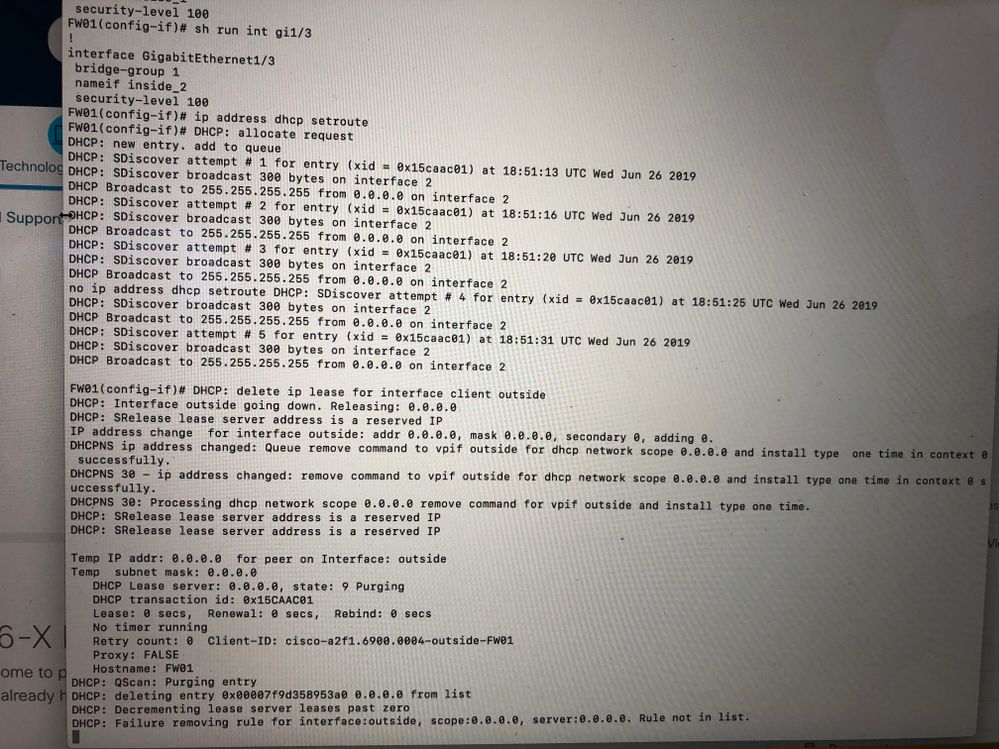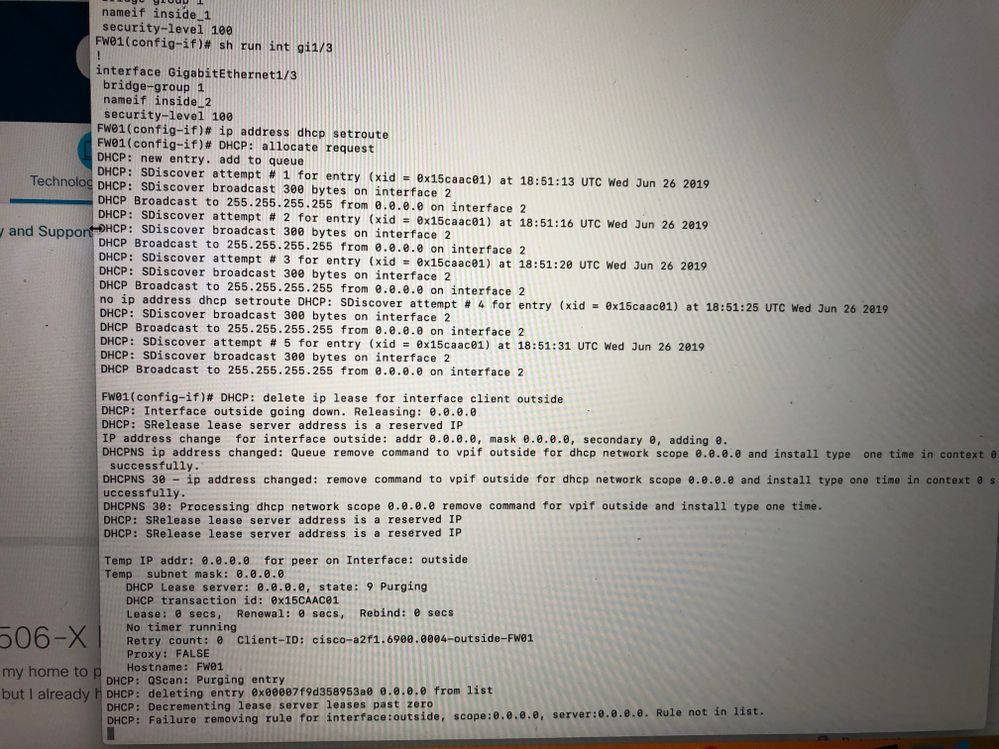- Cisco Community
- Technology and Support
- Security
- Network Security
- Cisco ASA 5506-X Dynamic IP address from ISP
- Subscribe to RSS Feed
- Mark Topic as New
- Mark Topic as Read
- Float this Topic for Current User
- Bookmark
- Subscribe
- Mute
- Printer Friendly Page
Cisco ASA 5506-X Dynamic IP address from ISP
- Mark as New
- Bookmark
- Subscribe
- Mute
- Subscribe to RSS Feed
- Permalink
- Report Inappropriate Content
06-25-2019 09:10 AM - edited 06-25-2019 09:12 AM
So I bought a 5506-X for my home to practice with a lot of equipment like a 3560-8pc, WLC2504 and 2 2702 access points. It's a huge project for a starter but I already hit a bump in the road.
I got my ISP to bridge the cable modem so I can receive the signal on my firewall. Too bad the ISP isn't handing out static IP addresses so this means I have to configure port Gi1/1 to dhcp client, which I did. But it still isn't receiving an IP address. Can someone help me out please?
ciscoasa(config)# sh run ASA Version 9.8(3)14 ! hostname ciscoasa names no mac-address auto ! interface GigabitEthernet1/1 nameif outside security-level 0 ip address dhcp setroute ! interface GigabitEthernet1/2 shutdown no nameif no security-level no ip address ! interface GigabitEthernet1/3 shutdown no nameif no security-level no ip address ! interface GigabitEthernet1/4 shutdown no nameif no security-level no ip address ! interface GigabitEthernet1/5 shutdown no nameif no security-level no ip address ! interface GigabitEthernet1/6 shutdown no nameif no security-level no ip address ! interface GigabitEthernet1/7 shutdown no nameif no security-level no ip address ! interface GigabitEthernet1/8 shutdown no nameif no security-level no ip address ! interface Management1/1 management-only shutdown nameif management security-level 0 no ip address ! ftp mode passive pager lines 24 mtu management 1500 mtu outside 1500 no failover icmp unreachable rate-limit 1 burst-size 1 no asdm history enable arp timeout 14400 no arp permit-nonconnected arp rate-limit 16384 timeout xlate 3:00:00 timeout pat-xlate 0:00:30 timeout conn 1:00:00 half-closed 0:10:00 udp 0:02:00 sctp 0:02:00 icmp 0:00:02 timeout sunrpc 0:10:00 h323 0:05:00 h225 1:00:00 mgcp 0:05:00 mgcp-pat 0:05:00 timeout sip 0:30:00 sip_media 0:02:00 sip-invite 0:03:00 sip-disconnect 0:02:00 timeout sip-provisional-media 0:02:00 uauth 0:05:00 absolute timeout tcp-proxy-reassembly 0:01:00 timeout floating-conn 0:00:00 timeout conn-holddown 0:00:15 timeout igp stale-route 0:01:10 user-identity default-domain LOCAL aaa authentication login-history no snmp-server location no snmp-server contact service sw-reset-button crypto ipsec security-association pmtu-aging infinite crypto ca trustpool policy telnet timeout 5 ssh stricthostkeycheck ssh timeout 5 ssh key-exchange group dh-group1-sha1 console timeout 0 dhcpd auto_config outside ! threat-detection basic-threat threat-detection statistics access-list no threat-detection statistics tcp-intercept webvpn anyconnect-essentials cache disable error-recovery disable dynamic-access-policy-record DfltAccessPolicy ! class-map inspection_default match default-inspection-traffic ! ! policy-map type inspect dns preset_dns_map parameters message-length maximum client auto message-length maximum 512 no tcp-inspection policy-map global_policy class inspection_default inspect ftp inspect h323 h225 inspect h323 ras inspect ip-options inspect netbios inspect rsh inspect rtsp inspect skinny inspect esmtp inspect sqlnet inspect sunrpc inspect tftp inspect sip inspect xdmcp inspect dns preset_dns_map policy-map type inspect dns migrated_dns_map_2 parameters message-length maximum client auto message-length maximum 512 no tcp-inspection policy-map type inspect dns migrated_dns_map_1 parameters message-length maximum client auto message-length maximum 512 no tcp-inspection ! : end
- Labels:
-
Firewalls
- Mark as New
- Bookmark
- Subscribe
- Mute
- Subscribe to RSS Feed
- Permalink
- Report Inappropriate Content
06-25-2019 04:01 PM
Hi,
Why are you bridging the cable modem? Can you confirm that the bridging is configured correctly? It would be easier to first test with the modem configured in non-bridge mode and routing configured between firewall and cable modem.
Thanks
John
- Mark as New
- Bookmark
- Subscribe
- Mute
- Subscribe to RSS Feed
- Permalink
- Report Inappropriate Content
06-26-2019 08:43 AM
The cable modem is bridged because it's a modem, router, switch and access point in one, delivered by the ISP. Since I cannot set routes in this modem (for a second subnet) I had to bridge it. The bridging itself is done by the ISP, they told me it was bridged correctly so I have to assume its okay.
The Issue now is that I can't get an IP address on interface Gi1/1 on my asa, which is configured as a DHCP client, so the ISP can't assign me an IP address. Also my ISP doesn't work with static IPs so that's why I configured Gi1/1 as a DHCP client.
This is the config for now
ciscoasa# sh run int gi1/1 ! interface GigabitEthernet1/1 description outside mac-address 3843.7d2a.f68d nameif outside security-level 0 dhcp client update dns ip address dhcp setroute
- Mark as New
- Bookmark
- Subscribe
- Mute
- Subscribe to RSS Feed
- Permalink
- Report Inappropriate Content
06-26-2019 09:45 AM
So I tested if the modem was bridged correctly and it was. I hooked up my laptop directly to the modem and got an IP adres, so that means the bridging on the modem and ISP side are just fine. The one thing now is the fact that the ASA doesn't get the IP/DNS config from the DHCP server at the ISP. is there something wrong with my config?
- Mark as New
- Bookmark
- Subscribe
- Mute
- Subscribe to RSS Feed
- Permalink
- Report Inappropriate Content
06-26-2019 02:19 PM
So I monitored the DHCP request and it says its sending the DHCP broadcast on interface 2. I've read somewhere else that someone had the broadcast on interface 1, which is kind of relatable since the outside interface is Gi1/1.
I really hope someone can help me.
- Mark as New
- Bookmark
- Subscribe
- Mute
- Subscribe to RSS Feed
- Permalink
- Report Inappropriate Content
06-27-2019 06:29 PM
Hi,
You will need to capture traffic on the outside interface to see what is happening with the dhcp traffic. We need to see if there is traffic to and from the dhcp server. You can perform the capture form the ASA using the capture command e.g.
- shutdown outside interface (shutdown gi1/1)
- issue command "capture fw1interface outside"
- enable outside interface ( no shutdown gi1/1)
Use " show capture" to see how much traffic has been captured.
After capture for a few minutes, stop the capture with command "capture fw1 stop"
You can look at the captured packets with command " show capture fw1 detail"
You can export the capture to you laptop with command "copy /pcap capture:fw1 tftp:"
view capture on laptop using wireshark.
Thanks
John
Discover and save your favorite ideas. Come back to expert answers, step-by-step guides, recent topics, and more.
New here? Get started with these tips. How to use Community New member guide