- Cisco Community
- Technology and Support
- Security
- Network Security
- Cisco ASA-SSM-20 Analysis Engine Error...
- Subscribe to RSS Feed
- Mark Topic as New
- Mark Topic as Read
- Float this Topic for Current User
- Bookmark
- Subscribe
- Mute
- Printer Friendly Page
- Mark as New
- Bookmark
- Subscribe
- Mute
- Subscribe to RSS Feed
- Permalink
- Report Inappropriate Content
10-01-2012 03:00 PM - edited 03-10-2019 05:47 AM
I keep getting this error on my IPS, I have rebooted the sensor couple of times but it stops again and signature updates are not happening during that time either looks like it. I heard about Cisco big ID: CsCuc34812 but there isn't really any information available on it. Any one else running ASA-SSM-20 encountered this issue and was able to resolve it?
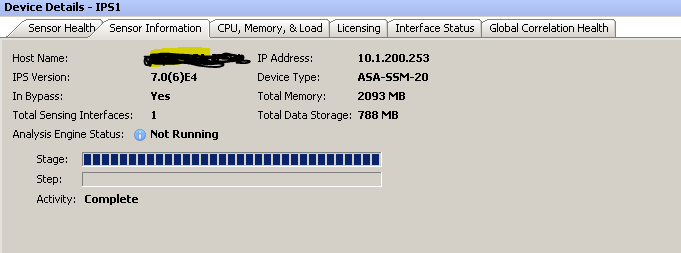
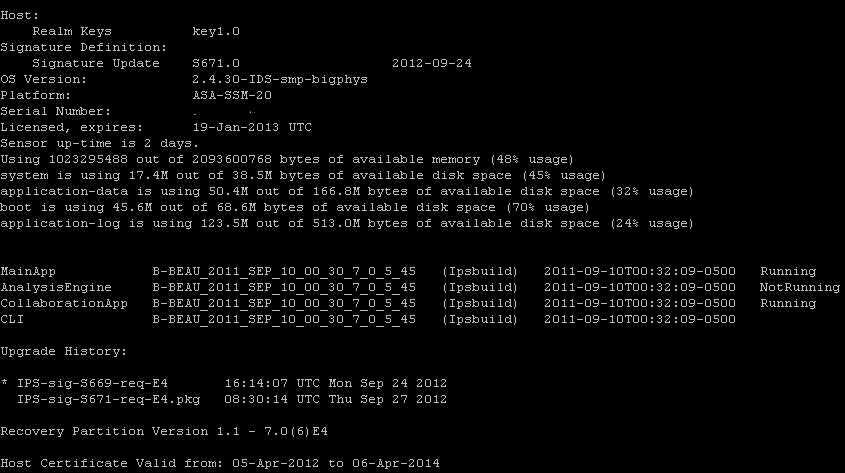
Solved! Go to Solution.
- Labels:
-
IPS and IDS
Accepted Solutions
- Mark as New
- Bookmark
- Subscribe
- Mute
- Subscribe to RSS Feed
- Permalink
- Report Inappropriate Content
10-05-2012 09:52 AM
Hello,
All sensors should have a virtual sensor assigned to them so they can inspect traffic.
I logged into the IPS2 and ran the following commands to assign the virtual sensor
service analysis-engine
virtual-sensor vs0
physical-interface gi0/1
That is correct!
I'm assuming this is how it should be? How IPS 2 was able to send me the notifications if there was no virtual sensor assigned to it?
We need to determine witch type of notifications was the IPS sending ( Could be related to the IPS itself,system notifications)
Is there a CLI to confirm which IPS is active? Do I need to assume that my upgrade caused these issues?
From the ASA
do sh service-policy and determine how many packets are being exchanged between the IPS and the ASA
Regards,
Senior Network Security and Core Specialist
CCIE #42930, 2xCCNP, JNCIP-SEC
- Mark as New
- Bookmark
- Subscribe
- Mute
- Subscribe to RSS Feed
- Permalink
- Report Inappropriate Content
10-02-2012 10:24 AM
Hello Mohammad,
You should see a crash file in your show tech and you will need us (TAC) to analize it.
That being said I am sure you are hitting one of this bug
How to solve it:
Use the "downgrade" command via the CLI to downgrade to the previously working signature package. Alternatively, upgrade the sensor to 7.0(8) or 7.1(6).
Any other question.Sure.. Just remember to ratea all of my answers.
Senior Network Security and Core Specialist
CCIE #42930, 2xCCNP, JNCIP-SEC
- Mark as New
- Bookmark
- Subscribe
- Mute
- Subscribe to RSS Feed
- Permalink
- Report Inappropriate Content
10-02-2012 04:27 PM
Thank you I ended up creating a case too. Seems like that bug ID is not published yet so no one has any information on it. But any ways yes I'm going to take the upgrade path. Tech mentioned an issue with the version of signature file I have.
I'm pretty sure but just to get a second opinion this is the file for the upgrade ?
IPS-SSM_20-K9-7.1-6-E4.pkg
.img files are for the full re image correct?
Does the upgrade retain configuration?
- Mark as New
- Bookmark
- Subscribe
- Mute
- Subscribe to RSS Feed
- Permalink
- Report Inappropriate Content
10-02-2012 04:31 PM
Hello,
Yes, An upgrade will retain configuration.
IPS-SSM_20-K9-7.1-6-E4.pkg, That is the right file
Any other question.Sure.. Just remember to ratea all of my answers.
Regards,
Julio
Senior Network Security and Core Specialist
CCIE #42930, 2xCCNP, JNCIP-SEC
- Mark as New
- Bookmark
- Subscribe
- Mute
- Subscribe to RSS Feed
- Permalink
- Report Inappropriate Content
10-05-2012 08:55 AM
So I was able to successfully upgrade both IPS’s. I upgraded the IPS module that is in the failover ASA and then the one in the Active ASA. Everything seems to be fine however the notifications that I am not getting are from IPS2.
Also when I look at the summary in the Cisco IME I see that the IPS 1’s gi0/1 interface has a virtual sensor assigned as “vs0”, but IPS 2’s gi0/1’s shows no virtual sensor assigned. Is that normal?
I logged into the IPS2 and ran the following commands to assign the virtual sensor
service analysis-engine
virtual-sensor vs0
physical-interface gi0/1
I'm assuming this is how it should be? How IPS 2 was able to send me the notifications if there was no virtual sensor assigned to it?
Is there a CLI to confirm which IPS is active? Do I need to assume that my upgrade caused these issues?
- Mark as New
- Bookmark
- Subscribe
- Mute
- Subscribe to RSS Feed
- Permalink
- Report Inappropriate Content
10-05-2012 09:52 AM
Hello,
All sensors should have a virtual sensor assigned to them so they can inspect traffic.
I logged into the IPS2 and ran the following commands to assign the virtual sensor
service analysis-engine
virtual-sensor vs0
physical-interface gi0/1
That is correct!
I'm assuming this is how it should be? How IPS 2 was able to send me the notifications if there was no virtual sensor assigned to it?
We need to determine witch type of notifications was the IPS sending ( Could be related to the IPS itself,system notifications)
Is there a CLI to confirm which IPS is active? Do I need to assume that my upgrade caused these issues?
From the ASA
do sh service-policy and determine how many packets are being exchanged between the IPS and the ASA
Regards,
Senior Network Security and Core Specialist
CCIE #42930, 2xCCNP, JNCIP-SEC
- Mark as New
- Bookmark
- Subscribe
- Mute
- Subscribe to RSS Feed
- Permalink
- Report Inappropriate Content
10-08-2012 07:24 AM
Ok just to update upgrade is successful and analysis engine is no longer stopping. And Second IPS along with second ASA is active. Thank you for your help with this
Discover and save your favorite ideas. Come back to expert answers, step-by-step guides, recent topics, and more.
New here? Get started with these tips. How to use Community New member guide
