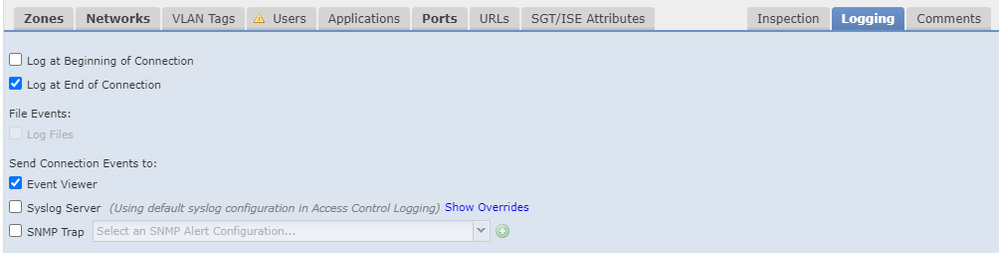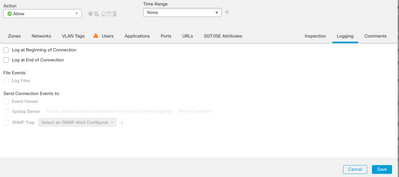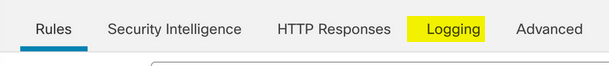- Cisco Community
- Technology and Support
- Security
- Network Security
- Re: Cisco FTD Various Logging Configuration Differences
- Subscribe to RSS Feed
- Mark Topic as New
- Mark Topic as Read
- Float this Topic for Current User
- Bookmark
- Subscribe
- Mute
- Printer Friendly Page
- Mark as New
- Bookmark
- Subscribe
- Mute
- Subscribe to RSS Feed
- Permalink
- Report Inappropriate Content
01-20-2022 03:38 AM
Hi Guys, I hope you are doing fine.
I have a question regarding Logging configuration in FTD.
As you may have observed, in Policy section there are two possibilities where you can edit Loggings:
1- Policy > Access Control > Logging
2- In each specific Access Rule there is a Logging section between "Comments" and "Inspection"
I could not find any proper documents that explains these separate sections clearly. Could you please help me understand them and the differences between them?
Best,
Peyman
Solved! Go to Solution.
Accepted Solutions
- Mark as New
- Bookmark
- Subscribe
- Mute
- Subscribe to RSS Feed
- Permalink
- Report Inappropriate Content
01-25-2022 04:55 AM
Hi all,
I found this video very useful.
https://www.youtube.com/watch?v=q8zrQ-2PUXk
Thanks @balaji.bandi
- Mark as New
- Bookmark
- Subscribe
- Mute
- Subscribe to RSS Feed
- Permalink
- Report Inappropriate Content
01-20-2022 06:06 AM
If you looking Logging for ACP basis, then you need to choose the below one : ( rather using main logging)
- Mark as New
- Bookmark
- Subscribe
- Mute
- Subscribe to RSS Feed
- Permalink
- Report Inappropriate Content
01-20-2022 06:22 AM
Dear @balaji.bandi,
Thanks for your response.
Basically I want to to know what is the difference between Logging here:
and here:
Best
- Mark as New
- Bookmark
- Subscribe
- Mute
- Subscribe to RSS Feed
- Permalink
- Report Inappropriate Content
01-20-2022 07:30 AM
The main Logging to do with syslog
Settings for access control policy logging allow you to configure default syslog destinations and syslog alert for the current access control policy. The settings are applicable to the access control policy and all the included SSL, prefilter, and intrusion policies unless the syslog destination settings are explicitly overridden with custom settings in included rules and policies.
- Mark as New
- Bookmark
- Subscribe
- Mute
- Subscribe to RSS Feed
- Permalink
- Report Inappropriate Content
01-24-2022 12:44 AM
Dear @balaji.bandi
Thanks for your explanation.
Correct me if I am wrong; If we configure logging in the general page of ACP, it will be applied to all rules until we change logging configuration on a specific rule?
Best,
Peyman
- Mark as New
- Bookmark
- Subscribe
- Mute
- Subscribe to RSS Feed
- Permalink
- Report Inappropriate Content
01-25-2022 04:55 AM
Hi all,
I found this video very useful.
https://www.youtube.com/watch?v=q8zrQ-2PUXk
Thanks @balaji.bandi
- Mark as New
- Bookmark
- Subscribe
- Mute
- Subscribe to RSS Feed
- Permalink
- Report Inappropriate Content
01-25-2022 06:15 AM
Thank you for the feedback, yes about share related to your query, but you made it by now..
Discover and save your favorite ideas. Come back to expert answers, step-by-step guides, recent topics, and more.
New here? Get started with these tips. How to use Community New member guide