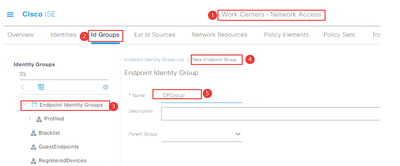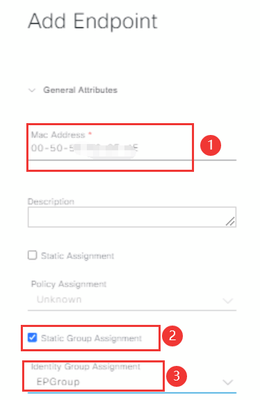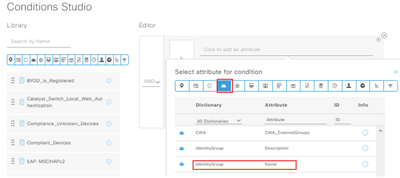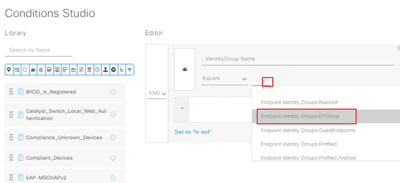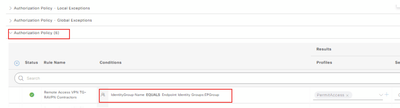- Cisco Community
- Technology and Support
- Security
- Network Security
- Configuring Endpoint Policies on ISE 3.2+
- Subscribe to RSS Feed
- Mark Topic as New
- Mark Topic as Read
- Float this Topic for Current User
- Bookmark
- Subscribe
- Mute
- Printer Friendly Page
Configuring Endpoint Policies on ISE 3.2+
- Mark as New
- Bookmark
- Subscribe
- Mute
- Subscribe to RSS Feed
- Permalink
- Report Inappropriate Content
03-21-2024 02:17 PM
I am trying to follow a guide on configuring some mPSK authorizations for some aruba AP's and the guide is in an older version of ISE and I almost have it figured out on the newer GUI, but hit a roadblock.
Guide: https://www.wifireference.com/2017/12/10/cisco-identity-psk-what-is-it-and-how-is-it-configured/
Issue: I was able to configure a condition: "IdentityGroup-Name->Endpoint Identity Groups:[Name of Endpoint Group I created]. I saved it and it shows up in the library list, BUT when I go to configure the Policy, the "PolicySet", the conditions that I created are not listed, nor can I search manually for any IdentityGroup names.
Question: How can I create an Authorization policy that points to Identity groups within the conditions?
- Labels:
-
Other Network Security Topics
- Mark as New
- Bookmark
- Subscribe
- Mute
- Subscribe to RSS Feed
- Permalink
- Report Inappropriate Content
04-13-2024 09:55 PM - edited 04-13-2024 09:57 PM
'Identity Group' is not included in the conditions of 'Policy Sets', Identity Group' is the condition of 'Authorization and Authentication', it's not applied to the Policy Set condition.
I took example to set 'Identity Group' as condition of Authorization:
Step1: Create Endpoint Identity Group:
Step2: Create Endpoints and assign it to Endpoint Identity Group created in step1:

Step3: configure Identity Group as condition of Authorization Policy:
Discover and save your favorite ideas. Come back to expert answers, step-by-step guides, recent topics, and more.
New here? Get started with these tips. How to use Community New member guide