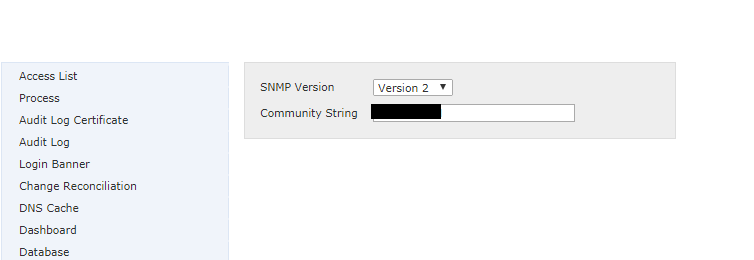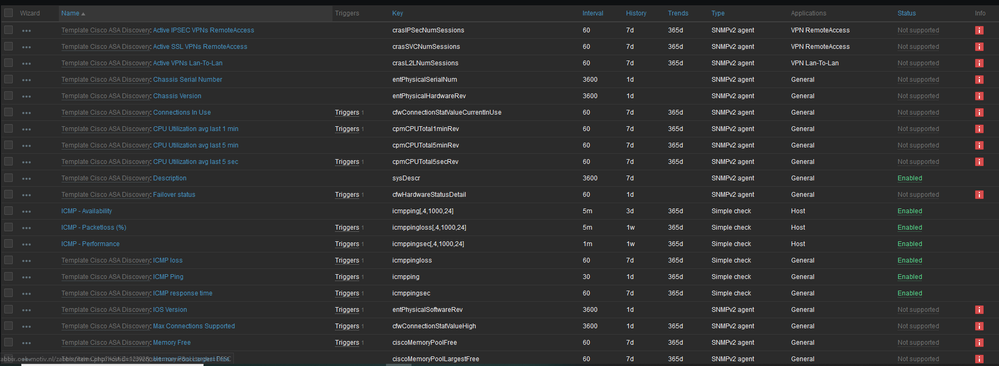- Cisco Community
- Technology and Support
- Security
- Network Security
- Re: Configuring SNMP for Cisco Firepower 2110
- Subscribe to RSS Feed
- Mark Topic as New
- Mark Topic as Read
- Float this Topic for Current User
- Bookmark
- Subscribe
- Mute
- Printer Friendly Page
Configuring SNMP for Cisco Firepower 2110
- Mark as New
- Bookmark
- Subscribe
- Mute
- Subscribe to RSS Feed
- Permalink
- Report Inappropriate Content
12-13-2018 05:54 AM - edited 03-12-2019 07:10 AM
Hello.
I need to configure SNMP for Cisco Firepower 2110 to communicate with our Zabbix server.
How do I do this? I cannot find any way how to enter the Zabbix server's IP address to Cisco Firepower to make it working.
Thank you for your help.
- Labels:
-
NGIPS
- Mark as New
- Bookmark
- Subscribe
- Mute
- Subscribe to RSS Feed
- Permalink
- Report Inappropriate Content
12-17-2018 05:20 AM
Hi
So it looks like both FTD devices can be polled successfully by Zabbix.
The FMC SNMP settings need to be configured under System > Configuration > SNMP.
Configure the SNMP parameters, save then test.
let me know how you get on.
Kind regards
Phil
- Mark as New
- Bookmark
- Subscribe
- Mute
- Subscribe to RSS Feed
- Permalink
- Report Inappropriate Content
12-17-2018 05:42 AM
I can only set the SNMP version and the community string. Nothing else. I cannot specify the Zabbix server as an SNMP server for our FirePower.
After I set this up, still no joy.
- Mark as New
- Bookmark
- Subscribe
- Mute
- Subscribe to RSS Feed
- Permalink
- Report Inappropriate Content
12-17-2018 06:21 AM
Still in the configuration area of the FMC, within Access List, put the Zabbix IP address in for SNMP. Save, then re-try.
- Mark as New
- Bookmark
- Subscribe
- Mute
- Subscribe to RSS Feed
- Permalink
- Report Inappropriate Content
12-17-2018 06:31 AM
Thanks. That was it.
- Mark as New
- Bookmark
- Subscribe
- Mute
- Subscribe to RSS Feed
- Permalink
- Report Inappropriate Content
04-04-2020 11:59 AM
Hello.
What zabbix template was used for this device?
- Mark as New
- Bookmark
- Subscribe
- Mute
- Subscribe to RSS Feed
- Permalink
- Report Inappropriate Content
04-04-2020 08:24 PM
You should be able to use the Cisco ASA template for Zabbix to monitor Cisco Firepower Threat Defense (FTD) devices.
- Mark as New
- Bookmark
- Subscribe
- Mute
- Subscribe to RSS Feed
- Permalink
- Report Inappropriate Content
01-31-2022 11:17 AM - edited 01-31-2022 11:18 AM
We do use that template , but i do see a lot of applications with the status "unsupported." Is that correct?
Im trying to monitor a vFTD 7.0.1 and a FTD 6.6 ( physical) , both managed by an FMC
- Mark as New
- Bookmark
- Subscribe
- Mute
- Subscribe to RSS Feed
- Permalink
- Report Inappropriate Content
02-01-2022 12:07 PM
- Mark as New
- Bookmark
- Subscribe
- Mute
- Subscribe to RSS Feed
- Permalink
- Report Inappropriate Content
11-12-2021 07:22 AM
Is it possible to monitor virtual FTDv 7.0.1 version managed by FDM through zabbix?
- Mark as New
- Bookmark
- Subscribe
- Mute
- Subscribe to RSS Feed
- Permalink
- Report Inappropriate Content
01-31-2022 10:16 AM
I'm also looking forward to this answer!
- Mark as New
- Bookmark
- Subscribe
- Mute
- Subscribe to RSS Feed
- Permalink
- Report Inappropriate Content
02-01-2022 12:08 PM
Yes, its possible. But you should use flexconfig for this purpose.
- Mark as New
- Bookmark
- Subscribe
- Mute
- Subscribe to RSS Feed
- Permalink
- Report Inappropriate Content
02-01-2022 12:43 PM
Thanks , do you have some links to more info?
- Mark as New
- Bookmark
- Subscribe
- Mute
- Subscribe to RSS Feed
- Permalink
- Report Inappropriate Content
02-01-2022 01:02 PM
try this method
- Mark as New
- Bookmark
- Subscribe
- Mute
- Subscribe to RSS Feed
- Permalink
- Report Inappropriate Content
02-01-2022 01:58 PM
Thanks , but im using FMC , and i do have SNMPv2 enabled via the Platform Settings
- Mark as New
- Bookmark
- Subscribe
- Mute
- Subscribe to RSS Feed
- Permalink
- Report Inappropriate Content
02-02-2022 01:41 AM
Can you clarify your problem?
If i understood you correctly, you use FTD managed by FMC and you cant add this FTD into Zabbix?
Discover and save your favorite ideas. Come back to expert answers, step-by-step guides, recent topics, and more.
New here? Get started with these tips. How to use Community New member guide