- Cisco Community
- Technology and Support
- Security
- Network Security
- Finding and removing unused objects in FMC
- Subscribe to RSS Feed
- Mark Topic as New
- Mark Topic as Read
- Float this Topic for Current User
- Bookmark
- Subscribe
- Mute
- Printer Friendly Page
- Mark as New
- Bookmark
- Subscribe
- Mute
- Subscribe to RSS Feed
- Permalink
- Report Inappropriate Content
10-25-2017 08:14 AM - edited 02-21-2020 06:34 AM
Was looking for a way to find and remove unused objects in the FMC (6.2.2) like you could with ASAs in ASDM. Is there really no way to do this?
Every other day I find some annoying little thing about the FMC and FTDs...
Regards,
Keith
Solved! Go to Solution.
Accepted Solutions
- Mark as New
- Bookmark
- Subscribe
- Mute
- Subscribe to RSS Feed
- Permalink
- Report Inappropriate Content
10-27-2017 05:30 AM
Sorry but there's no utility, either built-in or external, that currently allows you to do that.
- Mark as New
- Bookmark
- Subscribe
- Mute
- Subscribe to RSS Feed
- Permalink
- Report Inappropriate Content
10-27-2017 05:30 AM
Sorry but there's no utility, either built-in or external, that currently allows you to do that.
- Mark as New
- Bookmark
- Subscribe
- Mute
- Subscribe to RSS Feed
- Permalink
- Report Inappropriate Content
11-01-2017 06:47 AM
Thanks for confirming what I was afraid of @Marvin Rhoads. :sigh:
- Mark as New
- Bookmark
- Subscribe
- Mute
- Subscribe to RSS Feed
- Permalink
- Report Inappropriate Content
09-16-2019 09:05 AM - edited 09-16-2019 08:16 PM
Keith, Using the migration tool we have, We can remove unused objects while migrating from PAN/ASA/Ckeclpoint to FTD.
- Mark as New
- Bookmark
- Subscribe
- Mute
- Subscribe to RSS Feed
- Permalink
- Report Inappropriate Content
09-16-2019 08:10 PM
As of Firepower 6.4, we now have the "Where used" feature. It's not 100% of what we need but a step in the right direction.
View object use
The object manager now allows you to see the policies, settings, and other objects where a network, port, VLAN, or URL object is used.
New/modified screens: Objects > Object Management > choose object type > Find Usage (binoculars) icon
Supported platforms: FMC
- Mark as New
- Bookmark
- Subscribe
- Mute
- Subscribe to RSS Feed
- Permalink
- Report Inappropriate Content
11-16-2020 02:55 PM
Wonder if it makes more sense to show the icon if it's actually in use. Perhaps it would require additional processing and slow down the interface.
- Mark as New
- Bookmark
- Subscribe
- Mute
- Subscribe to RSS Feed
- Permalink
- Report Inappropriate Content
08-23-2022 06:42 AM - edited 08-23-2022 06:47 AM
I realize this is a super old thread, but it popped up in the google.
Technically speaking (on older versions) FMC will not allow you to delete an object that is being used. So you should be able to just try to delete all objects and it will stop you on the objects that are used.
- Mark as New
- Bookmark
- Subscribe
- Mute
- Subscribe to RSS Feed
- Permalink
- Report Inappropriate Content
11-09-2023 07:56 AM
Does anyone know if we can bulk-remove unused network objects on the FMC?
- Mark as New
- Bookmark
- Subscribe
- Mute
- Subscribe to RSS Feed
- Permalink
- Report Inappropriate Content
11-09-2023 09:06 AM - edited 11-09-2023 09:07 AM
Not exactly in bulk, but current versions (7.0+) allow us to filter the object list to show only unused objects. You can then hit the trash icon for any user-defined unused objects. (System-defined objects must remain in FMC but are not deployed to managed devices until they are used.)
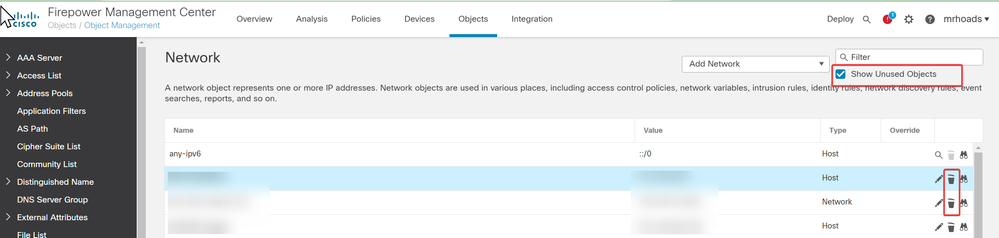
- Mark as New
- Bookmark
- Subscribe
- Mute
- Subscribe to RSS Feed
- Permalink
- Report Inappropriate Content
11-09-2023 09:29 AM
Maybe one day we can click on "Show Unused Objects" and then select all > delete. That would be what we are looking for here. Thank you Marvin.
- Mark as New
- Bookmark
- Subscribe
- Mute
- Subscribe to RSS Feed
- Permalink
- Report Inappropriate Content
12-06-2024 04:26 AM
Ctrl Select all Unused objects and right click to delete is an option to remove all Unused Objects from FMC.
- Mark as New
- Bookmark
- Subscribe
- Mute
- Subscribe to RSS Feed
- Permalink
- Report Inappropriate Content
08-02-2025 08:58 PM
Thank you for posting that, saved me some time!! ~M
Discover and save your favorite ideas. Come back to expert answers, step-by-step guides, recent topics, and more.
New here? Get started with these tips. How to use Community New member guide


