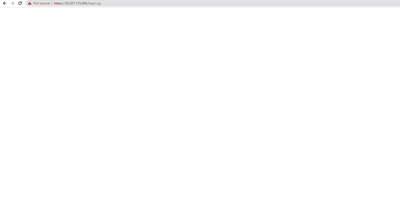- Cisco Community
- Technology and Support
- Security
- Network Security
- FirePower Management Center GUI/https Not Accessible
- Subscribe to RSS Feed
- Mark Topic as New
- Mark Topic as Read
- Float this Topic for Current User
- Bookmark
- Subscribe
- Mute
- Printer Friendly Page
FirePower Management Center GUI/https Not Accessible
- Mark as New
- Bookmark
- Subscribe
- Mute
- Subscribe to RSS Feed
- Permalink
- Report Inappropriate Content
12-16-2017 11:18 PM - edited 02-21-2020 06:58 AM
Newly installed FMC virtual is not accessible through GUI. I can ping the FMC IP however, GUI is not accessible when I'm trying to reach FMC through https. Output of below commands is attached.
Version: (Cisco_Firepower_Management_Center_VMware-6.2.0-362)
sudo su -
pmtool status | grep “ - “
Thanks in advance for prompt response.
- Labels:
-
NGFW Firewalls
- Mark as New
- Bookmark
- Subscribe
- Mute
- Subscribe to RSS Feed
- Permalink
- Report Inappropriate Content
12-17-2017 06:09 PM
Is your output from the VMware console or are you able to ssh to the server?
Can you share the output of:
netstat-a | grep 443
- Mark as New
- Bookmark
- Subscribe
- Mute
- Subscribe to RSS Feed
- Permalink
- Report Inappropriate Content
12-17-2017 10:11 PM
It’s from VMware console.
i will share the output once I’m at site.
Thanks
- Mark as New
- Bookmark
- Subscribe
- Mute
- Subscribe to RSS Feed
- Permalink
- Report Inappropriate Content
12-17-2017 10:14 PM
Ok.
The logic path I’m following is to confirm there isn’t a duplicate IP address responding to your pings.
- Mark as New
- Bookmark
- Subscribe
- Mute
- Subscribe to RSS Feed
- Permalink
- Report Inappropriate Content
12-18-2017 02:18 AM
No this particular IP is not being used anywhere else in the network. I changed the eth0 IP and tried pinging the IP and in that case it was not pingable anymore.
- Mark as New
- Bookmark
- Subscribe
- Mute
- Subscribe to RSS Feed
- Permalink
- Report Inappropriate Content
06-11-2019 01:27 PM
Hi,
Can you follow the next
pmtool status | grep -E "Waiting|Down|Disable"
pmtool status | grep -i gui
pmtool status | grep -E "Waiting|Down|Disable|Running"
pmtool status | grep sftunnel
- Mark as New
- Bookmark
- Subscribe
- Mute
- Subscribe to RSS Feed
- Permalink
- Report Inappropriate Content
08-30-2022 04:18 AM
Hi Marvn,
I have came across an issue which is a bit different from this scenarion.
We are using FMC 2500 ( bare metal server USC model ). Our junior engineer have restarted quite a few times today and have observerd this problem.
We are able to loginto the CLI. But GUI is not coming UP.
It is like this. No error and nothing. just a white screen, login page is not coming UP, we have accessed CLI to check and tried few things. They are as below.
/Volume/home/admin# pmtool status | grep -i gui
mysqld (system,gui,mysql) - Running 24404
httpsd (system,gui) - Running 24407
sybase_arbiter (system,gui) - Waiting
vmsDbEngine (system,gui) - Running 24408
ESS (system,gui) - Running 24437
DCCSM (system,gui) - Running 25652
Tomcat (system,gui) - Running 25805
VmsBackendServer (system,gui) - Running 25806
mojo_server (system,gui) - Down
tried these
/etc/rc.d/init.d/pm restart
/Volume/home/admin# pmtool status | grep -i down
Syncd (normal) - Down
expire-session (normal) - Down
Pruner (normal) - Down
ActionQueueScrape (system) - Down
run_hm (normal) - Down
update_snort_attrib_table (normal) - Down
SFTop10Cacher (normal) - Down
mojo_server (system,gui) - Down
RUAScheduledDownload - Period 3600 - Next run Tue Aug 30 10:02:00 2022
/etc/rc.d/init.d/console restart
Stopping Cisco Firepower Management Center 2500......ok
Starting Cisco Firepower Management Center 2500, please wait......started
mojo_server is down. Tried to restart it byy RestartByID, but not running.
no idea what to do. Please suggest how to proceed and any idea what could be the cause for that white screen. Not coming up even after restart.
- Mark as New
- Bookmark
- Subscribe
- Mute
- Subscribe to RSS Feed
- Permalink
- Report Inappropriate Content
01-03-2020 09:42 PM
Hello,
I had this issue, I fixed it by restarting the console from expert mode.
sudo /etc/rc.d/init.d/console restart
Regards
Djim
Discover and save your favorite ideas. Come back to expert answers, step-by-step guides, recent topics, and more.
New here? Get started with these tips. How to use Community New member guide