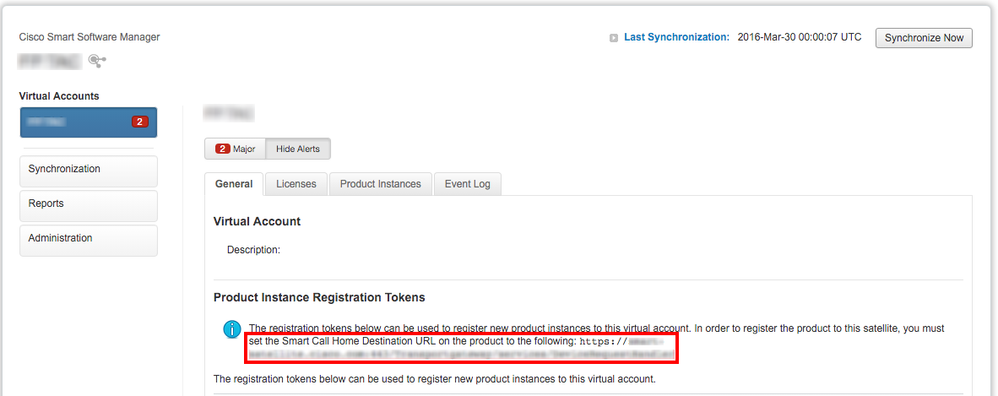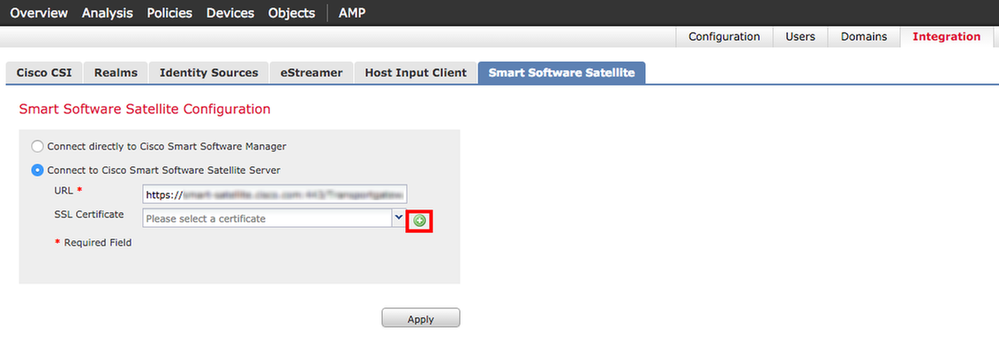- Cisco Community
- Technology and Support
- Security
- Network Security
- FirePOWER Smart Licensing / Satellite Server
- Subscribe to RSS Feed
- Mark Topic as New
- Mark Topic as Read
- Float this Topic for Current User
- Bookmark
- Subscribe
- Mute
- Printer Friendly Page
FirePOWER Smart Licensing / Satellite Server
- Mark as New
- Bookmark
- Subscribe
- Mute
- Subscribe to RSS Feed
- Permalink
- Report Inappropriate Content
05-31-2018 03:08 AM - edited 02-21-2020 07:49 AM
Hi CSC (Marvin... I hope you are lurking :-) )
I am trying to register our FMC against our internal Sat Server (both on same subnet). I would have expected this to be painless enough.
On the FMC - System / Integration / Smart Software Licensing.
Connect to Cisco Software Satellite Server and using the following URL of my SAT Server
https://x.x.x.x:8443/Transportgateway/services/DeviceRequestHandler
Click Apply and it saves config (doesn't look like any actual checks are done here - just saves what you put in)
I then go to System / Licenses / Smart Licenses / Register and stick in my token and Apply Changes.
It thinks about it for a while and I get the following error which seems to be quite generic -
Error
Failed to send the message to the server. Please verify the DNS Server/HTTP Proxy settings.
Am I missing something obvious here? Not sure why DNS or HTTP Proxy would come into it as I use IP address in the URL and comms between FMC and the Sat Server should be layer 2 only.
- Labels:
-
NGFW Firewalls
- Mark as New
- Bookmark
- Subscribe
- Mute
- Subscribe to RSS Feed
- Permalink
- Report Inappropriate Content
05-31-2018 04:38 AM
Yes the error is pretty generic and mostly unhelpful, even misleading, in your case.
You didn't mention if you put in the satellite server certificate on your FMC. It will need that to trust the SSL certificate in order to establish an SSL/TLS session.
- Mark as New
- Bookmark
- Subscribe
- Mute
- Subscribe to RSS Feed
- Permalink
- Report Inappropriate Content
05-31-2018 04:53 AM
Hi Marvin,
For the Certificate side of things - Looking through previous documents and the one you posted, it seems to provide a link to the following https://www.cisco.com/security/pki/certs/clrca.cer
Is this the certificate I would need to use also for calling to my internal satellite server from the FMC? Or is that cert only if calling to Cisco direct?
- Mark as New
- Bookmark
- Subscribe
- Mute
- Subscribe to RSS Feed
- Permalink
- Report Inappropriate Content
05-31-2018 04:59 AM
Yes - that's the certificate for the Cisco Licensing root CA.
If your FMC trusts that, I believe it should then trust the Satellite server since it has a certificate issued by that CA.
- Mark as New
- Bookmark
- Subscribe
- Mute
- Subscribe to RSS Feed
- Permalink
- Report Inappropriate Content
06-06-2018 02:32 PM
Ended up getting TAC on this one.
Few things seemed to be causing an issue. Rather than use the ip address of the sat server within the integration tab of FMC, we used the domain name (ensure dns entry is created). Also used port 443 when pointing the FMC to the SS URL. I was using port 8443, same as i used for https link, but seems 443 is used for the communication between actual SS and FMC.
- Mark as New
- Bookmark
- Subscribe
- Mute
- Subscribe to RSS Feed
- Permalink
- Report Inappropriate Content
11-27-2018 03:55 AM - edited 11-27-2018 03:57 AM
Hello
Could you solve your problem.
I think my problem is as yours.
I used below link in FMC to connect it to smart server manager satellite.
URL >>> https://<Smart License Satellite Server IP>:8443
but I couldn’t register FMC in satellite server and I confront with below message:
“Failed to send the message to the server. Please verify the DNS Server/HTTP Proxy settings.”
Is my inserted URL correct?
I have a little doubt about it.
Thank you.
- Mark as New
- Bookmark
- Subscribe
- Mute
- Subscribe to RSS Feed
- Permalink
- Report Inappropriate Content
11-27-2018 05:35 AM
Hi,
You are using the below url to register FMC..?
add the ssl cert from http://www.cisco.com/security/pki/certs/clrca.cer
If the url copied from satellite server didn't works then try the same url with HTTP and try to register with FMC
HTH
Abheesh
- Mark as New
- Bookmark
- Subscribe
- Mute
- Subscribe to RSS Feed
- Permalink
- Report Inappropriate Content
11-27-2018 07:51 AM
Hi
Can you explain me how can I get to the page that you show in first page?
Thank you
- Mark as New
- Bookmark
- Subscribe
- Mute
- Subscribe to RSS Feed
- Permalink
- Report Inappropriate Content
11-27-2018 07:54 AM
From the smart satellite server you can get the url to register with FMC.
- Mark as New
- Bookmark
- Subscribe
- Mute
- Subscribe to RSS Feed
- Permalink
- Report Inappropriate Content
11-27-2018 09:25 AM
- Mark as New
- Bookmark
- Subscribe
- Mute
- Subscribe to RSS Feed
- Permalink
- Report Inappropriate Content
11-27-2018 09:33 AM
HTH
Abheesh
- Mark as New
- Bookmark
- Subscribe
- Mute
- Subscribe to RSS Feed
- Permalink
- Report Inappropriate Content
11-27-2018 09:45 AM - edited 11-27-2018 09:48 AM
Hi
It was the picture of our satellite server that I have sent you.
Do I need to buy licence for binding FMC to satellite server?
Thanks.
- Mark as New
- Bookmark
- Subscribe
- Mute
- Subscribe to RSS Feed
- Permalink
- Report Inappropriate Content
11-27-2018 09:49 AM - edited 11-27-2018 10:06 AM
which version of satellite server your running...???
https://software.cisco.com/download/home/286285506/type/286285517/os/Linux/release/6.1.0
- Mark as New
- Bookmark
- Subscribe
- Mute
- Subscribe to RSS Feed
- Permalink
- Report Inappropriate Content
11-27-2018 09:55 AM
Satellite severer is the offline method of FTD licensing.
HTH
Abheesh
Discover and save your favorite ideas. Come back to expert answers, step-by-step guides, recent topics, and more.
New here? Get started with these tips. How to use Community New member guide