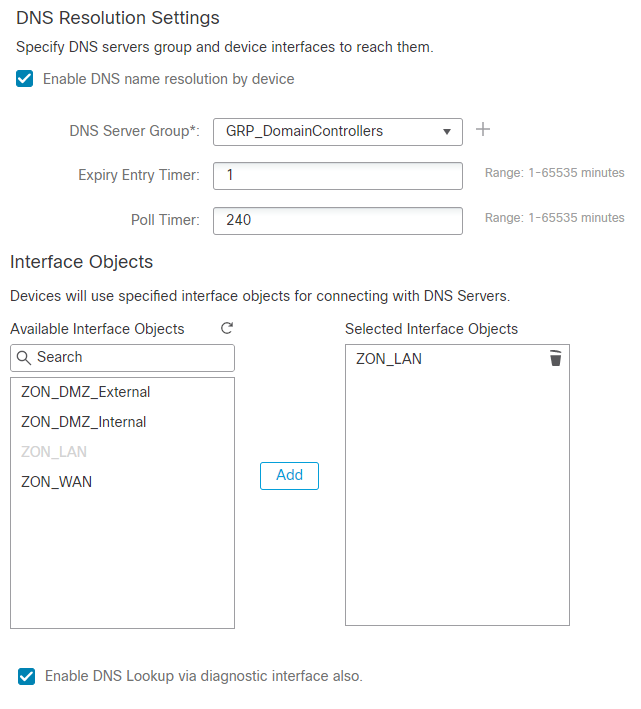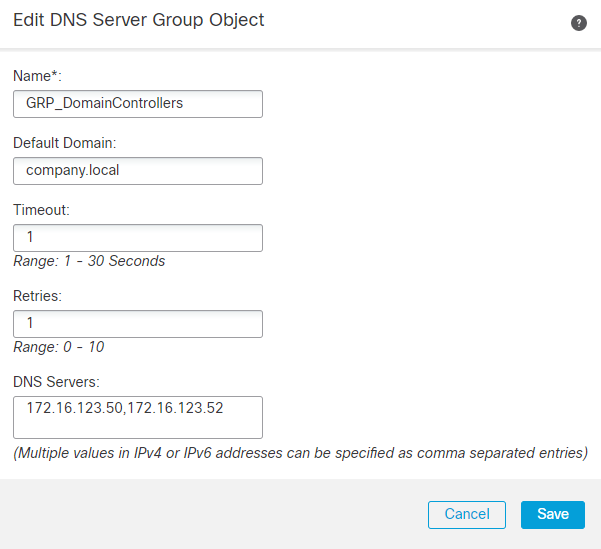- Cisco Community
- Technology and Support
- Security
- Network Security
- Re: Firepower Thread Defense 1150 DNS servers over management (diagnostic)
- Subscribe to RSS Feed
- Mark Topic as New
- Mark Topic as Read
- Float this Topic for Current User
- Bookmark
- Subscribe
- Mute
- Printer Friendly Page
- Mark as New
- Bookmark
- Subscribe
- Mute
- Subscribe to RSS Feed
- Permalink
- Report Inappropriate Content
12-08-2020 01:30 AM
We configured our HA FTD 1150 pair with FMC and enabled it to use DNS servers under plattform settings:
In the Cisco documentation it says following:
For example, the ping hostname and ping interface interface_name hostname commands uses the data interface DNS servers to resolve the name, whereas the ping system hostname command uses the management interface DNS servers. This makes it possible for you to test connectivity through specific interfaces and through the routing table.
So we can ping our DNS server thur both interfaces. Data and management:
> ping 172.16.123.50 Please use 'CTRL+C' to cancel/abort... Sending 5, 100-byte ICMP Echos to 172.16.123.50, timeout is 2 seconds: !!!!! Success rate is 100 percent (5/5), round-trip min/avg/max = 1/1/1 ms > ping system 172.16.123.50 PING 172.16.222.50 (172.16.123.50) 56(84) bytes of data. 64 bytes from 172.16.123.50: icmp_seq=1 ttl=127 time=0.135 ms 64 bytes from 172.16.123.50: icmp_seq=2 ttl=127 time=0.149 ms 64 bytes from 172.16.123.50: icmp_seq=3 ttl=127 time=0.115 ms ^C --- 172.16.123.50 ping statistics --- 10 packets transmitted, 10 received, 0% packet loss, time 9003ms rtt min/avg/max/mdev = 0.109/0.137/0.149/0.013 ms
But when we want to do a dns querry, it does not work over the management:
> ping proxy Please use 'CTRL+C' to cancel/abort... Sending 5, 100-byte ICMP Echos to 172.16.123.91, timeout is 2 seconds: !!!!! Success rate is 100 percent (5/5), round-trip min/avg/max = 1/1/1 ms > ping system proxy ping: unknown host proxy > ping system proxy.company.local ping: unknown host proxy.company.local
What am I missing here? If i check the configuration, everything looks good:
dns domain-lookup INT_LAN
dns domain-lookup diagnostic
DNS server-group DefaultDNS
DNS server-group GRP_DomainControllers
retries 1
timeout 1
name-server 172.16.123.50
name-server 172.16.123.52
domain-name merbag.local
dns-group GRP_DomainControllersWe have configured a seperate default gateway for the management Interface (in the WebGUI before we added the FTD to the FMC). I dont know how i can access this configuration from within FMC. Is there a command that shows me the routing table of the management (diagnostic) interface?
There are som strange DNS Servers configured for the management. how do i adjust these?
> show dns system nameserver 208.67.222.222 nameserver 208.67.220.220 options timeout:2
Thanks for any help on this topic.
Solved! Go to Solution.
Accepted Solutions
- Mark as New
- Bookmark
- Subscribe
- Mute
- Subscribe to RSS Feed
- Permalink
- Report Inappropriate Content
12-08-2020 04:17 AM
The DNS servers you show as configured for your management interface are the default Cisco Umbrella (OpenDNS) server addresses.
You can see the full setup and, if you wish, change the management network DNS server as shown below:
> show network ===============[ System Information ]=============== Hostname : vftd-new.ccielab.mrneteng.com Domains : ccielab.mrneteng.com DNS Servers : 172.31.1.8 Management port : 8305 IPv4 Default route Gateway : 172.31.1.1 Netmask : 0.0.0.0 ======================[ br1 ]======================= State : Enabled Link : Up Channels : Management & Events Mode : Non-Autonegotiation MDI/MDIX : Auto/MDIX MTU : 1500 MAC Address : 00:0C:29:24:8E:3F ----------------------[ IPv4 ]---------------------- Configuration : Manual Address : 172.31.1.24 Netmask : 255.255.255.0 Gateway : 172.31.1.1 ----------------------[ IPv6 ]---------------------- Configuration : Disabled ===============[ Proxy Information ]================ State : Disabled Authentication : Disabled > configure network dns Configure DNS servers hostname Set the hostname http-proxy Configure HTTP Proxy settings http-proxy-disable Disable HTTP Proxy settings ipv4 Configure IPv4 networking ipv6 Configure IPv6 networking management-data-interface Wizard for Management Data interface setup management-interface Change to Management Port Configuration Mode management-port Change TCP port for management mtu Configure Management and Eventing Interface MTU static-routes Change to Static Route Configuration Mode > configure network dns searchdomains Configure DNS search domains servers Configure DNS servers Arguments Comma-separated list of DNS servers <cr> > configure network dns
- Mark as New
- Bookmark
- Subscribe
- Mute
- Subscribe to RSS Feed
- Permalink
- Report Inappropriate Content
12-08-2020 04:17 AM
The DNS servers you show as configured for your management interface are the default Cisco Umbrella (OpenDNS) server addresses.
You can see the full setup and, if you wish, change the management network DNS server as shown below:
> show network ===============[ System Information ]=============== Hostname : vftd-new.ccielab.mrneteng.com Domains : ccielab.mrneteng.com DNS Servers : 172.31.1.8 Management port : 8305 IPv4 Default route Gateway : 172.31.1.1 Netmask : 0.0.0.0 ======================[ br1 ]======================= State : Enabled Link : Up Channels : Management & Events Mode : Non-Autonegotiation MDI/MDIX : Auto/MDIX MTU : 1500 MAC Address : 00:0C:29:24:8E:3F ----------------------[ IPv4 ]---------------------- Configuration : Manual Address : 172.31.1.24 Netmask : 255.255.255.0 Gateway : 172.31.1.1 ----------------------[ IPv6 ]---------------------- Configuration : Disabled ===============[ Proxy Information ]================ State : Disabled Authentication : Disabled > configure network dns Configure DNS servers hostname Set the hostname http-proxy Configure HTTP Proxy settings http-proxy-disable Disable HTTP Proxy settings ipv4 Configure IPv4 networking ipv6 Configure IPv6 networking management-data-interface Wizard for Management Data interface setup management-interface Change to Management Port Configuration Mode management-port Change TCP port for management mtu Configure Management and Eventing Interface MTU static-routes Change to Static Route Configuration Mode > configure network dns searchdomains Configure DNS search domains servers Configure DNS servers Arguments Comma-separated list of DNS servers <cr> > configure network dns
- Mark as New
- Bookmark
- Subscribe
- Mute
- Subscribe to RSS Feed
- Permalink
- Report Inappropriate Content
12-08-2020 06:36 AM
OK, that was exactly what i was looking for. Thank you. Now the question arises: Can i just configure this on the CLI, even though these boxes are in a HA mode and managed via FMC? Do i need to do some sort of synchronisation after changing configuration via CLI?
- Mark as New
- Bookmark
- Subscribe
- Mute
- Subscribe to RSS Feed
- Permalink
- Report Inappropriate Content
12-08-2020 08:37 AM
The cli "configure" commands for the network settings on a Firepower appliance are unique per device whether it is standalone, in an HA pair or in a cluster.
The only time you would need to worry about synchronization would be if you are changing the appliance's management address and then the issue is with the managing FMC.
Discover and save your favorite ideas. Come back to expert answers, step-by-step guides, recent topics, and more.
New here? Get started with these tips. How to use Community New member guide