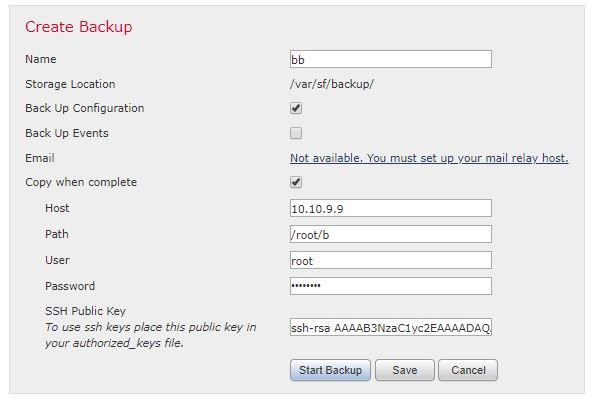- Cisco Community
- Technology and Support
- Security
- Network Security
- FMC 4500 Backup to SCP Server
- Subscribe to RSS Feed
- Mark Topic as New
- Mark Topic as Read
- Float this Topic for Current User
- Bookmark
- Subscribe
- Mute
- Printer Friendly Page
- Mark as New
- Bookmark
- Subscribe
- Mute
- Subscribe to RSS Feed
- Permalink
- Report Inappropriate Content
10-25-2019 08:41 AM - edited 10-25-2019 08:44 AM
Hello...
I am trying to backup an FM4500 to my SCP Server. I can not get the backup to transfer. I am not using SolarWinds SCP Server and am unsure how / where to put SSH Public Key...
See the screenshot.
Solved! Go to Solution.
- Labels:
-
Firewalls
-
NGFW Firewalls
Accepted Solutions
- Mark as New
- Bookmark
- Subscribe
- Mute
- Subscribe to RSS Feed
- Permalink
- Report Inappropriate Content
10-29-2019 09:04 AM
Do you have the correct folder - changing at GUI should be same as physically available on SCP Server same name
Keep a close eye on the folder is root you setup then you need to mention here "/"
the best is keep look at Solarwinds SCP Server Logs, check is the FMC intiated connected yes or not ?
=====Preenayamo Vasudevam=====
***** Rate All Helpful Responses *****
- Mark as New
- Bookmark
- Subscribe
- Mute
- Subscribe to RSS Feed
- Permalink
- Report Inappropriate Content
10-25-2019 09:51 AM
Your post do not have a screenshot, what SCP Server are you using ? from your PC you able to test using Winscp is the SCP server working? if that is working.
Then follow below guide Step 6:
https://www.speaknetworks.com/backup-restore-firepower-management-center/
=====Preenayamo Vasudevam=====
***** Rate All Helpful Responses *****
- Mark as New
- Bookmark
- Subscribe
- Mute
- Subscribe to RSS Feed
- Permalink
- Report Inappropriate Content
10-25-2019 10:13 AM
Hello BB,
I tried the link you provided and it did not work. I did not have the option to clear or remove the public ssh keys there.
I am trying to use the username and pw and not ssh public key.
I am using SolarWinds SCP Server.
- Mark as New
- Bookmark
- Subscribe
- Mute
- Subscribe to RSS Feed
- Permalink
- Report Inappropriate Content
10-25-2019 09:54 AM
- Mark as New
- Bookmark
- Subscribe
- Mute
- Subscribe to RSS Feed
- Permalink
- Report Inappropriate Content
10-25-2019 09:54 AM
I am using SolarWinds SCP Server
- Mark as New
- Bookmark
- Subscribe
- Mute
- Subscribe to RSS Feed
- Permalink
- Report Inappropriate Content
10-25-2019 02:48 PM - edited 10-25-2019 02:50 PM
I have same configuration i am able to backup and SCP to my (Linux server) all works
here is my config ( same as urs)
here is ,my linux side file copied ( 240MB)
-rw-r--r-- 1 root root 274319360 Oct 25 22:43 bb-2019-10-25T21-32-25.tar
Suggestion : check on SFTP/SCP server you have enough permission to login - check the Logs on SCP/SFTP Server
check the you have enough space available on the destination depends on your backup size.
check FMC Backup ( there is space so some time it may not take - create a directory FMC-backup and try if above settings good)
=====Preenayamo Vasudevam=====
***** Rate All Helpful Responses *****
- Mark as New
- Bookmark
- Subscribe
- Mute
- Subscribe to RSS Feed
- Permalink
- Report Inappropriate Content
10-28-2019 07:22 AM
Good Morning BB,
I am using Windows 10 with SolarWinds SCP Server running. I cannot get the file to transfer.
Ideas?
- Mark as New
- Bookmark
- Subscribe
- Mute
- Subscribe to RSS Feed
- Permalink
- Report Inappropriate Content
10-28-2019 07:35 AM
Windows 10 - check the FW and Off the firewall
Solarwinds Server - check any FW / required IP to trust (i do not remember the settings, one of my friends had an issue we need to add IP address somewhere in Global Settings to work).
=====Preenayamo Vasudevam=====
***** Rate All Helpful Responses *****
- Mark as New
- Bookmark
- Subscribe
- Mute
- Subscribe to RSS Feed
- Permalink
- Report Inappropriate Content
10-28-2019 07:45 AM
In the FMC, under Access List, I have any/any on port 22.
Windows Firewall I have any/any set too.
In the FMC, Under Remote Storage Device>Storage Type>SSH: Connection I use my SCP Server IP...
In the directory field, I am putting the file path. But I think I may be messing this part up as I am not sure if I am putting the information in there correctly...
Username and password, I am using my scp server's username and pw....
I can SCP to my machine using other devices, etc.
- Mark as New
- Bookmark
- Subscribe
- Mute
- Subscribe to RSS Feed
- Permalink
- Report Inappropriate Content
10-28-2019 08:05 AM
as suggested check this :
check FMC Backup ( there is space so some time it may not take - create a directory FMC-backup and try if above settings good)
=====Preenayamo Vasudevam=====
***** Rate All Helpful Responses *****
- Mark as New
- Bookmark
- Subscribe
- Mute
- Subscribe to RSS Feed
- Permalink
- Report Inappropriate Content
10-28-2019 09:25 AM
BB,
I changed the folder name and verified no spaces. I inserted a dash in place of space and tried the SCP copy again and it failed.
- Mark as New
- Bookmark
- Subscribe
- Mute
- Subscribe to RSS Feed
- Permalink
- Report Inappropriate Content
10-29-2019 09:04 AM
Do you have the correct folder - changing at GUI should be same as physically available on SCP Server same name
Keep a close eye on the folder is root you setup then you need to mention here "/"
the best is keep look at Solarwinds SCP Server Logs, check is the FMC intiated connected yes or not ?
=====Preenayamo Vasudevam=====
***** Rate All Helpful Responses *****
- Mark as New
- Bookmark
- Subscribe
- Mute
- Subscribe to RSS Feed
- Permalink
- Report Inappropriate Content
10-29-2019 09:14 AM
I am pointing to the default folder path from SCP: C:\SFTP_Root
My SCP Server: 192.168.1.10
FMC does not try to initiate a connection when I am looking at the SCP Server Log.
- Mark as New
- Bookmark
- Subscribe
- Mute
- Subscribe to RSS Feed
- Permalink
- Report Inappropriate Content
10-29-2019 09:31 AM
We had a Firewall Access Rule blocking it....as soon as I saw it, it connected!!!
Thanks for the help!!!!!
Discover and save your favorite ideas. Come back to expert answers, step-by-step guides, recent topics, and more.
New here? Get started with these tips. How to use Community New member guide