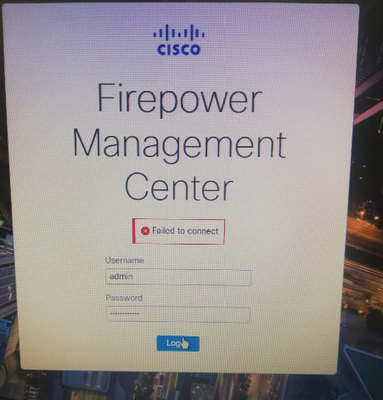- Cisco Community
- Technology and Support
- Security
- Network Security
- Re: FMC Failed to connect by GUI but its connected by CLI
- Subscribe to RSS Feed
- Mark Topic as New
- Mark Topic as Read
- Float this Topic for Current User
- Bookmark
- Subscribe
- Mute
- Printer Friendly Page
FMC Failed to connect by GUI but its connected by CLI
- Mark as New
- Bookmark
- Subscribe
- Mute
- Subscribe to RSS Feed
- Permalink
- Report Inappropriate Content
11-02-2020 03:27 AM
when try to login by GUI its failed, please check attached
but in CLI we don't have any problems
anyone have an idea, thanks
- Mark as New
- Bookmark
- Subscribe
- Mute
- Subscribe to RSS Feed
- Permalink
- Report Inappropriate Content
11-02-2020 04:19 AM
What error message are you getting?
Check the output of pmtool status and see if the required services are
running (tomcat, redis, mongo, etc).
If you didn't reboot, worth giving it a try.
**** please remember to rate useful posts
- Mark as New
- Bookmark
- Subscribe
- Mute
- Subscribe to RSS Feed
- Permalink
- Report Inappropriate Content
11-02-2020 11:46 PM
Hi Mohammad,
the error is attached, I rebooted the FMC but still the user is locked because I put the password in wrong many times, how we can unlock the user password, noted that its admin user
Thank you
- Mark as New
- Bookmark
- Subscribe
- Mute
- Subscribe to RSS Feed
- Permalink
- Report Inappropriate Content
11-03-2020 01:07 AM
If you have access to the CLI with the admin account you can use the command configure user unlock my_user_account_name to unlock the account.
Please remember to select a correct answer and rate helpful posts
- Mark as New
- Bookmark
- Subscribe
- Mute
- Subscribe to RSS Feed
- Permalink
- Report Inappropriate Content
11-04-2020 03:12 AM
HI
unfortunately, the solution not solve the problem
I install the image again but still same problem on GUI
- Mark as New
- Bookmark
- Subscribe
- Mute
- Subscribe to RSS Feed
- Permalink
- Report Inappropriate Content
11-04-2020 03:54 AM
Could you post the error message you are seeing, I do not see any previous attachments regarding the error.
Please remember to select a correct answer and rate helpful posts
- Mark as New
- Bookmark
- Subscribe
- Mute
- Subscribe to RSS Feed
- Permalink
- Report Inappropriate Content
11-04-2020 03:59 AM
thanks for your reply, please find attached
- Mark as New
- Bookmark
- Subscribe
- Mute
- Subscribe to RSS Feed
- Permalink
- Report Inappropriate Content
11-04-2020 04:47 AM
Have you tried resetting the GUI admin password?
expert
sudo usertool.pl -p 'admin new_password'
Please remember to select a correct answer and rate helpful posts
- Mark as New
- Bookmark
- Subscribe
- Mute
- Subscribe to RSS Feed
- Permalink
- Report Inappropriate Content
11-04-2020 05:02 AM
Hi Marius
yes but not work, now I will remove the VM and install it again with a different name to check
Thank You
- Mark as New
- Bookmark
- Subscribe
- Mute
- Subscribe to RSS Feed
- Permalink
- Report Inappropriate Content
11-04-2020 07:41 AM
Hi
for future need, the problem, and the solution as below:
1) the FMC-2 installed with IP different than the other FMC-1 which we should take the backup from it (each one in different server)
2) after restoring the backup, the IP back as old FMC-1 was
3) the connection is accessible by GUI
4) but the webpage with new IP (which is not used) is still active but without refresh (with refresh will disappear), we try to access but failed to connect
5) then try to the other page that already accessible and try to connect also (failed to connect)
now the solution:
* reconfigure IP as the first installation (by CLI), then the GUI accessible with the new IP, after that enter to management interface configuration and put the needed IP with the correct subnet mask
for me, I keep the new IP and not use the old one
Thanks all for your time
hope this to be useful if anyone faced the same case
Discover and save your favorite ideas. Come back to expert answers, step-by-step guides, recent topics, and more.
New here? Get started with these tips. How to use Community New member guide