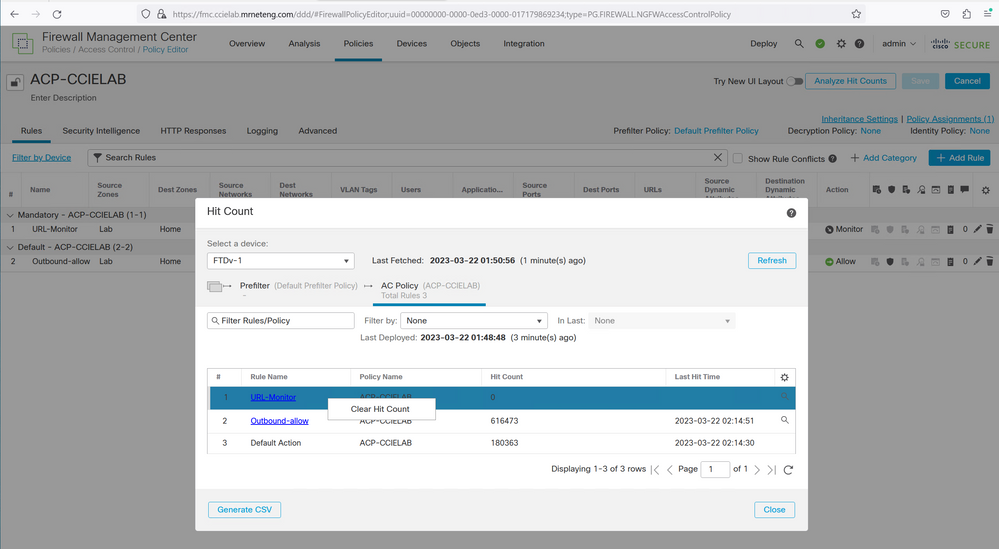- Cisco Community
- Technology and Support
- Security
- Network Security
- FMC Reset Hit count
- Subscribe to RSS Feed
- Mark Topic as New
- Mark Topic as Read
- Float this Topic for Current User
- Bookmark
- Subscribe
- Mute
- Printer Friendly Page
- Mark as New
- Bookmark
- Subscribe
- Mute
- Subscribe to RSS Feed
- Permalink
- Report Inappropriate Content
06-24-2020 11:33 PM
Hi,
Im trying to find a way to reset the Hit counts on my access control policies. Is this feature available or am i missing something. Everytime i click refresh, the counter changes, but never resets.
Any advices?
TIA,
Shabeeb
Solved! Go to Solution.
Accepted Solutions
- Mark as New
- Bookmark
- Subscribe
- Mute
- Subscribe to RSS Feed
- Permalink
- Report Inappropriate Content
06-25-2020 05:31 AM - edited 07-01-2020 10:35 AM
As of FMC 6.6 it's not currently a supported feature. (incorrect)
Correct answer:
Select the rule (or rules) in the Analyze Hit count window and right click. There you are given the option to clear the hit count.
- Mark as New
- Bookmark
- Subscribe
- Mute
- Subscribe to RSS Feed
- Permalink
- Report Inappropriate Content
06-25-2020 05:31 AM - edited 07-01-2020 10:35 AM
As of FMC 6.6 it's not currently a supported feature. (incorrect)
Correct answer:
Select the rule (or rules) in the Analyze Hit count window and right click. There you are given the option to clear the hit count.
- Mark as New
- Bookmark
- Subscribe
- Mute
- Subscribe to RSS Feed
- Permalink
- Report Inappropriate Content
06-27-2020 10:42 AM
Fingers crossed for the upcoming releases.
- Mark as New
- Bookmark
- Subscribe
- Mute
- Subscribe to RSS Feed
- Permalink
- Report Inappropriate Content
07-01-2020 02:06 AM
Sorry - I was wrong. See my revised post.
- Mark as New
- Bookmark
- Subscribe
- Mute
- Subscribe to RSS Feed
- Permalink
- Report Inappropriate Content
03-21-2023 10:15 AM
Hi @Marvin Rhoads Marvin, do know how to do this via FMC or CLI for FTD?
- Mark as New
- Bookmark
- Subscribe
- Mute
- Subscribe to RSS Feed
- Permalink
- Report Inappropriate Content
03-21-2023 10:54 AM
@CiscoBrownBelt in the FMC GUI right click on the rule you want to clear the hitcount for once you have called up the Analyze hit count window:
- Mark as New
- Bookmark
- Subscribe
- Mute
- Subscribe to RSS Feed
- Permalink
- Report Inappropriate Content
03-23-2023 02:52 AM
Just to add what Marvin said.
It's also possible via the FTD CLI by using the command clear access-list <ACL name> counters
This will reset the counters for all rules in the ACL, so it might be faster if you want to reset the counters for all rules and not just for a specific rule.
/Chess
- Mark as New
- Bookmark
- Subscribe
- Mute
- Subscribe to RSS Feed
- Permalink
- Report Inappropriate Content
11-01-2024 12:33 PM
I wanted to clear over 1000 acl lines on all 8 fw, I finally was able to find it.
On FTD, I tried "clear access-list <name> counters" and it did not clear the acl hit counts.
I had to go to cli in ftd "clear rule hits" and refresh on acl in FMC (why do we have to click refresh, it should refresh when we click to see the acl hit counts).
==================================================================
> show rule hits gt 1
RuleID Hit Count First Hit Time(UTC) Last Hit Time(UTC)
------------------------------------------------------------------
268438528 12109 02:56:33 Oct 24 2024 09:11:55 Oct 25 2024
268455936 8 03:23:08 Oct 23 2024 05:53:58 Oct 24 2024
268439552 111 22:55:39 Oct 22 2024 07:28:19 Oct 25 2024
268434688 9078 02:04:51 Oct 20 2024 09:09:14 Oct 25 2024
268444672 64394 01:59:59 Oct 20 2024 09:11:50 Oct 25 2024
268434432 2230959 01:59:33 Oct 20 2024 09:11:58 Oct 25 2024
> clear rule hits id 268434432 (this cmd didn't work for me)
Syntax error: The command is not completed
> clear rule hits
> show rule hits gt 1
RuleID Hit Count First Hit Time(UTC) Last Hit Time(UTC)
----------------------------------------------------------------
>
>
>
- Mark as New
- Bookmark
- Subscribe
- Mute
- Subscribe to RSS Feed
- Permalink
- Report Inappropriate Content
01-17-2025 12:20 PM
You can clear all the rules in FMC as well. In the Hit Count window click the first rule you want clear, then shift+click the last rule you want to clear and right-click to get the Clear Hit Count button. When you select it you'll get a warning that you're about to clear it on multiple rules and that this is irreversible. After you click yes it will tell you it was successful and offer to refresh the hit counts.
All the rules that are currently selected show up in an orange/yellow color. You can also control-click to select non-adjacent rules.
There's some funkiness in the GUI as well, but it worked fine.
Discover and save your favorite ideas. Come back to expert answers, step-by-step guides, recent topics, and more.
New here? Get started with these tips. How to use Community New member guide