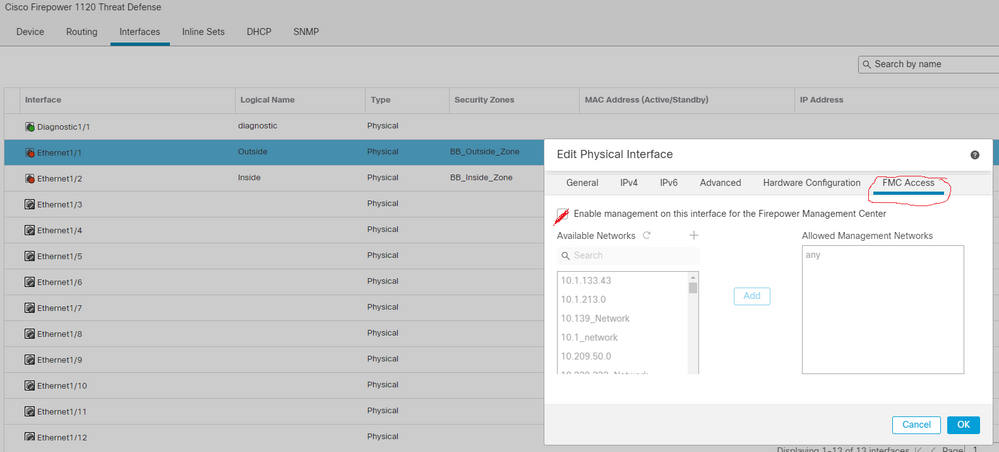- Cisco Community
- Technology and Support
- Security
- Network Security
- FTD 1120 Remote Deployment to Branch Office Managed by FMCv
- Subscribe to RSS Feed
- Mark Topic as New
- Mark Topic as Read
- Float this Topic for Current User
- Bookmark
- Subscribe
- Mute
- Printer Friendly Page
- Mark as New
- Bookmark
- Subscribe
- Mute
- Subscribe to RSS Feed
- Permalink
- Report Inappropriate Content
01-31-2022 08:40 AM
- The FTD 1120 is currently paired to the FMCv using the diagnostic/management port, both FTD and FMCv are in HQ at the moment.
- However, the branch office that the FTD 1120 will be deployed to only has Outside Internet. No tie-back to HQ
- If I check "Enable management on this interface for the Firepower Management Center" will it convert from the management port to the Outside (see screenshot) Interface allowing the FTD to be managed by the FMCv via the Internet?
- The FTD and FMCv are both running 7.0.1
- Once deployed to the branch office. I will build an S2S VPN tunnel back to HQ
- The FTD will replace a CradlePoint we have at the branch office. The CradlePoint is managed through the cloud and has an S2S VPN tunnel coming back to HQ
The "Enable management on this..." is fairly new and documentation is light. I did look through the admin guide and it mentions it but is vague about switching from management to the Outside interface.
Thank you,
Alan
Solved! Go to Solution.
Accepted Solutions
- Mark as New
- Bookmark
- Subscribe
- Mute
- Subscribe to RSS Feed
- Permalink
- Report Inappropriate Content
01-31-2022 08:51 AM
@Alan Inman there is a bit more involved, refer to this link it has all the steps involved to manage over the data interface. You will need to ensure you have a NAT setup on the firewall in front of the FMC, to translate from the public IP address to the real IP address of the FMC on tcp/8305.
- Mark as New
- Bookmark
- Subscribe
- Mute
- Subscribe to RSS Feed
- Permalink
- Report Inappropriate Content
01-31-2022 08:43 AM
Better shot of the screenshot I mentioned in the original post
- Mark as New
- Bookmark
- Subscribe
- Mute
- Subscribe to RSS Feed
- Permalink
- Report Inappropriate Content
01-31-2022 08:51 AM
@Alan Inman there is a bit more involved, refer to this link it has all the steps involved to manage over the data interface. You will need to ensure you have a NAT setup on the firewall in front of the FMC, to translate from the public IP address to the real IP address of the FMC on tcp/8305.
Discover and save your favorite ideas. Come back to expert answers, step-by-step guides, recent topics, and more.
New here? Get started with these tips. How to use Community New member guide