- Cisco Community
- Technology and Support
- Security
- Network Security
- FTD 4115 Reporting
- Subscribe to RSS Feed
- Mark Topic as New
- Mark Topic as Read
- Float this Topic for Current User
- Bookmark
- Subscribe
- Mute
- Printer Friendly Page
FTD 4115 Reporting
- Mark as New
- Bookmark
- Subscribe
- Mute
- Subscribe to RSS Feed
- Permalink
- Report Inappropriate Content
06-23-2022 09:27 AM
Is there a way to show which rule traffic hit when generate a report? What I'm after is to be able to filter logs based on a rule name/number.
Thanks
- Mark as New
- Bookmark
- Subscribe
- Mute
- Subscribe to RSS Feed
- Permalink
- Report Inappropriate Content
06-23-2022 09:36 AM
check this below may help you :
Long back i made using output of - > show access-control-config ( daily basis and made report) (out of the box)
- Mark as New
- Bookmark
- Subscribe
- Mute
- Subscribe to RSS Feed
- Permalink
- Report Inappropriate Content
06-23-2022 09:36 AM
If you're using FMC, use Analysis > Connection Events > Table View of Connection events. Assuming you have your rules set to log to FMC, that view will include the rule that the connection event hit. (You will have to scroll right to see it.)
You can generate a report from that page and add/remove columns as desired to display only the data you want.
- Mark as New
- Bookmark
- Subscribe
- Mute
- Subscribe to RSS Feed
- Permalink
- Report Inappropriate Content
06-24-2022 01:58 AM
thanks Marvin, the last 3 column are url category, url reputation and device. I cant see any name or rule ID.
- Mark as New
- Bookmark
- Subscribe
- Mute
- Subscribe to RSS Feed
- Permalink
- Report Inappropriate Content
06-24-2022 10:49 AM
D@1984 be sure to switch to the "Table View of Connection Events". Then use the horizontal scroll bar (or zoom out) to see all the columns.
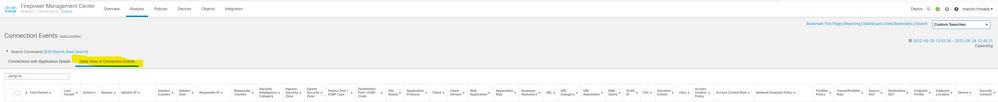
Discover and save your favorite ideas. Come back to expert answers, step-by-step guides, recent topics, and more.
New here? Get started with these tips. How to use Community New member guide


