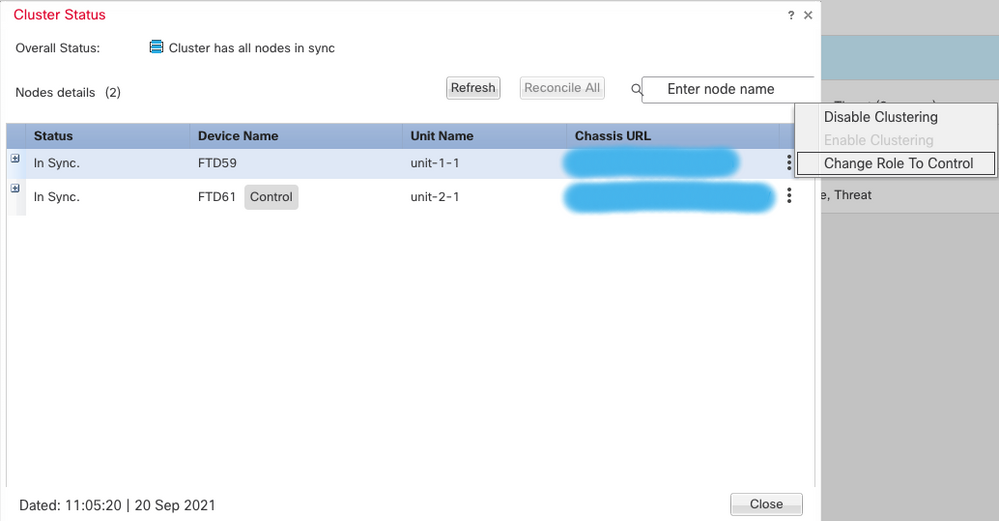- Cisco Community
- Technology and Support
- Security
- Network Security
- HA or clustering Firepower 4115
- Subscribe to RSS Feed
- Mark Topic as New
- Mark Topic as Read
- Float this Topic for Current User
- Bookmark
- Subscribe
- Mute
- Printer Friendly Page
- Mark as New
- Bookmark
- Subscribe
- Mute
- Subscribe to RSS Feed
- Permalink
- Report Inappropriate Content
09-19-2021 02:33 AM
Hello,
after deploying a couple of firepower of 4100 family, we configured the FXOS in cluster, apparently there is not differentiation on between cluster and HA (unless I missed something). So far so good, the problems comes when from FMC I want to create an HA pair using 2 FTDs 6.6.4, as opposed to cisco documentation which goes on about HA tabs, apparently there is only clustering FTDs infact there is not even a way to switch roles from GUI as per Cisco documentation.
My question is: is clustering the equivalent of HA on firepower 4115 and its FTDs?
Cisco also says that backup/restore from FMC of managed devices on cluster is not supported, it's only supported for HA.
Thanks
Davide
Solved! Go to Solution.
- Labels:
-
Physical Security
Accepted Solutions
- Mark as New
- Bookmark
- Subscribe
- Mute
- Subscribe to RSS Feed
- Permalink
- Report Inappropriate Content
09-19-2021 09:35 PM - edited 09-19-2021 09:37 PM
Clustering and HA are mutually exclusive. You would need to delete the cluster at the FXOS level. Then create two separate FTD logical devices (not clustered). Register them both to FMC. Then create the HA pair in FMC. You will need a data interface connected between the two members for use as a failover interface.
- Mark as New
- Bookmark
- Subscribe
- Mute
- Subscribe to RSS Feed
- Permalink
- Report Inappropriate Content
09-19-2021 05:16 AM
You build a cluster of logical devices in FXOS / FCM.
If you want an HA pair, that is done from withing FMC (or FDM if managing locally).
Clustering and HA are not equivalent. Clusters can include multiple devices (up to 16) with all devices active vs. HA which is Active/Standby between two devices.
Clusters have some feature limitations (no remote access VPN for example) but are generally well-suited for situations where very high throughput is required. We typically use clusters with 4 or more devices since the throughput advantage is very small with a 2-device cluster (only about 20% more than a single device).
HA only gives the throughput of a single device but doesn't have the feature limitation nor complexity of a cluster.
- Mark as New
- Bookmark
- Subscribe
- Mute
- Subscribe to RSS Feed
- Permalink
- Report Inappropriate Content
09-19-2021 09:57 AM
Thanks for the informative answer Marvin, in that case I assume HA and cluster is differentiated also at the chassis level (FXOS).
The two firepower 4115 are directly connected using portchannel 48 with a single physical interface assigned to it, the interface connecting the two chassis have been configured as cluster only.
When it comes to join the two FTDs to FMC, the importation of one FTD automatically drags the other FTD and form the cluster, but I actually wanted an HA pair.
There seems to be no way to form the HA from FMC, in that case I wonder if I did something wrong maybe at the chassis level?
Thanks
Davide
- Mark as New
- Bookmark
- Subscribe
- Mute
- Subscribe to RSS Feed
- Permalink
- Report Inappropriate Content
09-19-2021 09:35 PM - edited 09-19-2021 09:37 PM
Clustering and HA are mutually exclusive. You would need to delete the cluster at the FXOS level. Then create two separate FTD logical devices (not clustered). Register them both to FMC. Then create the HA pair in FMC. You will need a data interface connected between the two members for use as a failover interface.
- Mark as New
- Bookmark
- Subscribe
- Mute
- Subscribe to RSS Feed
- Permalink
- Report Inappropriate Content
09-19-2021 10:50 PM
Thanks a million Marvin
- Mark as New
- Bookmark
- Subscribe
- Mute
- Subscribe to RSS Feed
- Permalink
- Report Inappropriate Content
06-05-2023 03:29 AM
We typically use clusters with 4 or more devices since the throughput advantage is very small with a 2-device cluster (only about 20% more than a single device).
You only see 20% ? If you exclude loadbalancing issues, whats the reason to 20% that you are seeing ?
- Mark as New
- Bookmark
- Subscribe
- Mute
- Subscribe to RSS Feed
- Permalink
- Report Inappropriate Content
06-07-2023 08:35 AM - edited 06-07-2023 08:36 AM
@Ciscouserz 20% is the expected gain on concurrent sessions supported. I was remembering that number. Throughput results for a 2-node cluster should vary between 40-60% over a single node.
Reference BRKSEC-3032 Cisco Live session by the author of ASA and FTD clustering, Andrew Ossipov. 2 x 60% = 120%. 2 x 70% = 140% etc.
- Mark as New
- Bookmark
- Subscribe
- Mute
- Subscribe to RSS Feed
- Permalink
- Report Inappropriate Content
09-19-2021 10:42 PM
You can switch Master role in a cluster by going to Devices-->Click on 3 dots on the right to the cluster--> Cluster Live Status
Click again to the unit you want to make as Master and select "Change Role To Control"
Regards,
Chakshu
Do rate helpful posts!
- Mark as New
- Bookmark
- Subscribe
- Mute
- Subscribe to RSS Feed
- Permalink
- Report Inappropriate Content
09-19-2021 10:51 PM
Thanks a million Piplani
Discover and save your favorite ideas. Come back to expert answers, step-by-step guides, recent topics, and more.
New here? Get started with these tips. How to use Community New member guide