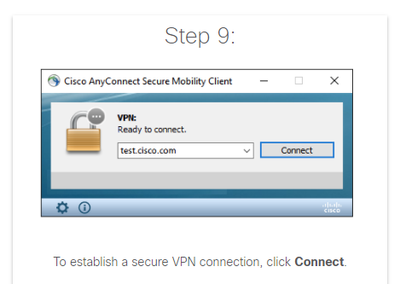- Cisco Community
- Technology and Support
- Security
- Network Security
- How to change screenshot in VPN instructions?
- Subscribe to RSS Feed
- Mark Topic as New
- Mark Topic as Read
- Float this Topic for Current User
- Bookmark
- Subscribe
- Mute
- Printer Friendly Page
- Mark as New
- Bookmark
- Subscribe
- Mute
- Subscribe to RSS Feed
- Permalink
- Report Inappropriate Content
11-24-2020 07:45 AM
Hi,
we are Using Firepower 1100-Series as ASA for VPN with AnyConnect.
When A user loggs on to the Webinterface to download the AnyConnect Client there is a button on the lower right corner to show step by step Instructions to Install the client for the detected OS.
This is a great feature.
But there are some user that look at the last step and actually type in "test.cisco.com" to connect to our server. *sigh*
Is there a way to change/customize these screenshots?
Solved! Go to Solution.
Accepted Solutions
- Mark as New
- Bookmark
- Subscribe
- Mute
- Subscribe to RSS Feed
- Permalink
- Report Inappropriate Content
11-24-2020 09:49 AM
No - unfortunately Cisco does not support customization of the guided installation wizard at this time.
- Mark as New
- Bookmark
- Subscribe
- Mute
- Subscribe to RSS Feed
- Permalink
- Report Inappropriate Content
11-24-2020 09:49 AM
No - unfortunately Cisco does not support customization of the guided installation wizard at this time.
Discover and save your favorite ideas. Come back to expert answers, step-by-step guides, recent topics, and more.
New here? Get started with these tips. How to use Community New member guide