- Cisco Community
- Technology and Support
- Security
- Network Security
- Thanks. And how does the
- Subscribe to RSS Feed
- Mark Topic as New
- Mark Topic as Read
- Float this Topic for Current User
- Bookmark
- Subscribe
- Mute
- Printer Friendly Page
How to NAT a port range on ASDM for ASA 5505
- Mark as New
- Bookmark
- Subscribe
- Mute
- Subscribe to RSS Feed
- Permalink
- Report Inappropriate Content
06-22-2016 01:18 PM - edited 03-12-2019 12:56 AM
Hello,
I managed to configure port redirect for single ports.
In order to redirect a single port I did the following (and it works well):


But I now need to redirect a big range for data on a Linux machine:
49152 to 65534
Which means that if somebody connects to the Public interface of the ASA on port 49152 it will redirect to 192.168.1.20:49152.
And the same for the whole range. To do it manually for thousands of ports it has no sense. For sure there is a way to do it automatically on the whole range.
Can anybody explain me how to do it?
Thanks
P.s. I am on:
Cisco Adaptive Security Appliance Software Version 9.2(3)4
Device Manager Version 7.4(1)
System image file is "disk0:/asa923-4-k8.bin"
- Labels:
-
NGFW Firewalls
- Mark as New
- Bookmark
- Subscribe
- Mute
- Subscribe to RSS Feed
- Permalink
- Report Inappropriate Content
06-22-2016 11:59 PM
- Mark as New
- Bookmark
- Subscribe
- Mute
- Subscribe to RSS Feed
- Permalink
- Report Inappropriate Content
06-23-2016 12:03 AM
Thanks. And how does the access rule looks like?
- Mark as New
- Bookmark
- Subscribe
- Mute
- Subscribe to RSS Feed
- Permalink
- Report Inappropriate Content
06-23-2016 12:36 AM
something like
IP access-list Outside-in extended permit udp any <Linux server real address> object-group udp-range object-group udp-range
- Mark as New
- Bookmark
- Subscribe
- Mute
- Subscribe to RSS Feed
- Permalink
- Report Inappropriate Content
06-23-2016 09:08 AM
I answered above. The current access-lists I have do not start with "ip". For example I have:
access-list outside_access_in_1 extended permit tcp any object 443_Raspberry_Pi object-group Port443
- Mark as New
- Bookmark
- Subscribe
- Mute
- Subscribe to RSS Feed
- Permalink
- Report Inappropriate Content
06-23-2016 03:49 PM
Sorry yes just Access-list, routers have IP access-list
- Mark as New
- Bookmark
- Subscribe
- Mute
- Subscribe to RSS Feed
- Permalink
- Report Inappropriate Content
06-23-2016 08:04 AM
I added that service group. Then I tried to add this command:
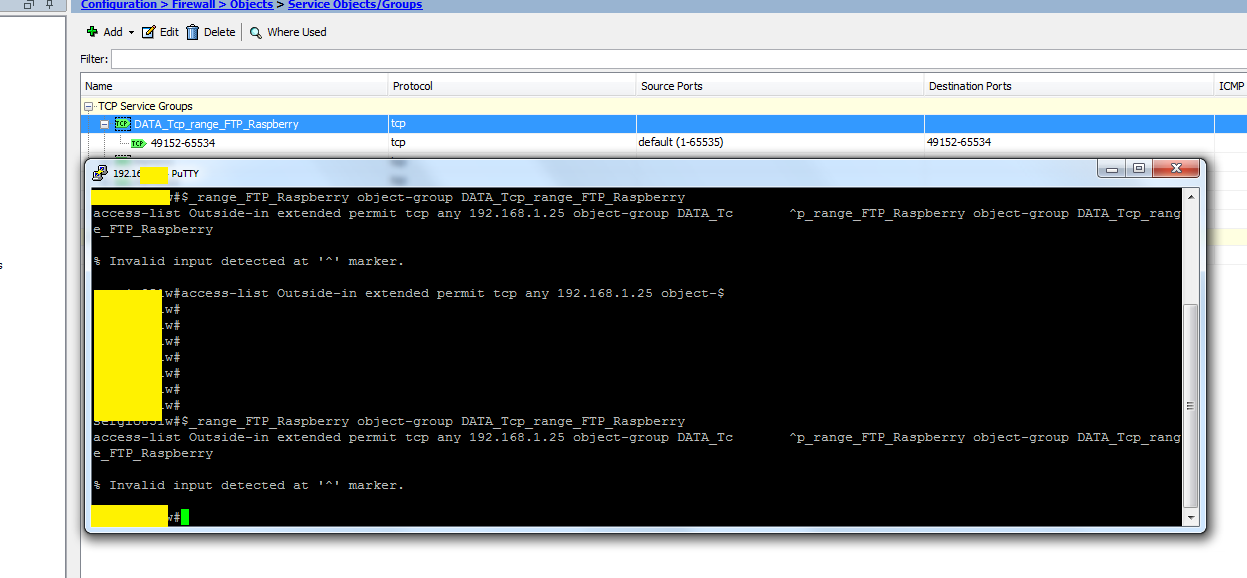
access-list Outside-in extended permit tcp any 192.168.1.25 object-group DATA_Tcp_range_FTP_Raspberry object-group DATA_Tcp_range_FTP_Raspberry
But I doesn't accept it. The ports I have to redirect are TCP.
What did I do wrong?
Discover and save your favorite ideas. Come back to expert answers, step-by-step guides, recent topics, and more.
New here? Get started with these tips. How to use Community New member guide
