- Cisco Community
- Technology and Support
- Security
- Network Security
- Re: how to nat outside ip address to outside address of differen
- Subscribe to RSS Feed
- Mark Topic as New
- Mark Topic as Read
- Float this Topic for Current User
- Bookmark
- Subscribe
- Mute
- Printer Friendly Page
- Mark as New
- Bookmark
- Subscribe
- Mute
- Subscribe to RSS Feed
- Permalink
- Report Inappropriate Content
10-23-2013 05:59 AM - edited 03-11-2019 07:55 PM
We have the following scenario:
Site01 is our primary site containing a webserver behind an ASA.
This Webserver is statically natted to an outside address.
A DNS address is pointing to this outside address.
Site02 is our backup site containing the same setup except ip addresses.
Now i want to be able to have Site02 alive while having maintenance on the web server on site 01.
My idea was to create a static nat rule from Site01 to Site02, so clients do not have to change dns addresses.
But then again, site 02 has to send the response back to Site01 so the first NAT should be source natted and destination natted i guess, otherwise the client would receive a response from a different ip than the one they send the request to.
Is this a possible scenario ? And how do i configure this ?
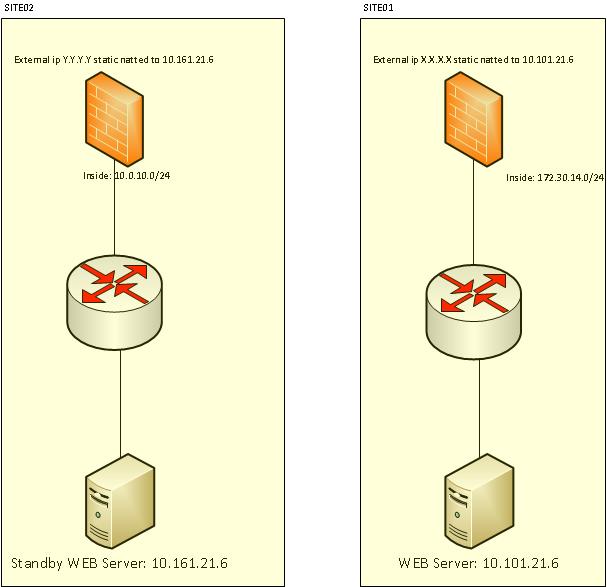
Solved! Go to Solution.
- Labels:
-
NGFW Firewalls
Accepted Solutions
- Mark as New
- Bookmark
- Subscribe
- Mute
- Subscribe to RSS Feed
- Permalink
- Report Inappropriate Content
10-25-2013 12:53 AM
Or actually,
I am not sure you have mentioned your software level. In that case the NAT configuration would be completely different ofcource. It could actually be done with a single command (although that command would require some objects created for it)
Probably something like this
object network SRV-PUBLIC-MAIN
host 1.1.1.1
object network SRV-PUBLIC-SECONDARY
host 2.2.2.2
object network ANY
subnet 0.0.0.0 0.0.0.0
object network USER-PUBLIC
host 3.3.3.3
same-security-traffic permit intra-interface
nat (outside,outside) source dynamic ANY USER-PUBLIC destination static SRV-PUBLIC-MAIN SRV-PUBLIC-SECONDARY
Would also need to do a quick test for this to confirm it actually works since dont really need to resort to these in my work.
- Jouni
- Mark as New
- Bookmark
- Subscribe
- Mute
- Subscribe to RSS Feed
- Permalink
- Report Inappropriate Content
10-23-2013 06:34 AM
Hello Sebastian,
So you basically want to use the secondary site when primary site is in maintanance.
I do not understand what you are attempting to do with the NAT so I would say I do not think it will work.
My recommendaton instead is to map that to DNS entry to port 80 on that primary server and then on 8080 on the secondary server for the same service (pointing to the same IP address and same Domain name)
Regards,
Jcarvaja
Senior Network Security and Core Specialist
CCIE #42930, 2xCCNP, JNCIP-SEC
- Mark as New
- Bookmark
- Subscribe
- Mute
- Subscribe to RSS Feed
- Permalink
- Report Inappropriate Content
10-23-2013 07:36 AM
I want to use that NAT so for the client, the destination and source address do not change.
As our customers use firewalls for incoming and outgoing traffic.
The DNS mapping thing, you mean port address translation ? Then the same issue arises for returning traffic isn't it ?
- Mark as New
- Bookmark
- Subscribe
- Mute
- Subscribe to RSS Feed
- Permalink
- Report Inappropriate Content
10-23-2013 07:57 AM
Hi,
I dont think you can configure a Static NAT with the same public IP address for 2 different local servers and have them work at the sametime.
You will probably end only one of them working and the other one not. It might even be that the device itself wont allow you to enter the second configuration.
You could probably configure Static NAT for two different servers if you used the source address where the connections are coming from as a parameter of the NAT but in this case that wouldnt really make sense.
I am not really familiar with the DNS side (except for the very basics) but wouldnt it be possible to have different public IP addresses on the DNS servers for the same DNS name? Or would this just create other problems that would need to resolved again?
For example doing a DNS Lookup for www.google.com produces 6 public IP addresses for me
- Jouni
- Mark as New
- Bookmark
- Subscribe
- Mute
- Subscribe to RSS Feed
- Permalink
- Report Inappropriate Content
10-23-2013 08:04 AM
Hi Jouni,
I don't want site01 and site02 servers to be working at the same time.
So the idea was to run some lines of config at the moment of switching :
- disabling the nat rule at site01 to that webserver
- configuring the nat rule at site01 for the remote webserver
But then still, if i manage to create a static nat from an external ip at site01 to an external ip at site02, and site02 maps that external ip to the inside host, when the host responds, it will send traffic out directly to the client thus giving an answer on a different ip address than the request was send to.
- Mark as New
- Bookmark
- Subscribe
- Mute
- Subscribe to RSS Feed
- Permalink
- Report Inappropriate Content
10-23-2013 08:13 AM
Hi,
The problem with the setup your are attempting is simply the fact that you are trying to configure Static NAT that use the same public IP address and expect the ASA to be able to determine which should be used and when. I don't see an automatic way switch this configuration on the ASA itself.
There was a similiar discussion here not long ago. There I simply stated that if the ASA had the same support as the IOS Routers then you could probably create a combination of SLA and some script that changes the NAT configuration to point to the other site when the main sites server is unreachable. But as of now this is not possible on the ASA.
Naturally the setup between the sites requires some thought also. From your explanation I gather that you are actually testing Static NAT that forwards connections coming to the public IP address of the server on the Main Site to the public IP address on the Secondary Site. This would naturally result in a situation where the Secondary Site server forwards the traffic out the local Internet connection directly to the host/client on the Internet. To avoid that you would have to NAT the source address also on the Main Site so all return traffic from the Secondary Site would be forwarded back to the Main Site before getting forwarded back to the host/client that initiated the connection.
But as I said, I am not sure if the ASA really provides tools to accomplish what you are asking at the moment. Or I am just missing something which is also possible
Naturally it might be possible to create some script that logs into the ASA and changes the NAT configurations when this change is needed.
- Jouni
- Mark as New
- Bookmark
- Subscribe
- Mute
- Subscribe to RSS Feed
- Permalink
- Report Inappropriate Content
10-25-2013 12:42 AM
Hi Jouni,
The switching between primary and secondary site would be a manual action.
My main concern is the source nat configuration on the main site for the returning traffic.
Is that possible ?
So ; External IP on Site01 is natted to External IP on Site02 but is source natted also.
- Mark as New
- Bookmark
- Subscribe
- Mute
- Subscribe to RSS Feed
- Permalink
- Report Inappropriate Content
10-25-2013 12:51 AM
Hi,
To my understanding you would require the following configurations
- Static NAT that binds Main Site public IP to Secondary Site public IP
- Dynamic Policy PAT user source addresses when contacting the Main Site IP so return traffic flows from Secondary Site to Main Site
I can't guarantee these 100% but to my understanding these should be it
Static NAT for Main Site to Secondary Site
same-security-traffic permit intra-interface
static (outside,outside)
Dynamic Policy PAT for source translation
access-list WEB-SRV-POLICYPAT remark Dynamic Policy PAT for Web user traffic
access-list WEB-SRV-POLICYPAT permit tcp any host
access-list WEB-SRV-POLICYPAT permit tcp any host
nat (outside) 200 access-list WEB-SRV-POLICYPAT
global (outside) 200
As I said already, I would have to test this on some ASA running 8.2 to confirm that both the destination and source translation is applied. Provided that works then the traffic should flow from the user to the main site and to the secondary site and back to the user through the main site again.
- Jouni
- Mark as New
- Bookmark
- Subscribe
- Mute
- Subscribe to RSS Feed
- Permalink
- Report Inappropriate Content
10-25-2013 12:53 AM
Or actually,
I am not sure you have mentioned your software level. In that case the NAT configuration would be completely different ofcource. It could actually be done with a single command (although that command would require some objects created for it)
Probably something like this
object network SRV-PUBLIC-MAIN
host 1.1.1.1
object network SRV-PUBLIC-SECONDARY
host 2.2.2.2
object network ANY
subnet 0.0.0.0 0.0.0.0
object network USER-PUBLIC
host 3.3.3.3
same-security-traffic permit intra-interface
nat (outside,outside) source dynamic ANY USER-PUBLIC destination static SRV-PUBLIC-MAIN SRV-PUBLIC-SECONDARY
Would also need to do a quick test for this to confirm it actually works since dont really need to resort to these in my work.
- Jouni
- Mark as New
- Bookmark
- Subscribe
- Mute
- Subscribe to RSS Feed
- Permalink
- Report Inappropriate Content
10-25-2013 01:49 AM
Hi Jouni,
We're running 8.3.2 thanks
What i don't understand ; what does the USER-PUBLIC represent ?
- Mark as New
- Bookmark
- Subscribe
- Mute
- Subscribe to RSS Feed
- Permalink
- Report Inappropriate Content
10-25-2013 02:22 AM
Hi,
That is a Dynamic PAT public IP address with which all the Web server users will show to the Secondary Site (for return traffic routing). You could perhaps replace it with "interface" parameter also.
Let me know if this works for you.
Please remember to mark a reply as the correct answer if it answered your question.
Feel free to ask more if needed though
- Jouni
- Mark as New
- Bookmark
- Subscribe
- Mute
- Subscribe to RSS Feed
- Permalink
- Report Inappropriate Content
10-30-2013 06:40 AM
Hi Jouni,
Awesome, got it working !
Thanks !
Discover and save your favorite ideas. Come back to expert answers, step-by-step guides, recent topics, and more.
New here? Get started with these tips. How to use Community New member guide


