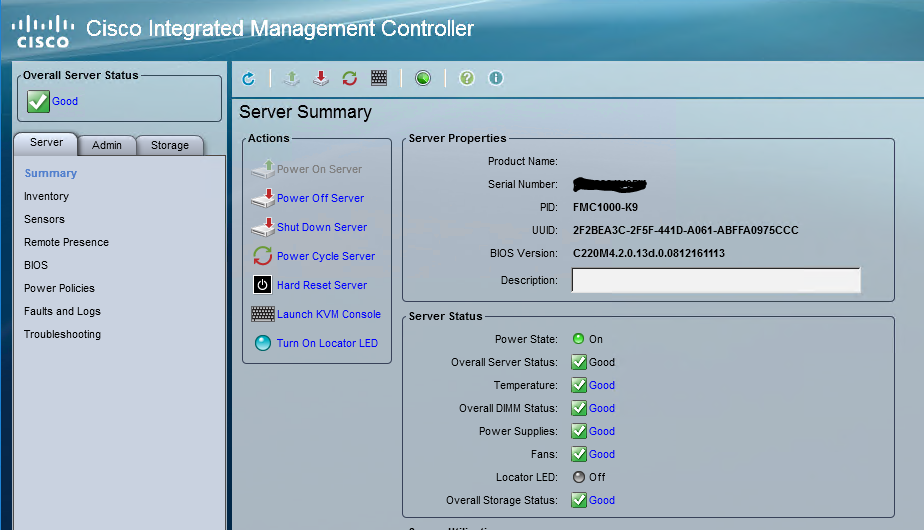- Cisco Community
- Technology and Support
- Security
- Network Security
- How to shut down IPS Appliance (Censors) by Firepower Management Centre 750 GUI or CLI
- Subscribe to RSS Feed
- Mark Topic as New
- Mark Topic as Read
- Float this Topic for Current User
- Bookmark
- Subscribe
- Mute
- Printer Friendly Page
How to shut down IPS Appliance (Censors) by Firepower Management Centre 750 GUI or CLI
- Mark as New
- Bookmark
- Subscribe
- Mute
- Subscribe to RSS Feed
- Permalink
- Report Inappropriate Content
10-28-2020 08:00 PM
Hi all,
I tried to find the way to shut down the Appliance by GUI or CLI but cannot got it in FMC 750.
Attached some possible ways for your reference but they do not have shut down appliance option. In Greenshot 20201029091449.jpg, it shows only management centre. In Greenshot 20201029091511.jpg, it has no Power Off option.
May I have your advise as soon as possible as today afternoon, I have to shutdown them. Thanks!
regards,
tangsuan
- Labels:
-
IPS and IDS
- Mark as New
- Bookmark
- Subscribe
- Mute
- Subscribe to RSS Feed
- Permalink
- Report Inappropriate Content
10-28-2020 11:23 PM - edited 10-28-2020 11:24 PM
For an FMC hardware appliance the system shutdown command shown in the Greenshot 20201029091449.jpg will shutdown the Firepower Management Center application completely. It will not power off the system. You can further shutdown the OS by going into export mode in the cli and issue the "halt" command (must be run as root superuser). At that point it is safe to simply have on-site personnel to power off the appliance.
The other option is to use the CIMC (Cisco Integrated Management Controller) interface. (Assuming you have that interface connected and accessible) From CIMC we have the option to power off the server. Here's what it looks like (taken from an FMC 1000 appliance):
- Mark as New
- Bookmark
- Subscribe
- Mute
- Subscribe to RSS Feed
- Permalink
- Report Inappropriate Content
10-29-2020 12:18 AM
Hi Marvin,
I tried the cli but cannot access by my username and password.
So, for Cisco Integrated Management Controller, is it have to install on the windows server so that then can use it?
Where can I find the software to install?
I am in the midst of processing the shut down. Can you give the link to download?
thanks and regards.
tangsuan
- Mark as New
- Bookmark
- Subscribe
- Mute
- Subscribe to RSS Feed
- Permalink
- Report Inappropriate Content
10-29-2020 01:31 AM
CIMC is software built into the UCS server on which the Firepower Management Center hardware appliances run. It is accessed via a web browser (with Flash plug-in installed). It does not require any other software to be downloaded or installed. It does require you have configured the management interface on the appliance.
However I don't believe your older MC 750 hardware appliance has the CIMC port. These older ones were based on an IBM server, not the more modern Cisco UCS platform.
FMC 750 interfaces:
FMC 1000 interfaces:
- Mark as New
- Bookmark
- Subscribe
- Mute
- Subscribe to RSS Feed
- Permalink
- Report Inappropriate Content
10-29-2020 01:47 AM
Hi Marvin,
I cannot access the CLI and GUI on this Appliance because of username and password.
I don't think I can use CIMC.
The worse case is can I press the Power button on this appliance to shutdown?
Something like press and hold until it is power down?
Hope to hear from you soon.
regards,
tangsuan
- Mark as New
- Bookmark
- Subscribe
- Mute
- Subscribe to RSS Feed
- Permalink
- Report Inappropriate Content
10-29-2020 01:59 AM
If you don't have any login credentials then your only option is to press and hold the power button to shut down or to unplug the appliance.
There is a possibility that shutting down abruptly like that will corrupt the database. If you don't have a backup or support contract it may leave the device in an unusable state.
Discover and save your favorite ideas. Come back to expert answers, step-by-step guides, recent topics, and more.
New here? Get started with these tips. How to use Community New member guide