- Cisco Community
- Technology and Support
- Security
- Network Security
- NAT/PAT config over IPSec VPN connection
- Subscribe to RSS Feed
- Mark Topic as New
- Mark Topic as Read
- Float this Topic for Current User
- Bookmark
- Subscribe
- Mute
- Printer Friendly Page
- Mark as New
- Bookmark
- Subscribe
- Mute
- Subscribe to RSS Feed
- Permalink
- Report Inappropriate Content
10-30-2012 12:31 AM - edited 03-11-2019 05:15 PM
Hello all,
Sorry i'm sure there are other threads on this question. But I can't seem to get anything to work. This is what we are trying to get done:
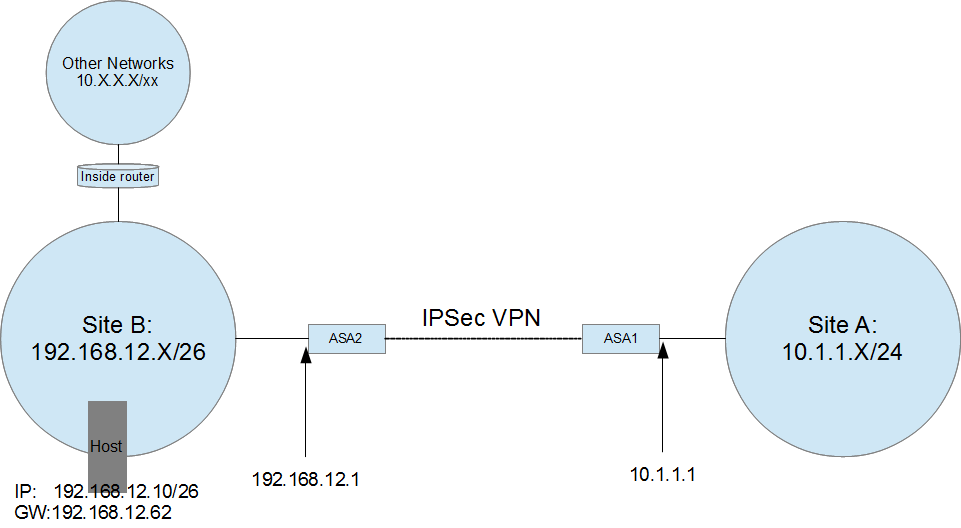
Site A needs to access the Host in Site B. Of course the Host has a Default Router that has a route to 10.1.1.X. Is there a way to PAT the source traffic of 10.1.1.X to the IP address of the inside interface of ASA2 or to another 192.168.12.X/26 address. Anything we have tried, the traffic always lands on the main NAT exemption rule for the tunnel:
nat (inside,outside) source static Obj_192.168.12.X Obj_192.168.12.X destination static Obj_10.1.1.X Obj_10.1.1.X no-proxy-arp route-lookup
Can someone point me in the right direction? Again sorry if theres a common thread on this, that I can't seem to find.
Thanks for your time and help,
Nick
Solved! Go to Solution.
- Labels:
-
NGFW Firewalls
Accepted Solutions
- Mark as New
- Bookmark
- Subscribe
- Mute
- Subscribe to RSS Feed
- Permalink
- Report Inappropriate Content
11-02-2012 06:08 PM
Change the NAT rule to "unidirectional" as follows:
nat (inside,outside) source static Obj_192.168.12.X Obj_192.168.12.X destination static Obj_10.1.1.X Obj_10.1.1.X no-proxy-arp route-lookup unidirectional
Then "clear xlate", and leave the object NAT as the above.
- Mark as New
- Bookmark
- Subscribe
- Mute
- Subscribe to RSS Feed
- Permalink
- Report Inappropriate Content
10-30-2012 12:39 AM
Leave the NAT rule, and you would also need to configure dynamic NAT:
object network obj-10.1.1.0
subnet 10.1.1.0 255.255.255.0
nat (outside,inside) dynamic interface
Then "clear xlate" after the above configuration.
- Mark as New
- Bookmark
- Subscribe
- Mute
- Subscribe to RSS Feed
- Permalink
- Report Inappropriate Content
11-02-2012 03:37 PM
Wow, Thanks for the quick reply! Unfortunately this didn't work for me. I added a similar NAT rule before posting. It wasn't an Object NAT, but something very close. Maybe the Object does have something to do with this.
If I add the Object NAT, run Clear xlates. New translations will still use the above NAT statement.
So I made that rule inactive, and connections from Site A to Host work. But now connections from Site B don't get the NAT exemption going back to Site A.
So currently we have this on (ASA2):
object network Obj_10.1.1.X
subnet 10.1.1.0 255.255.255.0
object network Obj_192.168.12.X
subnet 192.168.12.0 255.255.255.192
nat (inside,outside) source static Obj_192.168.12.X Obj_192.168.12.X destination static Obj_10.1.1.X Obj_10.1.1.X no-proxy-arp route-lookup inactive
object network obj-10.1.1.0
subnet 10.1.1.0 255.255.255.0
nat (outside,inside) dynamic interface
HOBUFWSS01# sh nat
Manual NAT Policies (Section 1)
1 (inside) to (outside) source static Obj_192.168.12.X Obj_192.168.12.X destination static Obj_10.1.1.X Obj_10.1.1.X inactive
translate_hits = 0, untranslate_hits = 0
Auto NAT Policies (Section 2)
1 (outside) to (inside) source dynamic obj-10.1.1.0 interface
translate_hits = 141, untranslate_hits = 22
Note we do have two different objects obj-10.1.1.0 and Obj_10.1.1.X.
What am i doing wrong? Got closer. Also, the clients in Site B that need access to Site A point directly to ASA2 as their default router.
Thanks,
Nick
- Mark as New
- Bookmark
- Subscribe
- Mute
- Subscribe to RSS Feed
- Permalink
- Report Inappropriate Content
11-02-2012 06:08 PM
Change the NAT rule to "unidirectional" as follows:
nat (inside,outside) source static Obj_192.168.12.X Obj_192.168.12.X destination static Obj_10.1.1.X Obj_10.1.1.X no-proxy-arp route-lookup unidirectional
Then "clear xlate", and leave the object NAT as the above.
Discover and save your favorite ideas. Come back to expert answers, step-by-step guides, recent topics, and more.
New here? Get started with these tips. How to use Community New member guide


