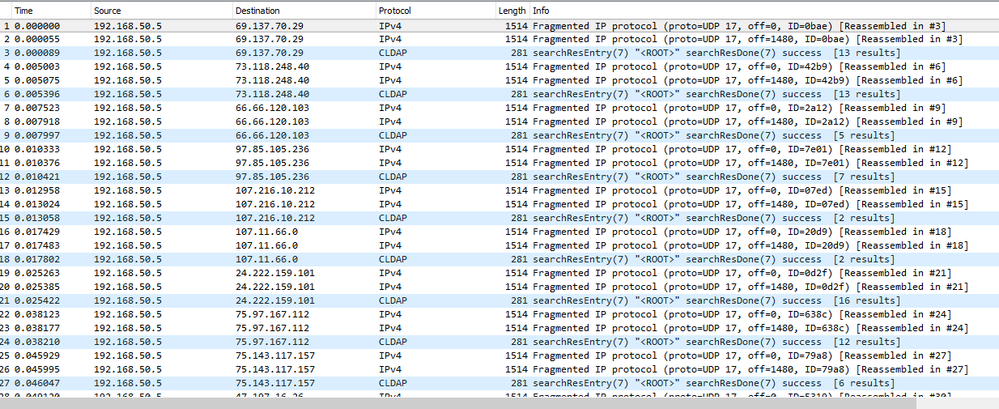- Cisco Community
- Technology and Support
- Security
- Network Security
- Re: Possible CLDAP DDoS - But how is traffic coming from outside to inside with no open ports or NAT...
- Subscribe to RSS Feed
- Mark Topic as New
- Mark Topic as Read
- Float this Topic for Current User
- Bookmark
- Subscribe
- Mute
- Printer Friendly Page
Possible CLDAP DDoS - But how is traffic coming from outside to inside with no open ports or NAT to pubic IP?
- Mark as New
- Bookmark
- Subscribe
- Mute
- Subscribe to RSS Feed
- Permalink
- Report Inappropriate Content
03-24-2020 01:46 PM
I noticed numerous amount of CLDAP traffic to one of my DC starting 3/17/20. The device is a Firepower 1010 running FTD 6.5.0.4. The FTD has no open ports and only two NAT rules. One rule for a site to site VPN and the other rule for devices from the inside to the outside. From vFMC, I can see the connections attempt from the outside source (Initiator) hitting my internal DC at 192.168.50.5 (Responder) with my Firepower rule to block udp/389, see Figure 1. Figure 2 is Wireshark capture prior to the block rule which seems to indicate the DC is repsonding to the CLDAP queries.
How is this network connection possible if there are no open ports on the FTD and no NAT to public IP? Am I reading this correctly?
Figure 1: Outside source to inside DC
Figure 2: Wireshark prior to blocking port 389
- Mark as New
- Bookmark
- Subscribe
- Mute
- Subscribe to RSS Feed
- Permalink
- Report Inappropriate Content
05-08-2020 06:12 AM
- Mark as New
- Bookmark
- Subscribe
- Mute
- Subscribe to RSS Feed
- Permalink
- Report Inappropriate Content
05-08-2020 06:57 AM
Did you work with Cisco on this or were you able to determine this on your own. I had a TAC case opened and Cisco told me the connection started from the inside which xlate then allowed back in. This was after 3 hours of going to packets trace. However, I wasn't fully convince.
Have you confirmed with Cisco this is a bug or at the very least this is "as expected" behavior"?
-Doug
- Mark as New
- Bookmark
- Subscribe
- Mute
- Subscribe to RSS Feed
- Permalink
- Report Inappropriate Content
05-08-2020 07:12 AM
I figured it out on my own by combing through various Firepower reports, specifically the connection events. I had an inspect rule that was ingesting traffic for inspection (I followed Lammle's configuration videos); however, that rule somehow allowed outside CLDAP traffic to reflect off a domain controller on the inside network. This reflection ramped up recently to the point where my carrier was dropping packets to throttle me.
- Mark as New
- Bookmark
- Subscribe
- Mute
- Subscribe to RSS Feed
- Permalink
- Report Inappropriate Content
05-08-2020 07:28 AM
Would you mind sharing your link as to know where to adjust these inspection rules?
- Mark as New
- Bookmark
- Subscribe
- Mute
- Subscribe to RSS Feed
- Permalink
- Report Inappropriate Content
05-08-2020 08:00 AM
I'm using a virtual FMC. I went to Policies - Access Control and edited an "inspect all traffic" rule I made about a year ago. I learned that rule was at fault when I checked connection events and drilled into one of the many CLDAP events.
With my FP2110s, I followed Todd Lammle's video series for configuration (I recommend it). FTD is sluggish and arcane, but if you update your boxes fully and understand their quirks, they're decent.
Discover and save your favorite ideas. Come back to expert answers, step-by-step guides, recent topics, and more.
New here? Get started with these tips. How to use Community New member guide