- Cisco Community
- Technology and Support
- Security
- Network Security
- Smart Licensing <Device is not registered> <Communication message send
- Subscribe to RSS Feed
- Mark Topic as New
- Mark Topic as Read
- Float this Topic for Current User
- Bookmark
- Subscribe
- Mute
- Printer Friendly Page
- Mark as New
- Bookmark
- Subscribe
- Mute
- Subscribe to RSS Feed
- Permalink
- Report Inappropriate Content
07-07-2023 05:39 AM
Hi,
Trying to license a Cisco Firepower 1100 series. Yesterday I did registered one device successfully but today it's not being registered. Both devices are same model.
I have ensured that:
1. WAN link is up and properly configured.
2. Default Route exists (correct value exists).
3. DNS has been configured and enabled on outside interface (WAN)
4. Can ping tools.cisco.com
See below for detailed information and advice what might be causing the issue?
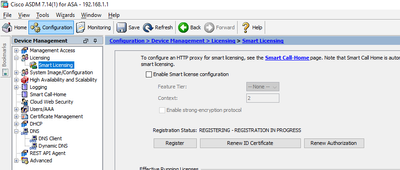
|
FW3(config)# show license all |
Smart Licensing Status ======================
Smart Licensing is ENABLED
Registration: Status: UNREGISTERED - REGISTRATION FAILED Export-Controlled Functionality: NOT ALLOWED Initial Registration: FAILED on Jul 07 2023 13:38:43 ??? Failure reason: Communication message send error
License Authorization: Status: No Licenses in Use
Export Authorization Key: Features Authorized: <none>
Utility: Status: DISABLED
Data Privacy: Sending Hostname: yes Callhome hostname privacy: DISABLED Smart Licensing hostname privacy: DISABLED Version privacy: DISABLED
Transport: Type: Callhome
License Usage ==============
No licenses in use
Product Information =================== UDI: PID:FPR-1120,SN:JA*****QL
Agent Version ============= Smart Agent for Licensing: 4.9.3_rel/34
Reservation Info ================ License reservation: DISABLED |
DNS Server |
DNS Server is set on outside interface (WAN) |
Ping tools.cisco.com |
FW3# ping tools.cisco.com Type escape sequence to abort. Sending 5, 100-byte ICMP Echos to 72.x.x.38, timeout is 2 seconds: Success rate is 100 percent (5/5), round-trip min/avg/max = 120/128/130 ms !!!!! |
Successfully ping the tools.cisco.com |
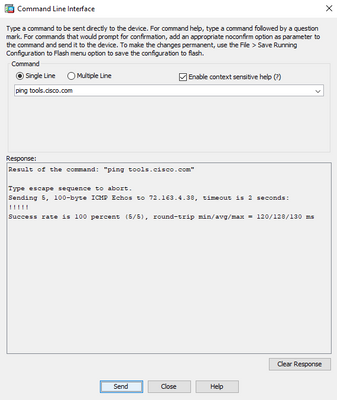
|
Solved! Go to Solution.
Accepted Solutions
- Mark as New
- Bookmark
- Subscribe
- Mute
- Subscribe to RSS Feed
- Permalink
- Report Inappropriate Content
07-09-2023 01:32 PM
Surprisingly, device is now registered. I haven't made any changes ...strange for me.
Thanks everyone for the contribution, appreciated.
- Mark as New
- Bookmark
- Subscribe
- Mute
- Subscribe to RSS Feed
- Permalink
- Report Inappropriate Content
07-07-2023 07:25 AM - edited 07-07-2023 07:27 AM
Did you check that the licenses are showing in your smart account and that they are available?, if so, I would check the certificates that have been imported into the device that was successfully registered and import them into this one.
- Mark as New
- Bookmark
- Subscribe
- Mute
- Subscribe to RSS Feed
- Permalink
- Report Inappropriate Content
07-07-2023 07:56 AM
@Aref Alsouqithanks for reply.
Did you check that the licenses are showing in your smart account and that they are available?, >>> Today created a NEW Token and used that instead but that didn't worked either. Please note that I was able to register flawlessly in past.
I would check the certificates that have been imported into the device that was successfully registered and import them into this one. >> Don't know exactly, do you have steps to follow (if it's worthy to check).
- Mark as New
- Bookmark
- Subscribe
- Mute
- Subscribe to RSS Feed
- Permalink
- Report Inappropriate Content
07-07-2023 09:17 AM
Generating tokens wouldn't help if you don't see the required certificates in the smart account. Regarding the certificates, it would be enough to look at the trusted certs on the functional one.
- Mark as New
- Bookmark
- Subscribe
- Mute
- Subscribe to RSS Feed
- Permalink
- Report Inappropriate Content
07-07-2023 01:54 PM - edited 07-07-2023 02:05 PM
if you don't see the required certificates in the smart account. >>> And how I can verify that?
Here is how my Smart Account looks like:
- Mark as New
- Bookmark
- Subscribe
- Mute
- Subscribe to RSS Feed
- Permalink
- Report Inappropriate Content
07-07-2023 04:04 PM
Sorry I meant to say if you don't see the required licenses not certificates. You can see the licenses in the Licenses tab next to general.
- Mark as New
- Bookmark
- Subscribe
- Mute
- Subscribe to RSS Feed
- Permalink
- Report Inappropriate Content
07-07-2023 04:45 PM
For me, it looks like I still have 11 licenses to be consumed.
The following screenshot depicts the device that were registered yesterday. And I can see 11 devices more can be registered.
- Mark as New
- Bookmark
- Subscribe
- Mute
- Subscribe to RSS Feed
- Permalink
- Report Inappropriate Content
07-09-2023 01:32 PM
Surprisingly, device is now registered. I haven't made any changes ...strange for me.
Thanks everyone for the contribution, appreciated.
Discover and save your favorite ideas. Come back to expert answers, step-by-step guides, recent topics, and more.
New here? Get started with these tips. How to use Community New member guide




