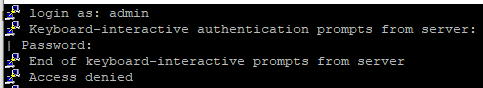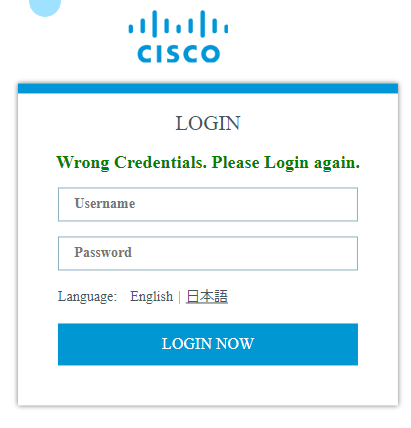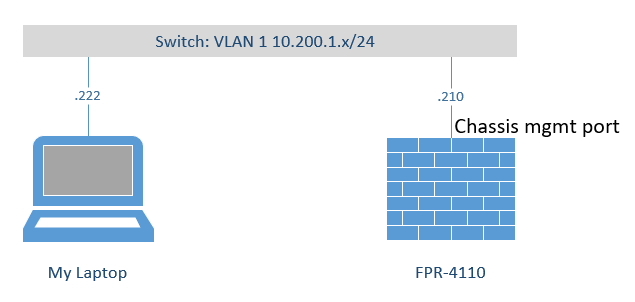- Cisco Community
- Technology and Support
- Security
- Network Security
- SSH & HTTPS issue on Firepower 4100 chassis management interface
- Subscribe to RSS Feed
- Mark Topic as New
- Mark Topic as Read
- Float this Topic for Current User
- Bookmark
- Subscribe
- Mute
- Printer Friendly Page
- Mark as New
- Bookmark
- Subscribe
- Mute
- Subscribe to RSS Feed
- Permalink
- Report Inappropriate Content
11-22-2019 12:31 PM - edited 02-21-2020 09:42 AM
Hello,
I am facing an issue with SSH/HTTPS management access on a Firepower 4100. After un-boxing the device, I consoled in and ran through the initial setup. I assigned the IP, subnet, hostname, default gateway, and IP blocks on the interface. I am able to ping the chassis mgmt interface from a laptop on the same subnet. From my laptop, I use putty to SSH in, I get a response, but using the same credentials that work for console access, it says access denied. I can confirm that my IP is in the IP block list on the private subnet of: 10.200.1.x/24.
When I attempt to access the 4100 via https, I get the login page, but my credentials that work for console access, do not work for web access:
The only network connectivity that I have to the appliance is to the chassis mgmt port. I simply want SSH and/or HTTPS access. I tried creating a 2nd admin user. I have the same issue with that account.
Is there something simple that I am missing to SSH/HTTPS into the chassis management port? I'm on version 2.4(1.101). I have followed the Cisco Firepower 4100 Quick Start Guide. According to the doc, after the initial configuration, one should be able to SSH in to the appliance.
Many thanks for your assistance.
Solved! Go to Solution.
- Labels:
-
NGFW Firewalls
Accepted Solutions
- Mark as New
- Bookmark
- Subscribe
- Mute
- Subscribe to RSS Feed
- Permalink
- Report Inappropriate Content
11-23-2019 07:17 PM
Is it possible that somebody else has a different device in the lab using the same IP address?
- Mark as New
- Bookmark
- Subscribe
- Mute
- Subscribe to RSS Feed
- Permalink
- Report Inappropriate Content
11-22-2019 07:07 PM
Hmm, this is strange. I was going to ask if had the ssh/http services enabled (Scope system > scope services > enable ssh/http) but if you are getting a login prompt then those must be running. However, one thing that seems odd here is the GUI login screen that you have in your screenshot. This does look like the FXOS login prompt nor the error message that you would get if your authentication fails. Can you please confirm that you are trying to get to the chassis (FXOS) and not FTD (The application running on the chassis)?
Thank you for rating helpful posts!
- Mark as New
- Bookmark
- Subscribe
- Mute
- Subscribe to RSS Feed
- Permalink
- Report Inappropriate Content
11-23-2019 05:56 AM - edited 11-23-2019 02:34 PM
Hello,
Thank you for your response. The screenshot in my previous post, showing the failed web login, was from going to the management IP: https: //10.200.1.210
I have the devices in a simple configuration, as noted below:
The only network cable connected to the FPR-4110 is to the management port. The remaining ports do not have any SFPs or connections. It looks just like the picture below.
I have a 2nd unit with the same issue. Perhaps it is user error. I have followed the getting started guide, setup the necessary address, subnet, IP block, gateway. Can ping the devices, SSH/HTTPS responds, but does not accept my credentials. If I am connected via console cable, I CAN SSH to the managment IP successfully. But I cannot SSH/HTTPS through a network connection.
Is there a feature that needs to be enabled? HTTP and SSH have been set to enabled. Is there a license that needs to be applied? Is 2.4 buggy with this?
Many thanks for your time and assistance.
- Mark as New
- Bookmark
- Subscribe
- Mute
- Subscribe to RSS Feed
- Permalink
- Report Inappropriate Content
11-23-2019 07:17 PM
Is it possible that somebody else has a different device in the lab using the same IP address?
- Mark as New
- Bookmark
- Subscribe
- Mute
- Subscribe to RSS Feed
- Permalink
- Report Inappropriate Content
12-02-2019 05:15 AM
Thank you all for your assistance. I'm going to head over to Networking 101 class :( It was an IP conflict.
- Mark as New
- Bookmark
- Subscribe
- Mute
- Subscribe to RSS Feed
- Permalink
- Report Inappropriate Content
12-02-2019 10:52 AM
Hey, don't feel bad as this happens more often than not. We, tech people, tend to miss the most basic/easy things when troubleshooting as we get smarter and more knowledgeable. It is very common :) Plus, it did not help that the login prompt for the other device also happens to be Cisco.
Thank you for rating helpful posts!
- Mark as New
- Bookmark
- Subscribe
- Mute
- Subscribe to RSS Feed
- Permalink
- Report Inappropriate Content
12-02-2019 10:55 AM
No worries - the reason I came up with the answer is because I've made same error once or twice in my long career. :)
- Mark as New
- Bookmark
- Subscribe
- Mute
- Subscribe to RSS Feed
- Permalink
- Report Inappropriate Content
11-24-2019 10:46 PM
I think Marvin was thinking what I was thinking. I would recommend connecting your PC directly to the mgmt interface and give it an IP address from the same subnet and then try again. The FXOS GUI Login screen should look like this:
Thank you for rating helpful posts!
- Mark as New
- Bookmark
- Subscribe
- Mute
- Subscribe to RSS Feed
- Permalink
- Report Inappropriate Content
11-24-2019 02:24 AM
Right click on that page and check the source :)
see what is actually is there....
- Mark as New
- Bookmark
- Subscribe
- Mute
- Subscribe to RSS Feed
- Permalink
- Report Inappropriate Content
02-10-2021 03:03 AM
Hello
Please Help me to resolve this problem
I use erase configuration on my FPR 4110 and after I can't access to FTD and when I try different procedure I stop on this step with this error
Error: Update failed: [App Instance cannot be started. Please provision LogicalDevice before starting application.]
Regards.
- Mark as New
- Bookmark
- Subscribe
- Mute
- Subscribe to RSS Feed
- Permalink
- Report Inappropriate Content
02-10-2021 04:33 AM
If you have erased the configuration at the chassis level then you need to start over with provisioning a logical device again as the message indicates.
- Mark as New
- Bookmark
- Subscribe
- Mute
- Subscribe to RSS Feed
- Permalink
- Report Inappropriate Content
02-10-2021 04:37 AM
Hello marvin
Thank you sof much for your return
Provisioning a logical device means to allocate resources such as cpu disk and ram by creating a profile resource.?
Regards.
- Mark as New
- Bookmark
- Subscribe
- Mute
- Subscribe to RSS Feed
- Permalink
- Report Inappropriate Content
02-10-2021 04:44 AM
Hello Marvin
When I tried to allocate resources through the cli because the HTTPS access not work, I got this message
Error: Update failed: [Specified in CSP image header, FTD application does not support dynamic resources allocation.]
Regards.
- Mark as New
- Bookmark
- Subscribe
- Mute
- Subscribe to RSS Feed
- Permalink
- Report Inappropriate Content
02-10-2021 05:15 AM
Simply follow the detailed guide which can be found here:
- Mark as New
- Bookmark
- Subscribe
- Mute
- Subscribe to RSS Feed
- Permalink
- Report Inappropriate Content
02-10-2021 05:25 AM
Hello marvin
Thank you for your return
The problem is , I have only Cli access I can't connect to the chassis in HTTPS it connects once at startup after it displays me incorrect user and password after impossible to restart the page.
Is there an access list problem ??? knowing that I didn't configure the IP-Block.
Thank you for helping me marvin .
Discover and save your favorite ideas. Come back to expert answers, step-by-step guides, recent topics, and more.
New here? Get started with these tips. How to use Community New member guide