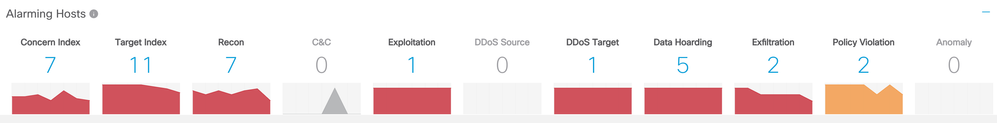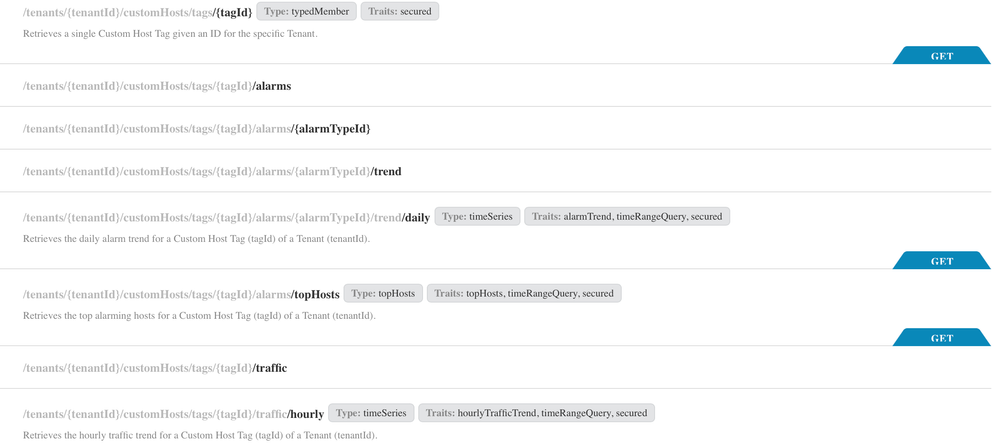- Mark as New
- Bookmark
- Subscribe
- Mute
- Subscribe to RSS Feed
- Permalink
- Report Inappropriate Content
11-19-2019 10:39 AM
Hello,
My customer would like to retrieve the Alarming Hosts category data as well as the hosts after clicking the numbers on the category through API.
Which APIs are the right ones in the DevNet Stealthwatch Enterprise REST API?
https://developer.cisco.com/docs/stealthwatch/#!reporting-api-version-1
I see some there but I am not sure if they are the right ones and how to use them.
Any guidance?
Solved! Go to Solution.
- Labels:
-
Stealthwatch
Accepted Solutions
- Mark as New
- Bookmark
- Subscribe
- Mute
- Subscribe to RSS Feed
- Permalink
- Report Inappropriate Content
11-20-2019 09:14 AM - edited 11-20-2019 09:15 AM
The SMC uses the following endpoint to get the number of alarms for the alarm categories on the main Security Insights Dashboard:
/sw-reporting/v1/tenants/{tenantId}/internalHosts/tags/{tagId}/alarms/{alarmTypeId}/trend/daily
It actually makes that call 11 times, one for each of the high-level alarm types displayed in that dashboard. The Tenant ID is the same as your domain ID. The tag ID (host group ID) used on the main Security Insights Dashboard is "1" to represent all of Inside Hosts. The alarm type IDs for the main 11 alarm categories are as follows:
32 - High Concern Index 15 - High Target Index 45 - Data Exfiltration 46 - Command & Control 47 - Policy Violation 51 - Recon 52 - Data Hoarding 53 - High DDoS Target Index 54 - High DDoS Source Index 56 - Exploitation 57 - Anomaly
To get the list of IPs associated with those alarms, you can use the following call:
/sw-reporting/v1/tenants/{tenantId}/internalHosts/tags/{tagId}/alarms/topHosts
Let me know if you need more assistance.
- Mark as New
- Bookmark
- Subscribe
- Mute
- Subscribe to RSS Feed
- Permalink
- Report Inappropriate Content
11-20-2019 09:14 AM - edited 11-20-2019 09:15 AM
The SMC uses the following endpoint to get the number of alarms for the alarm categories on the main Security Insights Dashboard:
/sw-reporting/v1/tenants/{tenantId}/internalHosts/tags/{tagId}/alarms/{alarmTypeId}/trend/daily
It actually makes that call 11 times, one for each of the high-level alarm types displayed in that dashboard. The Tenant ID is the same as your domain ID. The tag ID (host group ID) used on the main Security Insights Dashboard is "1" to represent all of Inside Hosts. The alarm type IDs for the main 11 alarm categories are as follows:
32 - High Concern Index 15 - High Target Index 45 - Data Exfiltration 46 - Command & Control 47 - Policy Violation 51 - Recon 52 - Data Hoarding 53 - High DDoS Target Index 54 - High DDoS Source Index 56 - Exploitation 57 - Anomaly
To get the list of IPs associated with those alarms, you can use the following call:
/sw-reporting/v1/tenants/{tenantId}/internalHosts/tags/{tagId}/alarms/topHosts
Let me know if you need more assistance.