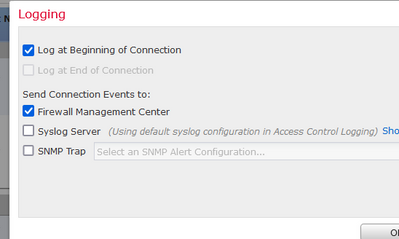- Mark as New
- Bookmark
- Subscribe
- Mute
- Subscribe to RSS Feed
- Permalink
- Report Inappropriate Content
12-01-2021 08:52 AM
Whenever a change is deployed, the following warning is displayed:
Access Policy: Logging: FTD-XXXXX
Warning: Access Control Policy Logging configuration is invalid. Access Control rules have syslog configured to use Access Control policy's logging configuration. Configure a valid syslog destination to avoid syslogs not being sent.
Syslog is configured under Devices | Platform Settings | Syslog | Syslog Servers, so I presume there is another setting elsewhere?
The following settings are also configured.
Under "Logging Setup" tab the following are checked: Enable Logging, Enable Logging on the failover standby unit, and Enable Logging to FMC (under VPN Logging Settings)
I appreciate any info associated with this warning. I get 0 hits when doing a Google search for this.
Solved! Go to Solution.
Accepted Solutions
- Mark as New
- Bookmark
- Subscribe
- Mute
- Subscribe to RSS Feed
- Permalink
- Report Inappropriate Content
12-01-2021 02:08 PM
I believe I found the problem. Under Policies | Access Control, there was a Logging tab with nothing set. Once I entered the Syslog Alert and Severity, and also checked the box for "File and Malware Settings," the warning no longer pops up. I'll consider this closed. Thanks for your input.
- Mark as New
- Bookmark
- Subscribe
- Mute
- Subscribe to RSS Feed
- Permalink
- Report Inappropriate Content
12-01-2021 09:11 AM
@ABaker94985 do you have syslogging enabled on one of the specific Access Control rules?
- Mark as New
- Bookmark
- Subscribe
- Mute
- Subscribe to RSS Feed
- Permalink
- Report Inappropriate Content
12-01-2021 09:48 AM
Yes, there are multiple rules with syslog.
- Mark as New
- Bookmark
- Subscribe
- Mute
- Subscribe to RSS Feed
- Permalink
- Report Inappropriate Content
12-01-2021 02:08 PM
I believe I found the problem. Under Policies | Access Control, there was a Logging tab with nothing set. Once I entered the Syslog Alert and Severity, and also checked the box for "File and Malware Settings," the warning no longer pops up. I'll consider this closed. Thanks for your input.
- Mark as New
- Bookmark
- Subscribe
- Mute
- Subscribe to RSS Feed
- Permalink
- Report Inappropriate Content
09-14-2023 02:49 AM
Uncheck send to syslog on the default policy logging