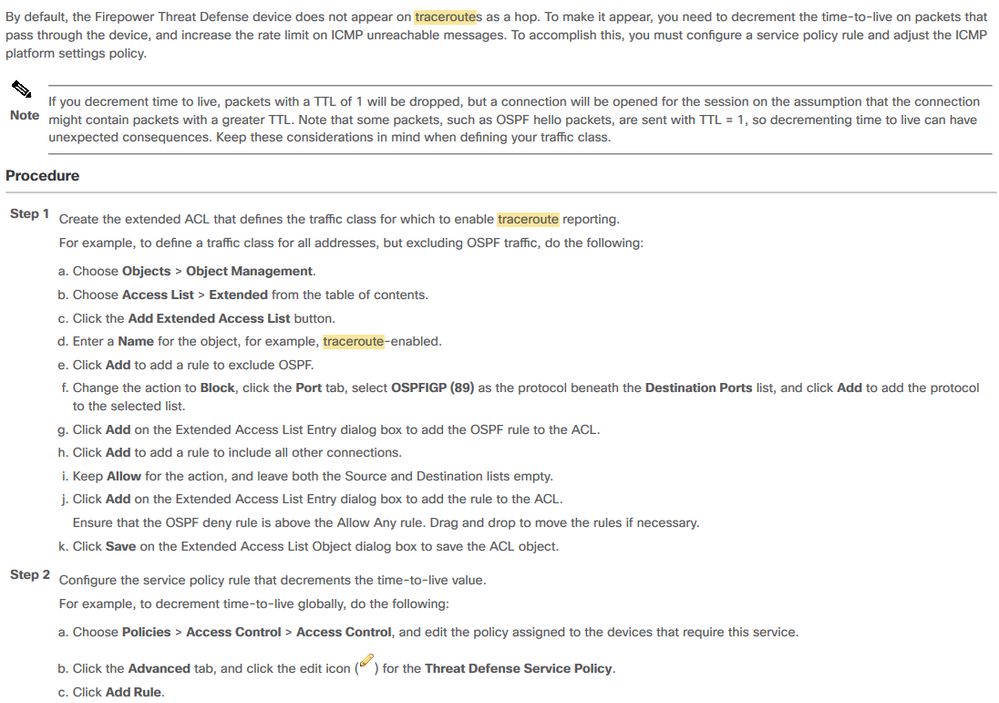- Cisco Community
- Technology and Support
- Security
- Network Security
- Re: Traceroute through FTD
- Subscribe to RSS Feed
- Mark Topic as New
- Mark Topic as Read
- Float this Topic for Current User
- Bookmark
- Subscribe
- Mute
- Printer Friendly Page
- Mark as New
- Bookmark
- Subscribe
- Mute
- Subscribe to RSS Feed
- Permalink
- Report Inappropriate Content
01-31-2019 06:53 AM - edited 02-21-2020 08:44 AM
I am trying to get traceroute to work from my internal network to the Internet through a FTD2110 managed by FMC running 6.2.3 code
I created an access policy allowing ICMP type 3 and 11 from the outside to the inside. I added ICMP permit statements in the Platform Settings for the device (3 and 11 on the outside interface to any-ipv4).
I also added the Flex config statement to decrement the TTL
But this still isn't working. Is this a bug? Unsupported?
Solved! Go to Solution.
- Labels:
-
Firepower Threat Defense (FTD)
Accepted Solutions
- Mark as New
- Bookmark
- Subscribe
- Mute
- Subscribe to RSS Feed
- Permalink
- Report Inappropriate Content
02-01-2019 09:29 AM
Here's what the relevant bits in an FTD running-config should look like:
icmp permit any time-exceeded <your outside interface name> icmp permit any unreachable <your outside interface name> ! policy-map global_policy <snip> inspect icmp inspect icmp error class class-default <snip> set connection decrement-ttl
Can you confirm you have those?
If so, have you tried a packet-tracer diagnostic and what does it show?
- Mark as New
- Bookmark
- Subscribe
- Mute
- Subscribe to RSS Feed
- Permalink
- Report Inappropriate Content
11-25-2019 07:20 PM
- Mark as New
- Bookmark
- Subscribe
- Mute
- Subscribe to RSS Feed
- Permalink
- Report Inappropriate Content
01-31-2019 07:25 AM
check link
- Mark as New
- Bookmark
- Subscribe
- Mute
- Subscribe to RSS Feed
- Permalink
- Report Inappropriate Content
01-31-2019 08:00 AM
Unfortunately, that isn't working either
the GUI doesn't interpret the rule correctly--when you try to add OSPF(89) as a port, it simply defaults to "any"
But that isn't the underlying problem. The issue I am having is that the FTD won't pass the traceroute traffic period--it is dropping the ICMP on the outside interface. I don't even get to the TTL issue
(wishing we were still using the ASA ...)
- Mark as New
- Bookmark
- Subscribe
- Mute
- Subscribe to RSS Feed
- Permalink
- Report Inappropriate Content
01-31-2019 08:50 AM
Have you seen the instructions at packetu.com? Paul Stewart does a nice job of walking through the necessary configuration there:
https://packetu.com/2018/08/12/traceroute-through-firepower-threat-defense/
I have it working like that on several FTD deployments.
- Mark as New
- Bookmark
- Subscribe
- Mute
- Subscribe to RSS Feed
- Permalink
- Report Inappropriate Content
01-31-2019 09:17 AM
yes I did, and verified the configuration in CLI. Everything looks correct.
- Mark as New
- Bookmark
- Subscribe
- Mute
- Subscribe to RSS Feed
- Permalink
- Report Inappropriate Content
02-01-2019 09:29 AM
Here's what the relevant bits in an FTD running-config should look like:
icmp permit any time-exceeded <your outside interface name> icmp permit any unreachable <your outside interface name> ! policy-map global_policy <snip> inspect icmp inspect icmp error class class-default <snip> set connection decrement-ttl
Can you confirm you have those?
If so, have you tried a packet-tracer diagnostic and what does it show?
- Mark as New
- Bookmark
- Subscribe
- Mute
- Subscribe to RSS Feed
- Permalink
- Report Inappropriate Content
02-18-2019 08:08 AM
i turns out that there was another rule in the access policy that was higher up and causing the problem.
- Mark as New
- Bookmark
- Subscribe
- Mute
- Subscribe to RSS Feed
- Permalink
- Report Inappropriate Content
11-25-2019 08:22 AM
Hi
Is this supported on FTD 6.5 FDM to enable the FW as a hop on the traceroute?
thanks.
- Mark as New
- Bookmark
- Subscribe
- Mute
- Subscribe to RSS Feed
- Permalink
- Report Inappropriate Content
11-25-2019 07:20 PM
Yes. I just confirmed it in my lab.

- Mark as New
- Bookmark
- Subscribe
- Mute
- Subscribe to RSS Feed
- Permalink
- Report Inappropriate Content
07-18-2023 12:20 PM
I noticed you can set a ICMP policy for FTD via FMC under Platform settings. Anyways, I tried creating a policy to deny ICMP any in there for Outside interface but it did not work. Is just creating a flex config the best way to deny ICMP on let's say Outside interface?
- Mark as New
- Bookmark
- Subscribe
- Mute
- Subscribe to RSS Feed
- Permalink
- Report Inappropriate Content
07-18-2023 12:37 PM
@CiscoBrownBelt you'd only use flexconfig if configuring a control plane ACL. ICMP "to* to FTD is controlled separately via platform settings. Controlling traffic "through" the FTD is via the ACP rules.
- Mark as New
- Bookmark
- Subscribe
- Mute
- Subscribe to RSS Feed
- Permalink
- Report Inappropriate Content
07-19-2023 05:12 AM
Great thanks again. Thats what I initially tried but it never applied given an error - had to just choose IPv4 networks as source.
- Mark as New
- Bookmark
- Subscribe
- Mute
- Subscribe to RSS Feed
- Permalink
- Report Inappropriate Content
07-19-2023 10:43 AM - edited 07-19-2023 11:25 AM
If I want to still be able to ping out the interface, you need to still do an allow because an implicit deny is applied to these platform policies correct? If I block code 0 (even tried 8), then add a permit any icmp after it, it does not disable ping replies but does allow pings out.
- Mark as New
- Bookmark
- Subscribe
- Mute
- Subscribe to RSS Feed
- Permalink
- Report Inappropriate Content
07-19-2023 11:32 AM
@CiscoBrownBelt If you configure any ICMP rule for an interface, an implicit deny ICMP rule is added to the end of the ICMP rule list, changing the default behavior. Thus, if you want to simply deny a few message types, you must include a permit any rule at the end of the ICMP rule list to allow the remaining message types.
- Mark as New
- Bookmark
- Subscribe
- Mute
- Subscribe to RSS Feed
- Permalink
- Report Inappropriate Content
07-19-2023 12:04 PM - edited 07-19-2023 12:07 PM
Nevermind looks like in running config the permit any is being processed first as opposed to how I see it in the FMC GUI
Discover and save your favorite ideas. Come back to expert answers, step-by-step guides, recent topics, and more.
New here? Get started with these tips. How to use Community New member guide