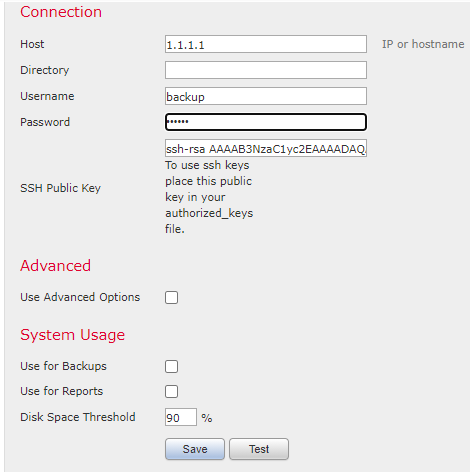- Cisco Community
- Technology and Support
- Security
- Network Security
- Re: Unable to create Firepower backup (ssh)
- Subscribe to RSS Feed
- Mark Topic as New
- Mark Topic as Read
- Float this Topic for Current User
- Bookmark
- Subscribe
- Mute
- Printer Friendly Page
Unable to create Firepower backup (ssh)
- Mark as New
- Bookmark
- Subscribe
- Mute
- Subscribe to RSS Feed
- Permalink
- Report Inappropriate Content
11-11-2020 09:45 AM - edited 11-11-2020 09:47 AM
I navigate to System > Tools > Backup and Restore > Remote Storage > Storage Type > SSH .
1.1.1.1 is test IP, I put the actual IP of the server while testing.
The host is windows openssh server.
I click test
1) if I leave the directory blank, I get error "Validation failure"
2) If I type directory as C:\users\backup\backup (folder name 'backup' under user "backup" cisco account) or ANY path, I get
- Mark as New
- Bookmark
- Subscribe
- Mute
- Subscribe to RSS Feed
- Permalink
- Report Inappropriate Content
07-27-2022 03:18 AM
- Mark as New
- Bookmark
- Subscribe
- Mute
- Subscribe to RSS Feed
- Permalink
- Report Inappropriate Content
07-27-2022 04:15 AM
- FYI : https://bst.cisco.com/bugsearch/bug/CSCvf19811
M.
-- Each morning when I wake up and look into the mirror I always say ' Why am I so brilliant ? '
When the mirror will then always repond to me with ' The only thing that exceeds your brilliance is your beauty! '
- Mark as New
- Bookmark
- Subscribe
- Mute
- Subscribe to RSS Feed
- Permalink
- Report Inappropriate Content
07-27-2022 05:44 AM
Hi Network Latency is not the issue with this one.
Below is a ping to the backup server times are fine.
ping x.x.x.x
PING x.x.x.x (x.x.x.x) 56(84) bytes of data.
64 bytes from x.x.x.x: icmp_req=1 ttl=128 time=0.277 ms
64 bytes from x.x.x.x: icmp_req=2 ttl=128 time=0.275 ms
64 bytes from x.x.x.x: icmp_req=3 ttl=128 time=0.288 ms
64 bytes from x.x.x.x: icmp_req=4 ttl=128 time=0.245 ms
64 bytes from x.x.x.x: icmp_req=5 ttl=128 time=0.235 ms
64 bytes from x.x.x.x: icmp_req=6 ttl=128 time=0.279 ms
64 bytes from x.x.x.x: icmp_req=7 ttl=128 time=0.262 ms
64 bytes from x.x.x.x: icmp_req=8 ttl=128 time=0.268 ms
64 bytes from x.x.x.x: icmp_req=9 ttl=128 time=0.300 ms
64 bytes from x.x.x.x: icmp_req=10 ttl=128 time=0.404 ms
64 bytes from x.x.x.x: icmp_req=11 ttl=128 time=0.387 ms
64 bytes from x.x.x.x: icmp_req=12 ttl=128 time=0.261 ms
64 bytes from x.x.x.x: icmp_req=13 ttl=128 time=0.299 ms
64 bytes from x.x.x.x: icmp_req=14 ttl=128 time=0.255 ms
- Mark as New
- Bookmark
- Subscribe
- Mute
- Subscribe to RSS Feed
- Permalink
- Report Inappropriate Content
07-27-2022 09:38 AM
- Whilst ping may be ok , that doesn't exclude latency issues at the application level and or at higher levels in the networking stack. Also use eventvwr on Windows and when these connections are made (or tried to), check application , system and networking event logs , check if you can find anything that is related to this issue on the Windows server.
M.
-- Each morning when I wake up and look into the mirror I always say ' Why am I so brilliant ? '
When the mirror will then always repond to me with ' The only thing that exceeds your brilliance is your beauty! '
- Mark as New
- Bookmark
- Subscribe
- Mute
- Subscribe to RSS Feed
- Permalink
- Report Inappropriate Content
07-27-2022 06:48 AM
Try a slash ("/" without the quotation marks) for the remote directory. If you want to put it in a sub-directory of the user's home directory then something like "/backup". Ensure that any specified sub-directory exists and that the user has RW privileges.
- Mark as New
- Bookmark
- Subscribe
- Mute
- Subscribe to RSS Feed
- Permalink
- Report Inappropriate Content
07-27-2022 10:21 AM - edited 07-27-2022 10:21 AM
/C:/Users/cisco/fpbackup
I configured this in the path and it works. I am using Windows OS.
Discover and save your favorite ideas. Come back to expert answers, step-by-step guides, recent topics, and more.
New here? Get started with these tips. How to use Community New member guide