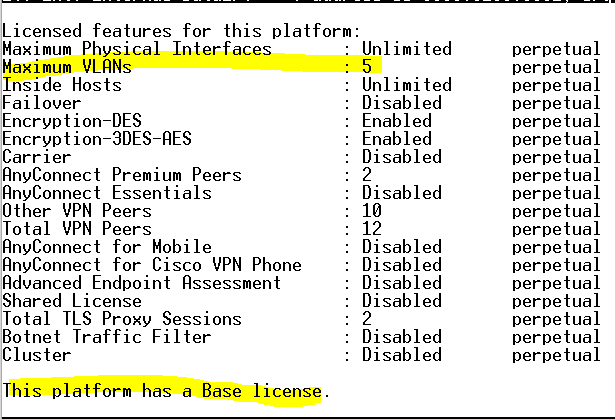- Cisco Community
- Technology and Support
- Security
- Network Security
- Re: Using 5506-x ASA as switch
- Subscribe to RSS Feed
- Mark Topic as New
- Mark Topic as Read
- Float this Topic for Current User
- Bookmark
- Subscribe
- Mute
- Printer Friendly Page
- Mark as New
- Bookmark
- Subscribe
- Mute
- Subscribe to RSS Feed
- Permalink
- Report Inappropriate Content
01-16-2019 08:46 AM - edited 02-21-2020 08:40 AM
I would like to configure my 5506-x with port 1 as outside and ports 2-8 inside on the same LAN (same security levels for all) with the ASA acting as the DHCP. I'm not sure what this would be called. Can anyone port me to a relevant guide or documentation?
Solved! Go to Solution.
Accepted Solutions
- Mark as New
- Bookmark
- Subscribe
- Mute
- Subscribe to RSS Feed
- Permalink
- Report Inappropriate Content
01-16-2019 01:00 PM
Example bridge group config - change as per your setup.
interface GigabitEthernet1/3
bridge-group 1
nameif LAN
security-level 100
!
interface GigabitEthernet1/4
bridge-group 1
nameif LAN
security-level 100
!
interface GigabitEthernet1/5
bridge-group 1
nameif LAN
security-level 100
!
interface GigabitEthernet1/6
bridge-group 1
nameif LAN
security-level 100
!
interface GigabitEthernet1/7
bridge-group 1
nameif LAN
security-level 100
!
interface BVI1
nameif DMZ
nameif LAN
security-level 100
- Mark as New
- Bookmark
- Subscribe
- Mute
- Subscribe to RSS Feed
- Permalink
- Report Inappropriate Content
01-16-2019 09:26 AM
group to be in the same VLAN but then the ASA will be in transparent mode
and won't allow for routing within the unit.
- Mark as New
- Bookmark
- Subscribe
- Mute
- Subscribe to RSS Feed
- Permalink
- Report Inappropriate Content
01-16-2019 09:32 AM
Just to add what @Mohammed al Baqari said, if you have a base lic than it will be 5 VLAN limitation. and if you still want to go ahead than use version 9.7 to upwards as in 5506-X support the bridge group from 9.7.
- Mark as New
- Bookmark
- Subscribe
- Mute
- Subscribe to RSS Feed
- Permalink
- Report Inappropriate Content
01-16-2019 09:41 AM
5 is ok. How do I do it?
- Mark as New
- Bookmark
- Subscribe
- Mute
- Subscribe to RSS Feed
- Permalink
- Report Inappropriate Content
01-16-2019 09:48 AM
5 vlan come as default.
as an example.
- Mark as New
- Bookmark
- Subscribe
- Mute
- Subscribe to RSS Feed
- Permalink
- Report Inappropriate Content
01-16-2019 10:26 AM
ok, so how do I setup ports 2-6 as a VLAN?
- Mark as New
- Bookmark
- Subscribe
- Mute
- Subscribe to RSS Feed
- Permalink
- Report Inappropriate Content
01-16-2019 01:00 PM
Example bridge group config - change as per your setup.
interface GigabitEthernet1/3
bridge-group 1
nameif LAN
security-level 100
!
interface GigabitEthernet1/4
bridge-group 1
nameif LAN
security-level 100
!
interface GigabitEthernet1/5
bridge-group 1
nameif LAN
security-level 100
!
interface GigabitEthernet1/6
bridge-group 1
nameif LAN
security-level 100
!
interface GigabitEthernet1/7
bridge-group 1
nameif LAN
security-level 100
!
interface BVI1
nameif DMZ
nameif LAN
security-level 100
- Mark as New
- Bookmark
- Subscribe
- Mute
- Subscribe to RSS Feed
- Permalink
- Report Inappropriate Content
01-16-2019 01:38 PM
interface BVI1
nameif DMZ
nameif LAN
security-level 100
!
thats wrong you cant have two nameif in one BVI?
- Mark as New
- Bookmark
- Subscribe
- Mute
- Subscribe to RSS Feed
- Permalink
- Report Inappropriate Content
01-16-2019 09:53 PM - edited 01-16-2019 09:54 PM
typo correction :
interface BVI1
nameif LAN
security-level 100
- Mark as New
- Bookmark
- Subscribe
- Mute
- Subscribe to RSS Feed
- Permalink
- Report Inappropriate Content
01-16-2019 01:28 PM - edited 01-16-2019 01:30 PM
interface GigabitEthernet1/0
nameif Outside
security-level 0
ip address dhcp setroute
!
interface GigabitEthernet1/3
bridge-group 1
nameif LAN
security-level 100
!
interface GigabitEthernet1/4
bridge-group 1
nameif LAN
security-level 100
!
interface GigabitEthernet1/5
bridge-group 1
nameif LAN
security-level 100
!
interface GigabitEthernet1/6
bridge-group 1
nameif LAN
security-level 100
!
interface GigabitEthernet1/7
bridge-group 1
nameif LAN
security-level 100
!
interface BVI1
nameif LAN
security-level 100
!
object network LAN
subnet 192.168.1.0 255.255.255.0
nat (LAN,Outside) dynamic interface
!
Let me know if you have any issues with setting up. I am here to help you.
- Mark as New
- Bookmark
- Subscribe
- Mute
- Subscribe to RSS Feed
- Permalink
- Report Inappropriate Content
01-23-2019 02:14 PM
Does this work for 9.6?
- Mark as New
- Bookmark
- Subscribe
- Mute
- Subscribe to RSS Feed
- Permalink
- Report Inappropriate Content
01-23-2019 02:32 PM
no its from 9.7 onwards
- Mark as New
- Bookmark
- Subscribe
- Mute
- Subscribe to RSS Feed
- Permalink
- Report Inappropriate Content
01-23-2019 02:35 PM
How do I update from 9.6 to 9.7?
- Mark as New
- Bookmark
- Subscribe
- Mute
- Subscribe to RSS Feed
- Permalink
- Report Inappropriate Content
01-23-2019 02:38 PM - edited 01-23-2019 02:39 PM
you need a service contract with cisco in order to download the software here is the link
and here is the process how to upgrade it
- Mark as New
- Bookmark
- Subscribe
- Mute
- Subscribe to RSS Feed
- Permalink
- Report Inappropriate Content
01-23-2019 02:40 PM
I didn't get the service contract. I just bought the asa last month.
Discover and save your favorite ideas. Come back to expert answers, step-by-step guides, recent topics, and more.
New here? Get started with these tips. How to use Community New member guide