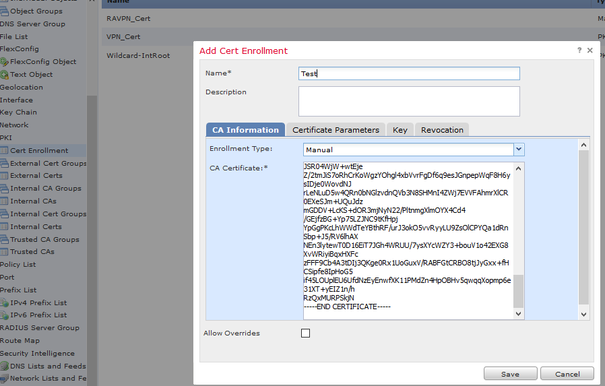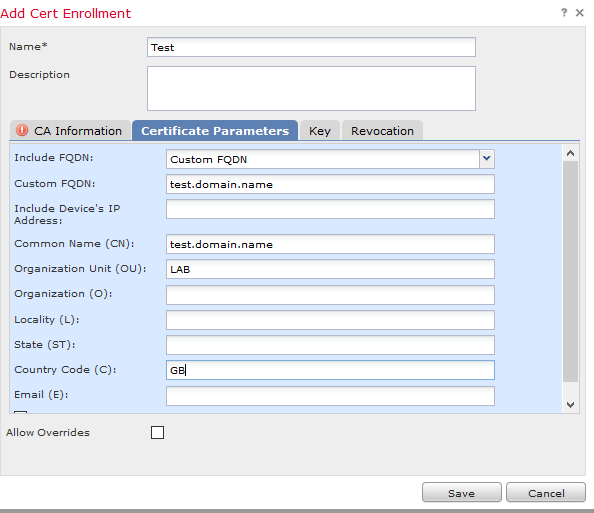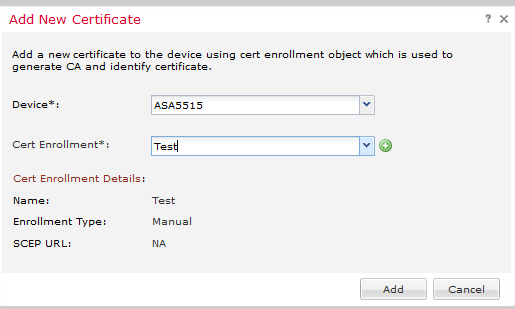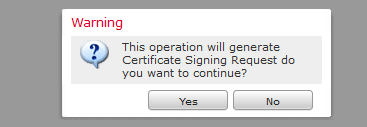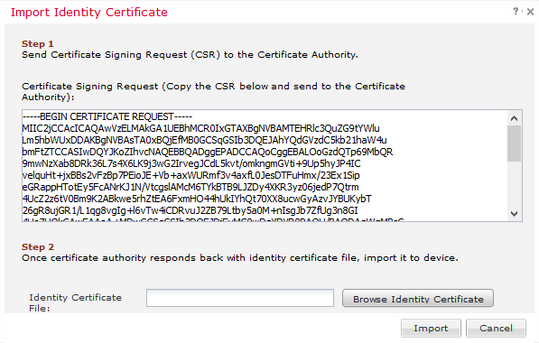- Cisco Community
- Technology and Support
- Security
- Network Security
- Re: Using FMC GUI to replace RA VPN Certificate
- Subscribe to RSS Feed
- Mark Topic as New
- Mark Topic as Read
- Float this Topic for Current User
- Bookmark
- Subscribe
- Mute
- Printer Friendly Page
Using FMC GUI to replace RA VPN Certificate
- Mark as New
- Bookmark
- Subscribe
- Mute
- Subscribe to RSS Feed
- Permalink
- Report Inappropriate Content
03-26-2020 08:30 AM
Hi everyone.
I'm replacing the SSL cert for our RA VPN. I've used the GUI because I'm not much of a Linux guy and I'm fairly new to Cisco stuff. I have a pair of 5525s with the FMC virtual appliance. I used the FMC GUI to generate a CSR but the interface timed out before I got the response back. If I click the option to Enroll the identity certificate, it wants to start from scratch with a new CSR. How do I get it to accept the certificate I got from GoDaddy?
Thanks for any help you can offer.
Derek
- Mark as New
- Bookmark
- Subscribe
- Mute
- Subscribe to RSS Feed
- Permalink
- Report Inappropriate Content
03-26-2020 09:07 AM
When you generate the CSR you should be able to safely close the screen and then return later to import the signed certificate. If you closed the screen and re-entered it later, it might say that it's going to regenerate a CSR but I've tested, it doesn't, it's the same CSR. You should be able to successfully import the signed identity certificate from godaddy.
HTH
- Mark as New
- Bookmark
- Subscribe
- Mute
- Subscribe to RSS Feed
- Permalink
- Report Inappropriate Content
03-26-2020 09:28 AM
- Mark as New
- Bookmark
- Subscribe
- Mute
- Subscribe to RSS Feed
- Permalink
- Report Inappropriate Content
03-26-2020 09:40 AM
- Mark as New
- Bookmark
- Subscribe
- Mute
- Subscribe to RSS Feed
- Permalink
- Report Inappropriate Content
03-26-2020 09:51 AM
What format is your cerificate in? If not PEM then yes perhaps convert to PEM.
HTH
- Mark as New
- Bookmark
- Subscribe
- Mute
- Subscribe to RSS Feed
- Permalink
- Report Inappropriate Content
03-26-2020 10:25 AM
- Mark as New
- Bookmark
- Subscribe
- Mute
- Subscribe to RSS Feed
- Permalink
- Report Inappropriate Content
03-26-2020 10:51 AM
- Mark as New
- Bookmark
- Subscribe
- Mute
- Subscribe to RSS Feed
- Permalink
- Report Inappropriate Content
03-26-2020 10:57 AM
I assume the FTD you are applying the certificate to is actually online? If it's turned off then you cannot import the certificate.
- Mark as New
- Bookmark
- Subscribe
- Mute
- Subscribe to RSS Feed
- Permalink
- Report Inappropriate Content
03-26-2020 11:28 AM
- Mark as New
- Bookmark
- Subscribe
- Mute
- Subscribe to RSS Feed
- Permalink
- Report Inappropriate Content
03-26-2020 11:34 AM
What enrollment type did you use? Manual?
You might have to just start again and re-submit to the CA.
- Mark as New
- Bookmark
- Subscribe
- Mute
- Subscribe to RSS Feed
- Permalink
- Report Inappropriate Content
03-26-2020 11:37 AM
- Mark as New
- Bookmark
- Subscribe
- Mute
- Subscribe to RSS Feed
- Permalink
- Report Inappropriate Content
03-26-2020 11:59 AM
Which version of FMC are you using?
What enrolment type did you use?
Just so we are on the right wave length, these are the steps that work:-
If using manual, you import the root certificate
Define the certificate parameters.
Click Save
Navigate to Devices > Certificates
Click Add
From the Device drop-down list select your device
From the Cert Enrollment drop-down list selectthe certificate enrolment
Click the ID button
Generate the CSR
Copy the contents of the CSR and send to GoDaddy to sign the certificate
Browse identity certificate to import the signed identity certifcate
Is that the steps you followed?
HTH
- Mark as New
- Bookmark
- Subscribe
- Mute
- Subscribe to RSS Feed
- Permalink
- Report Inappropriate Content
03-26-2020 12:11 PM
Discover and save your favorite ideas. Come back to expert answers, step-by-step guides, recent topics, and more.
New here? Get started with these tips. How to use Community New member guide