Five APIC-EM API to improve network engineer productivity – part 3
Welcome to part 3 of the "APIC-EM API productivity series" for network engineers getting started in API and scripting.
Earlier blogs on APIC-EM covered
- /network-device – all attributes of network-devices
- /interface/network-device – all interfaces (and hosts) on a network-device e.g. a switch
First a bit about swagger
Swagger is an API documentation tool. The "API" button in the top right brings up the swagger pages. The great thing is you can click on the "try it out" button for an API and run the REST API call directly on the controller. You get to see that REST call that was made plus the full response.
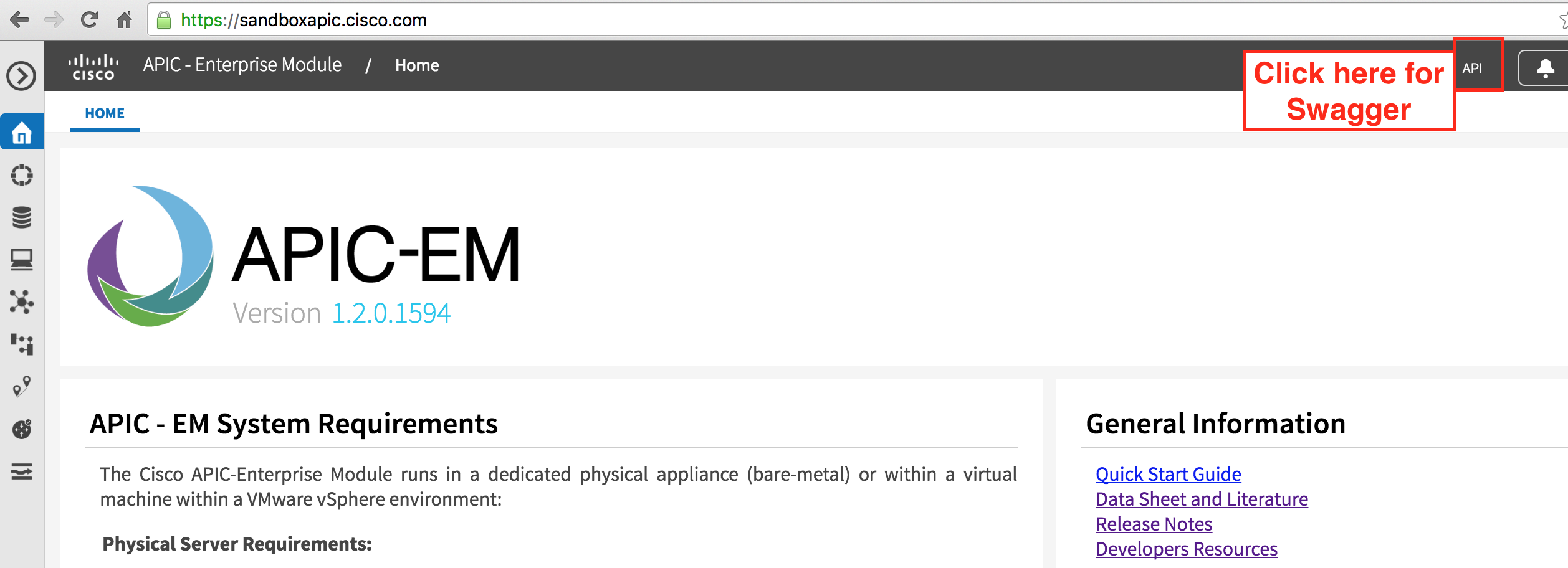
#3 network-device licenses
As mentioned in previous blogs, APIC-EM builds an inventory of the network. In addition to network-device topology, it also collects license information from the network-devices. This is a new feature as of APIC 1.2. If you are running an older version of the controller this API is not supported.
This is an example where the API is more powerful than the User Interface (UI). This information is not currently available via the UI. The cool thing about this is that it is available today via the API. The user interface will add support for this in the future.
Swagger
Once in swagger on the controller UI, navigate to the "inventory" API group.
Navigate to the license URL and goto the "/license-info/network-device/{deviceid}"
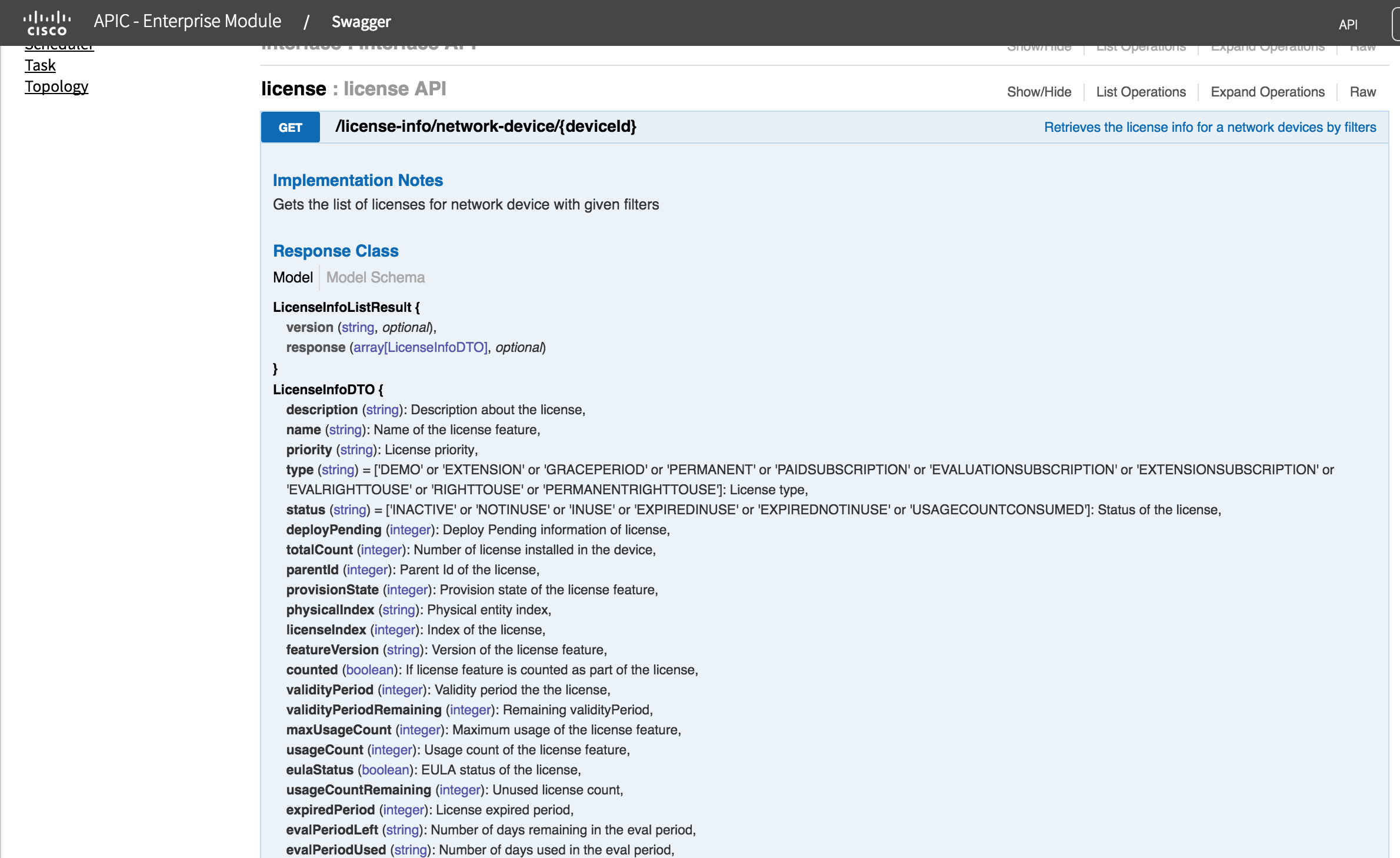
Enter the same deviceId used in earlier examples 4ac6aa8-7759-44d5-90a3-00c83e96583d
Put in scope of "all"
Press "Try it Out"
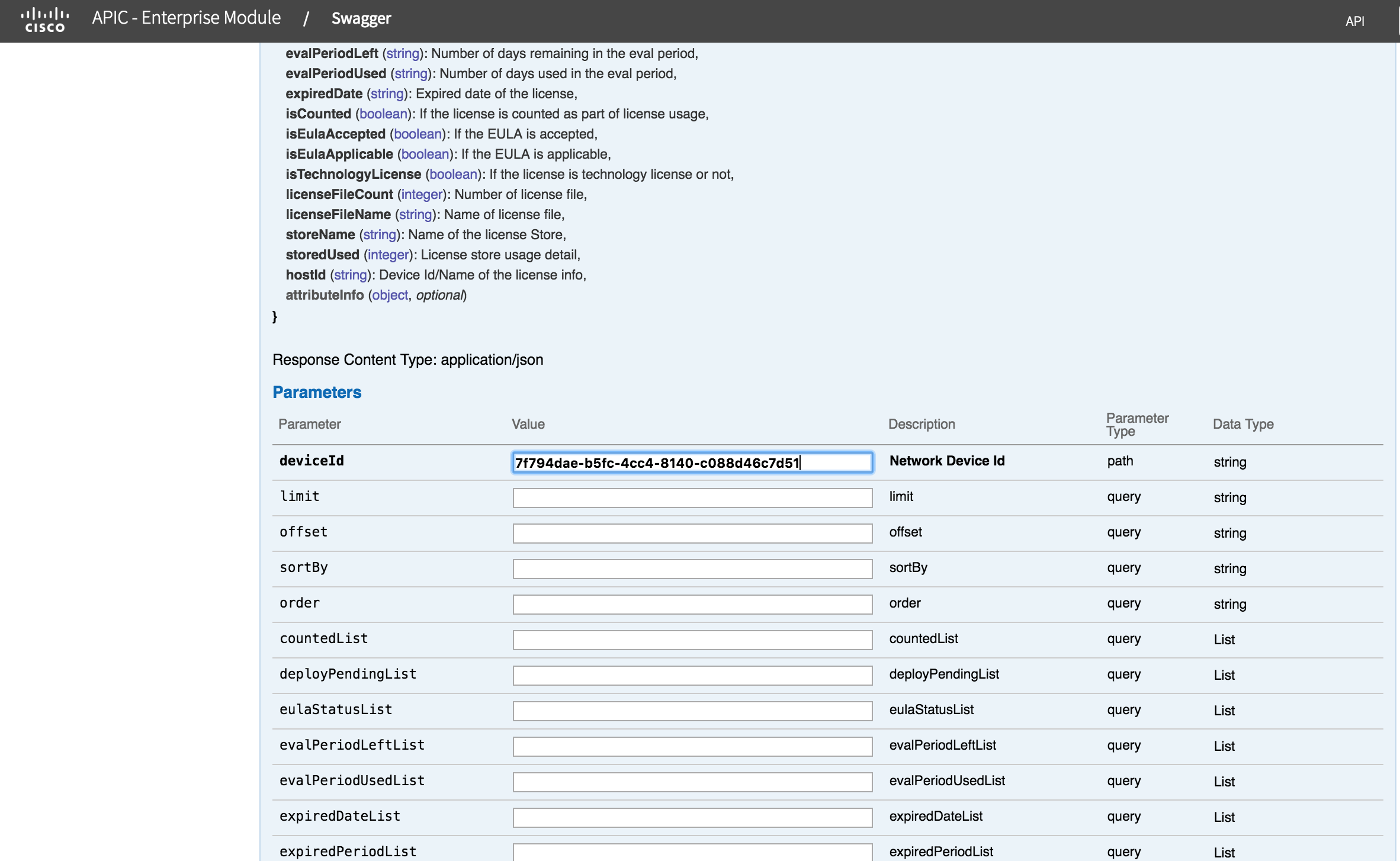
You will see all of the license information.
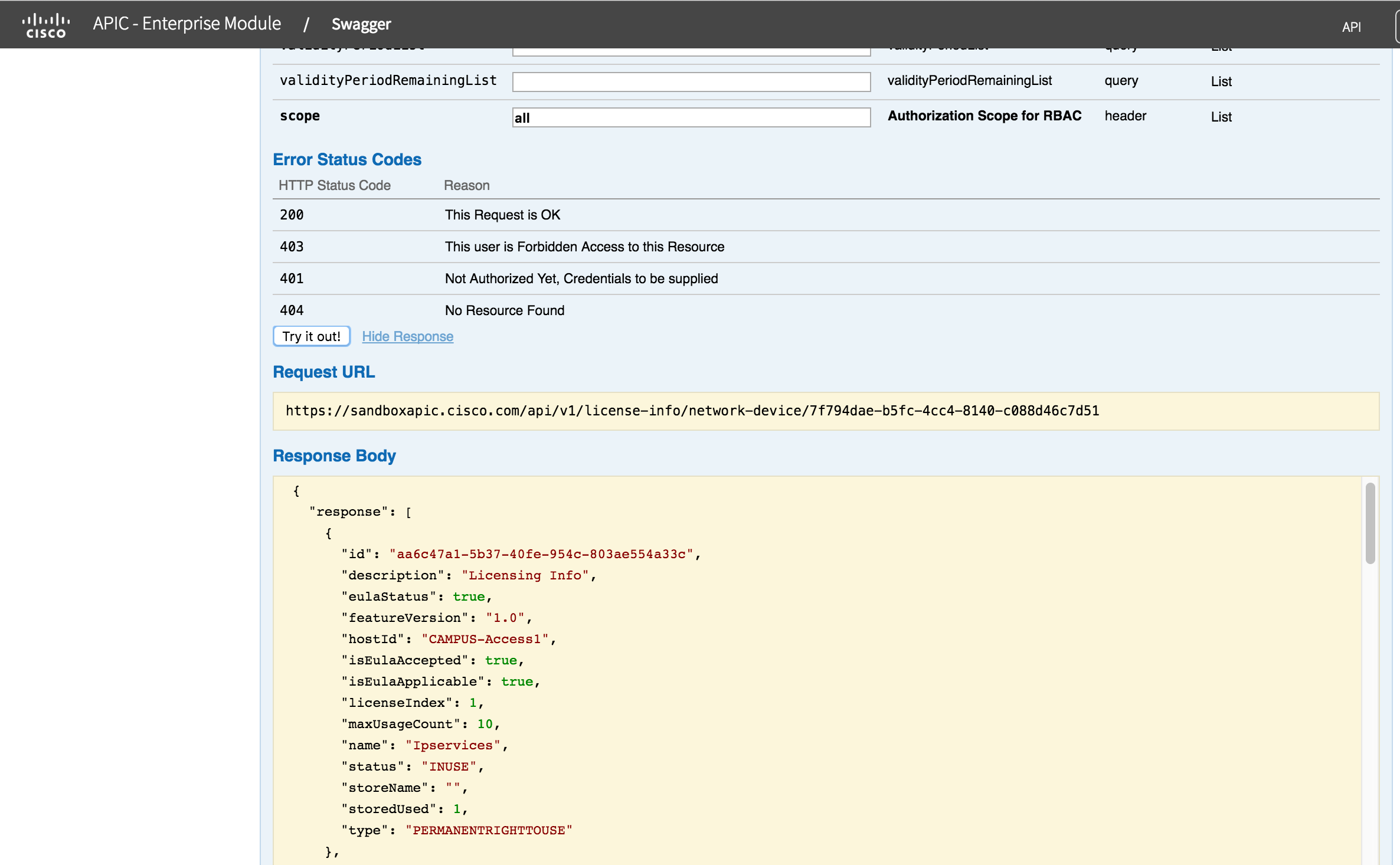
Downloading scripts from github
The scripts are published on github. Here are the steps you need to take to download them in a terminal session.
Here is what the output should look like when you run the commands above in a terminal window.
|
$ git clone https://github.com/CiscoDevNet/apic-em-samples-aradford.git
Cloning into 'apic-em-samples-aradford'...
remote: Counting objects: 409, done.
remote: Total 409 (delta 0), reused 0 (delta 0), pack-reused 409
Receiving objects: 100% (409/409), 580.75 KiB | 523.00 KiB/s, done.
Resolving deltas: 100% (198/198), done.
Checking connectivity... done.
$ cd apic-em-samples-aradford/
$ cd sample_code/Top5/
$ ls
01_network_device.py 03_device_license.py 05_path_trace.py util.py
02_interface_device.py 04_find_host.py __init__.py
|
Script
The "03_device_license.py" script will display all of the license information for the network-device. You can see the licenses, their status, the type and maxusagecount/usageCountRemaining for each license on the device.
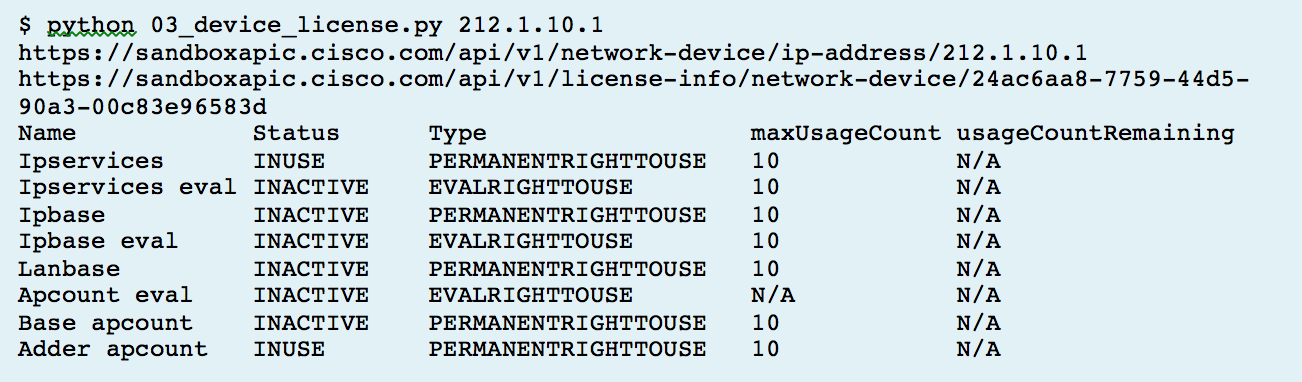
This also applies to Wireless Lan Controllers. Below you can see the base-ap-count license has a maximum of 12 licenses and 11 remaining.
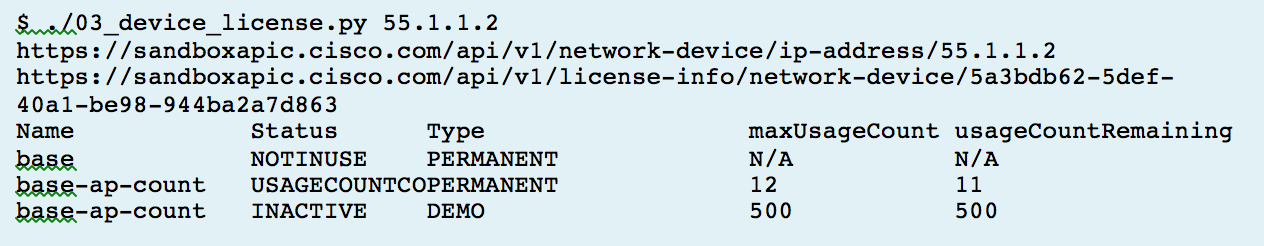
Looking at the code
This code is very simple. There is a single rest API call to "license-info/network-device/< deviceid>". As with earlier examples we convert the network-device IP address into a UUID.
def get_interfaces(id):
return get_url("license-info/network-device/%s" % id)
This is quite a simple example, but very useful as the licensing information can be integrated into other systems. Licensing information can now be extracted from the network-devices and centrally managed. The uses of this information include:
- licensing overview and status (network-wide)
- licence capacity planning… proactively look for network-devices that are running close to the licence limit (e.g. Wireless LAN Controller)
- understanding device capabilities (based on the license configured)
What Next?
This blog covered the third of the useful API /license-info. The next blog in the series will look at /host and a tool for finding a host by IP address or MAC address on the network.
In the meantime, if you would like to learn more about APIC-EM, you could visit Cisco Devnet. All of the code samples can be found in this Github repository.
Thanks for reading
@adamradford123
