Hey folks. We've been striving to make the API easier to learn and adopt. One of the ideas we've come up with is publishing a Postman collection of requests that follow the Prime Infrastructure 3.1 API tutorial.
So without further ado, here's the Postman collection for the 3.1 tutorial.
Before you begin
Be sure to complete step 1 of the tutorial and create (or update) a user.
Before sending each request in Postman, go to the Authorization tab, enter the username and password of your user, then click Update Request.
Next, create an environment in Postman. Click the sprocket icon  next to the environment list, then click Manage Environments. Then add a new environment, and setup one variable called "hostname" with a value of the IP address or hostname of your Prime Infrastructure server. Be sure to click the add button then select this environment in the dropdown. After you finish, you should have something like this.
next to the environment list, then click Manage Environments. Then add a new environment, and setup one variable called "hostname" with a value of the IP address or hostname of your Prime Infrastructure server. Be sure to click the add button then select this environment in the dropdown. After you finish, you should have something like this.
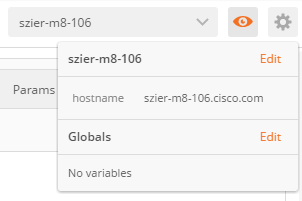
Lastly, since your Prime Infrastructure server has an untrusted self-signed certificate (unless a trusted certificate has been installed) be sure to visit the Prime Infrastructure server in your browser and click past the security warning. Otherwise, Postman requests may fail.
We need your feedback
Please let us know what you think. Should we publish more Postman collections? Did you find this helpful? Would you like to see Postman integrations (like "Run in Postman" buttons) directly in the API documentation?
Please share any suggestions, comments, and criticism in the comment section below!
