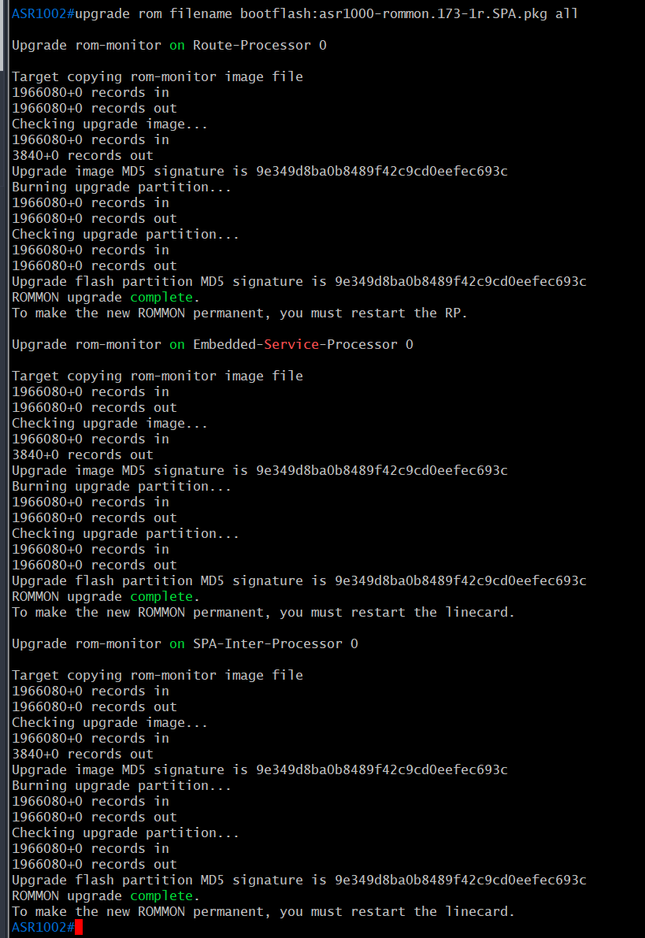- Cisco Community
- Technology and Support
- Networking
- Networking Knowledge Base
- Cisco ISR & ASR 1k Routers: IOS-XE/Firmware Upgrade (Install Mode)
- Subscribe to RSS Feed
- Mark as New
- Mark as Read
- Bookmark
- Subscribe
- Printer Friendly Page
- Report Inappropriate Content
- Subscribe to RSS Feed
- Mark as New
- Mark as Read
- Bookmark
- Subscribe
- Printer Friendly Page
- Report Inappropriate Content
06-30-2021 08:30 PM - edited 08-12-2021 04:28 PM
- Notes
- A Word from our Sponsors:
- Introduction:
- Section 1: General Procedure
- Section 2: ROMMON Upgrade
- Section 3: Cellular Modem Firmware Upgrade
- Section 4: GOTCHA
Notes
- This procedure is aimed at Cisco ISR 1k, ISR 4k and ASR 1k router ONLY.
- IOS-XE Bundle Mode is not covered.
- 3850, 9300 and 9500 (vanilla & high-performance) is not covered.
- Router(s) & switch(es) running “classic” IOS is not covered.
A Word from our Sponsors:
There is a very fine line between writing something short-and-sweet and writing something comprehensive while losing the target “market” in the process. I have done all I can to make this document as “digestible” as possible without losing much of the important content but still maintaining some forward momentum.
Introduction:
Switch and/or router firmware had (past tense) a simple procedure, however, for IOS-XE each platform has different commands, process & procedures, and “gotchas”. Because of this, I have broken up the process into different sections:
- Section 1: General Procedure
- Section 2: ROMMON Upgrade
- Section 3: Cellular Modem Firmware Upgrade
- Section 4: GOTCHA
Section 1: General Procedure
- Read the Release Notes very carefully.
- IOS-XE firmware have a filename extension of “bin”. ROMMON files have an extension of “pkg”.
- Clean the bootflash: request platform software package clean
- Copy the file into the router.
WARNING: Cisco IOS-XE routers strictly enforce the file location of “bootflash:”. If “bootflash:” is not used, the router will boot into ROMMON -- CSCvg37458.
- Make sure the boot-variable string is pointing to “packages.conf” file.

- Initiate Install Mode (Non-Disruptive/Does NOT Reboot)
request platform software package expand file bootflash:filename.bin force verbose
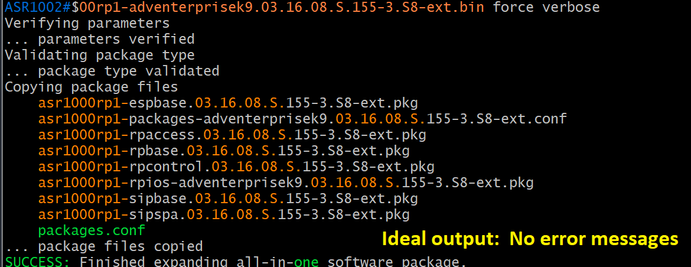
IMPORTANT:
- If the file extraction is successful (or not), the last two lines will display the result.
- Go to the GOTCHA section if the following WARNING message (image below) appears:
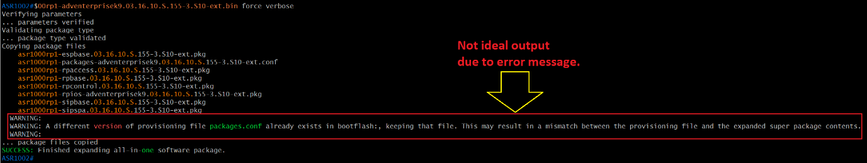
- Inspect the contents “packages.conf” file. Is this the intended version or not? If NO, go to the GOTCHA section.
more bootflash:packages.conf
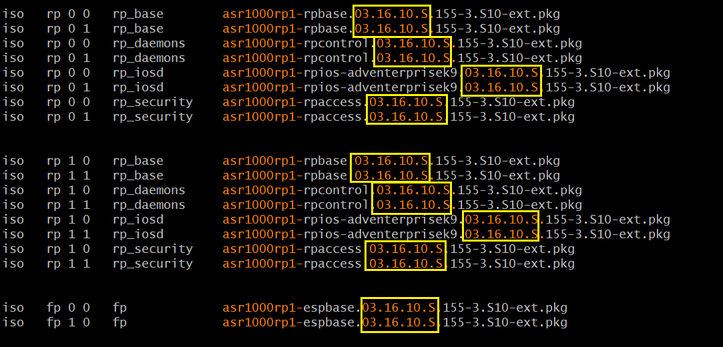
- REBOOT the router.
- [RECOMMENDED][OPTIONAL] Clean the bootflash:
request platform software package clean

- DONE.
Section 2: ROMMON Upgrade
- Read the Release Notes very carefully.
IMPORTANT: When in doubt, upgrade the ROMMON.
- Check current ROMMON firmware: sh platform
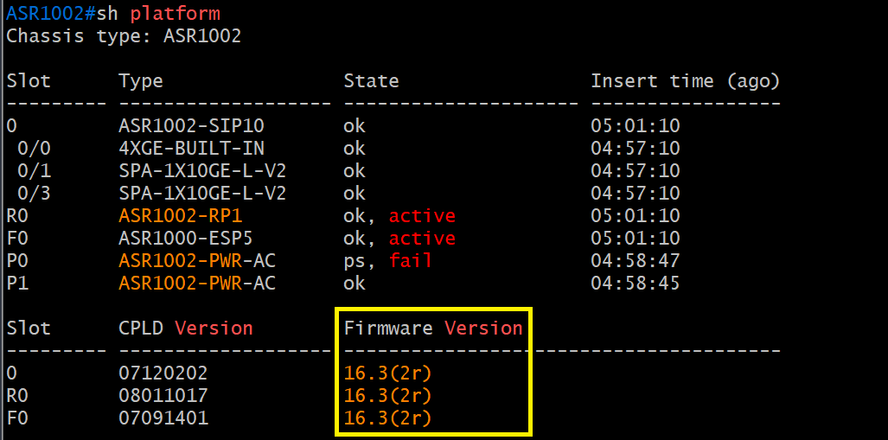
- Copy the ROMMON file into the bootflash.
- Initiate the ROMMON upgrade: upgrade rom filename bootflash:filename.pkg all
WARNING: Do not reboot or kill the power to the router while the packages are (still) being written.
- Reboot the router
- [OPTIONAL] Check the ROMMON firmware: sh platform
- DONE
Section 3: Cellular Modem Firmware Upgrade
NOTE:
- Downloads Home > Cisco Interfaces and Modules > LTE Wireless WAN Interfaces > Wireless WAN 7430 Cellular Interface for Australia Telstra
- Cellular firmware files have a file extension of “cwe” and “nvu”. Both files are required.
- Read the Release Notes very carefully.
- Create a sub-directory in the router: mk bootflash:MODEM
- Copy the files into the sub-directory.
NOTE: Make sure this sub-directory only contains these two files. (Delete previous files, if necessary.)
- Initiate the firmware upgrade:
microcode reload cellular <PORT> <SLOT> modem-provision bootflash:/MODEM/
WARNING: The cellular firmware upgrade will take, approximately, 20 minutes.
Router# microcode reload cellular 0 2 modem-provision bootflash:/MODEM/
Reload microcode? [confirm]
Log status of firmware download in router flash?[confirm]
Firmware download status will be logged in bootflash:fwlogfile
Microcode Reload Process launched for cwan slot/bay =0/2; hw type=0x102download option = 0
Router#Success !! send FW Upgrade command to card
*****************************************************
The interface will be Shut Down for Firmware Upgrade
This will terminate any active data connections.
*****************************************************
**************************
Modem will be upgraded!
Upgrade process will take up to 15 minutes. During
this time the modem will be unusable.
Please do not remove power or reload the router during
the upgrade process.
***************************
*Jun 25 2021 11:31:33.499 AEST: %LINK-5-CHANGED: Interface Cellular0/2/0, changed state to administratively down
*Jun 25 2021 11:31:33.499 AEST: %LINK-5-CHANGED: Interface Cellular0/2/1, changed state to administratively down
----------------------------
FIRMWARE INFO BEFORE UPGRADE:
Modem Device ID: EM7430 MODEM F/W Boot Version: SWI9X30C_02.30.03.00
Modem F/W App Version: SWI9X30C_02.30.03.00 Modem SKU ID: 1102682
Modem Package Identifier:
Modem PRI Ver: 000.010 Modem Carrier Name: TELSTRA
Modem Carrier Revision: 002.044_000
----------------------------
FW_UPGRADE: Modem needs CWE, PRI
*Jun 25 2021 11:31:50.546 AEST: %IOSXE-3-PLATFORM: R0/0: ngiolite: WWAN modem Action:[remove] State[0]
FW_UPGRADE: Upgrade begin at Fri Jun 25 11:31:53 2021
FW_UPGRADE: Upgrade end at Fri Jun 25 11:33:08 2021
FW_UPGRADE: Firmware upgrade success.....
FW_UPGRADE: Waiting for modem to become online
*Jun 25 2021 11:33:35.445 AEST: %IOSXE-3-PLATFORM: R0/0: ngiolite: WWAN modem Action:[add] State[1]
----------------------------
FIRMWARE INFO AFTER UPGRADE:
Modem Device ID: EM7430 MODEM F/W Boot Version: SWI9X30C_02.33.03.00
Modem F/W App Version: SWI9X30C_02.33.03.00 Modem SKU ID: 1102682
Modem Package Identifier:
Modem PRI Ver: 000.010 Modem Carrier Name: TELSTRA
Modem Carrier Revision: 002.067_000
----------------------------
F/W Upgrade: Firmware Upgrade has Completed Successfully
- Reboot the router for the firmware to be loaded by the modem.
- Verify: sh cellular 0/2/0 firmware

- DONE.
Section 4: GOTCHA
- If the WARNING message (image below) appears at the end of the package extraction process be aware THIS IS NOT A FALSE POSITIVE.
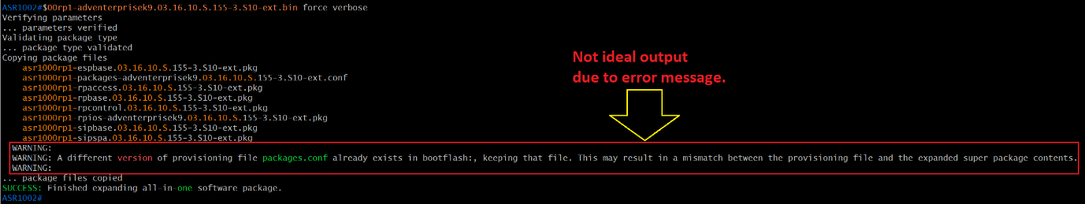
- Check the contents of the bootflash and compare the date stamp of the extracted packages against the date stamp of the “packages.conf” file (see image below).
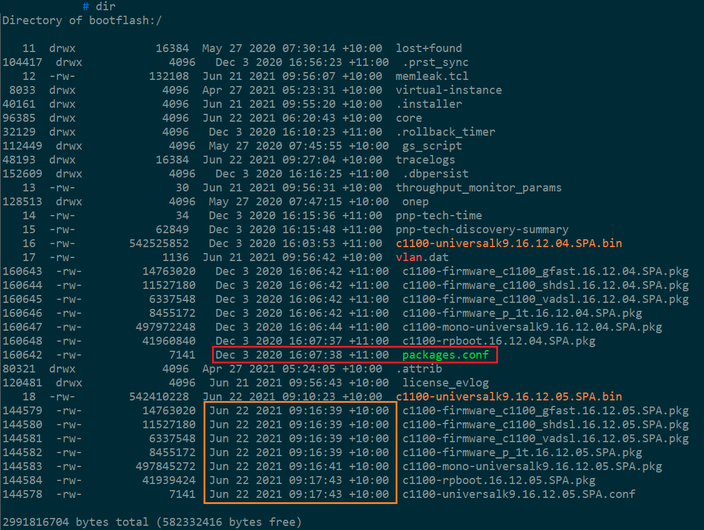
- Look in the bootflash directory for two (2) files with an extension of “conf”. (Image below)

- First, rename “packages.conf” to, say, “packages.conf.00-“.
- Next, rename the firmware.conf to “packages.conf” (see below).
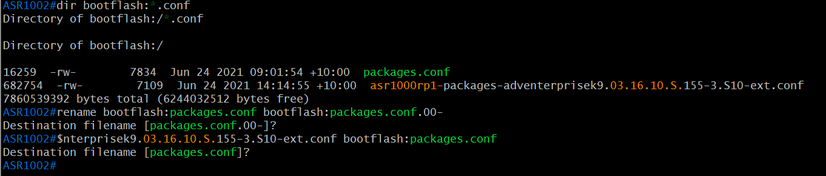
- Check the contents of the new “packages.conf” file (see below).
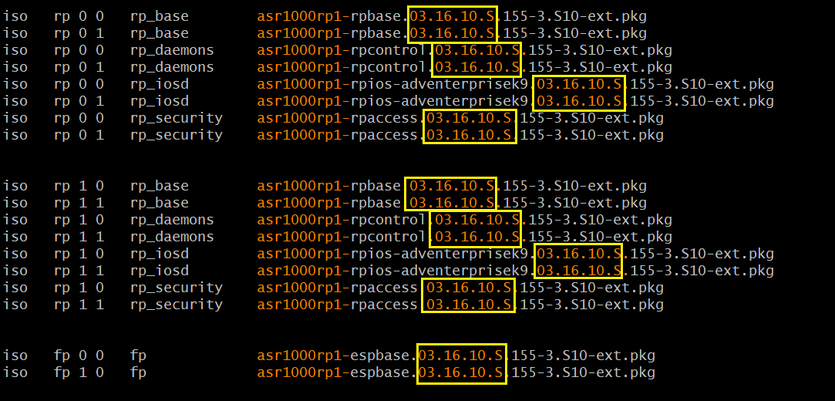
- Make sure the boot-variable string is pointing to the “packages.conf” file.
- Reboot the router.
- DONE.
- Mark as Read
- Mark as New
- Bookmark
- Permalink
- Report Inappropriate Content
This is definitely a keeper! I ran into the Gotcha identified in your article on three routers, 2 - 4331 and one - 4431. The renaming of the .conf files resolved my issue and all devices booted to the desired IOS version without issue.
- Mark as Read
- Mark as New
- Bookmark
- Permalink
- Report Inappropriate Content
I'm a beginner, ever after going through the whole procedure I'm stuck at various steps visa, is there any way, where the program can guide me where I went wrong?
- Mark as Read
- Mark as New
- Bookmark
- Permalink
- Report Inappropriate Content
@evaelfie we can't magically guess what you didn't understand!
Go through it step by step and make a note of your questions and then come back with very specific questions. Make sure you log everything you do (enable terminal logging before you start so you don't have to think about and don't lose anything). Provide actual commands you entered and actual responses you got to support your questions. If we see that info then we might be able to point out where you went wrong.
- Mark as Read
- Mark as New
- Bookmark
- Permalink
- Report Inappropriate Content
Hi Leo,
Really appreciate this guide , Would you say this is still the process you would use for upgrading ASR1001-HX from 16.9.6 to 17.12.5a?
We were also thinking we could go to gold standard 17.9.7f which is less of a jump and maybe presents less risk? Would you in your personal experience recommend that instead if we were trying to direct upgrade instead? Should say the device before only ever been upgraded use the ole bundle mode
Many Thanks,
Jake
- Mark as Read
- Mark as New
- Bookmark
- Permalink
- Report Inappropriate Content
Not sure if this helps but I've used this guide to upgrade from 3.16.9S to 17.06.05
thanks,
- Mark as Read
- Mark as New
- Bookmark
- Permalink
- Report Inappropriate Content
This is the process I would use (and recommend) when upgrading in Install Mode.
However, direct upgrade from 16.X.X to 17.12.5 not allowed. Firstly, the ROMMON needs to be upgraded. Next, for the coup-de-gras, it is not documented fact that when upgrading, from 17.3.X (and earlier), to 17.12.X (and later), it is recommended to do an initial upgrade to either 17.6.X or 17.9.X before upgrading to 17.12.X (and later). Failure to heed this warning will cause the router to go into a boot-crash-loop.
This information is not documented anywhere else: Cisco developers have kept this information hidden from Cisco TAC themselves.
In summary, do this:
1. Upgrade the ROMMON (do not reboot the router)
2. Upgrade the firmware to 17.6.X or 17.9.X (plus reboot) either in Bundle Mode or Install Mode
3. Finally, upgrade to 17.12.X in Install Mode.
- Mark as Read
- Mark as New
- Bookmark
- Permalink
- Report Inappropriate Content
@jake.stewart1 a few things to add ...
> We were also thinking we could go to gold standard 17.9.7f
Actually the older current gold star release is 17.9.5f but the latest in 17.9 train is 17.9.7a so if you decided to remain on 17.9 then I'd say you should be going for 17.9.7a.
BUT 17.9 is almost end of life so I would really not recommend that as your target:
https://www.cisco.com/c/en/us/products/collateral/ios-nx-os-software/ios-xe-17/ios-xe-17-9-x-eol.html
It's already passed the End of SW Maintenance Releases Date (March 30, 2025) so no more bug fix releases.
If you're going to upgrade then best to get onto a release that at least has some lifetime left in it like 17.12 (although even that doesn't have a lot of time left now as it will have maybe 3 more maintenance releases).
You should also review the advisories and field notices to make sure you are aware of the documented caveats and gotchas etc: https://software.cisco.com/download/advisories?fileName=asr1000-universalk9.17.12.05a.SPA.bin&mdfid=286288843
Like Leo says once the gap between releases gets too big multi-stage upgrades (usually around 3 reloads needed) become mandatory especially since there is a complex inter-relationship with the required firmware upgrades too which will only work on specific releases (not too high, not too low) and are also prerequisites for higher IOS. It's not only the ROMMONs, it's also the FPGAs, CPLDs and Hardware Programmable components which need doing. And note that some of the firmware updates require that the box must be power cycled - reload is not enough:
https://www.cisco.com/c/en/us/td/docs/routers/asr1000/fpga_upgrade/fpga-upgrade.html
You should budget around 1 hour per router when doing these upgrades to allow for the time each firmware upgrade takes and the reloads/power cycles.
- Mark as Read
- Mark as New
- Bookmark
- Permalink
- Report Inappropriate Content
Thanks All , appreciate the advice given . We have changes submitted to upgrade to 17.6 then to 17.12 with the necessary time for reloads and whatnot
Fingers crossed it goes as smoothly as we can hope
- Mark as Read
- Mark as New
- Bookmark
- Permalink
- Report Inappropriate Content
From Cisco's ISR4K documentation
- From Cisco IOS XE 17.15.1a, all Cisco IOS XE platforms are shipped in install mode by default. Users can boot the platform, and upgrade or downgrade to Cisco IOS XE software versions using a set of install commands.
- For routers shipped in install mode, a set of install commands can be used for starting, upgrading and downgrading of platforms in install mode. This update is applicable to the Cisco Catalyst 8000 Edge platforms.
The majority of the ISR4K's stop at IOS-XE 17.12.x.
Even though this document (Installing the Software using install Commands) accompanies the Cisco 4000 Series ISRs Software Configuration Guide, Cisco IOS XE 17, is install mode recommended for the ISR4K's (and where)?
- Mark as Read
- Mark as New
- Bookmark
- Permalink
- Report Inappropriate Content
Install Mode is recommended to all platform (and not just ISR 4k).
The reason why some platforms arrive in Bundle Mode is to "expedite" the process in the factory floor, i. e. It is easier (and faster) to ship out the platform in Bundle Mode than in Install Mode. Bundle Mode is "straight-forward" process (copy the firmware and change the config-register to 0x2101). Install Mode can run into trouble and can cause delay on the production floor.
- Mark as Read
- Mark as New
- Bookmark
- Permalink
- Report Inappropriate Content
My issue with this is... Where is this documented? Anyone can claim that one way is better than another; however, the onus is on Cisco to provide documentation on the preferred method of upgrading their software on their products.
I don't see install mode recommended anywhere in the ISR4K Software Configuration and Release guides.
Install mode isn't recommended on my ASR920's, so it's definitely not recommended on all IOS-XE platforms.
If you could point me to valid Cisco documentation, that would be greatly appreciated. Otherwise, it doesn't appear that Cisco actually recommends install mode on the ISR4K's.
- Mark as Read
- Mark as New
- Bookmark
- Permalink
- Report Inappropriate Content
@rwilso712 wrote:
Where is this documented? Anyone can claim that one way is better than another; however, the onus is on Cisco to provide documentation on the preferred method of upgrading their software on their products.
I created up this document because Cisco could/would not. And this is THE standard policy for the last 15 years. It is cheaper for TAC to link an external website than to go through the process (and it is one long & tedious process) to create an internal- &/or public-facing document.
Release Notes not updated. Configuration Guides, Hardware Installation Guides either incomplete or contains a lot of mistakes. HTML link pointing to 404 or the wrong platforms is the new norm.
If Cisco's documentation "team" really did their job existed, they would've done so eons ago and documents like this would've been rendered irrelevant. Instead, even my 2011-published How-To-Use-TDR documentation is still standing and equally relevant today. All because Cisco's documentation "team" does not exist any more.
- Mark as Read
- Mark as New
- Bookmark
- Permalink
- Report Inappropriate Content
While I agree that Cisco's documentation is obviously lacking in many areas, install mode most certainly has not been the "standard policy" for the last "15 years."
First of all, Install mode hasn't even been available for 15 years. 10 years at best, and that's just when it was introduced.
Secondly, since Cisco has never formally recommended install mode for the ISR4Ks, it has never been the "standard policy." "Standard policy" would be defined by Cisco.
While I appreciate your efforts to provide helpful documentation, the claims you've made seem inaccurate, and it would be more appropriate to clarify what your opinion is.
You've answered my question in that no, Cisco does not officially recommend install mode for the ISR4Ks.
Thank you for the quick response.
- Mark as Read
- Mark as New
- Bookmark
- Permalink
- Report Inappropriate Content
@rwilso712 wrote:Cisco does not officially recommend install mode for the ISR4Ks.
Read this: Install Mode and it is stated:
Install mode is the newer and recommended mode to run.
The issue is not just Cisco-is-lacking but, rather, "consistency" (or, lack of). The above statement can be found in several documentation. But not all documentation speak of the same "opinion".
- Mark as Read
- Mark as New
- Bookmark
- Permalink
- Report Inappropriate Content
You responded to my comment about ISR4Ks by linking an upgrade guide for Catalyst 9000 switches.
Respectfully, I am specifically discussing the official recommendation for ISR4K's, not other platforms.
Find answers to your questions by entering keywords or phrases in the Search bar above. New here? Use these resources to familiarize yourself with the community: