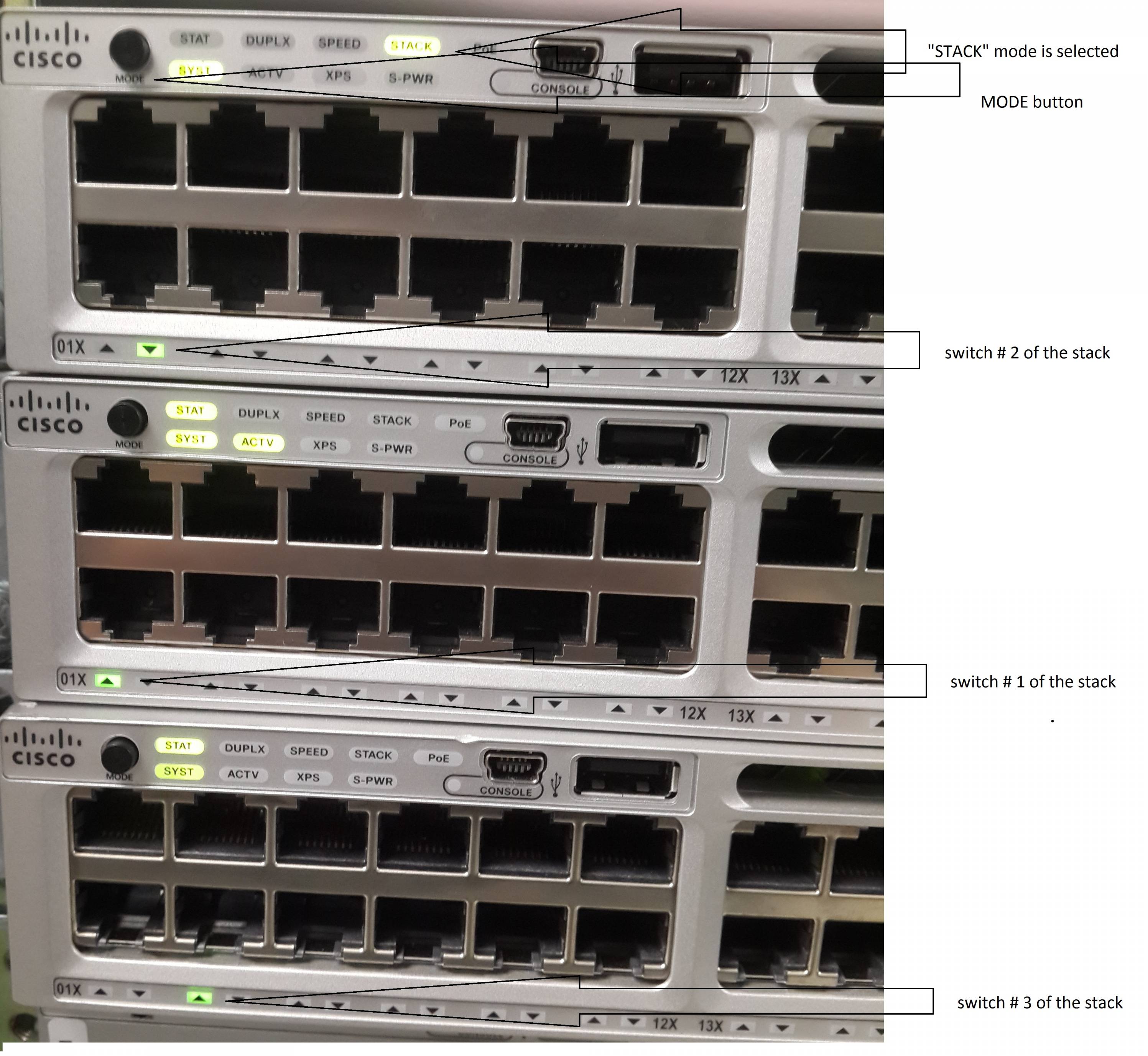In 3850, there is a button on the front panel named “MODE”. This button can be used to select one of the 5 LEDs we see on the top of the LED list.
In order to find the physical location of the stack members,
You need to press this button until you select “stack” mode.
When stack mode is selected, the front panel port number of each member will display its own stack number.
you could press the "mode" button of any of the stack member (not necessarily the stack master). when we press the "mode" button on another stack member, the previously selected settings on the other member will be overwritten.
Note: the stack mode will be active only for 30 seconds. After that the settings will revert to “STAT” mode.