Introduction
The document represents a configuration example of IPv6 Multiprotocol BGP peering between two routers using Link Local Address. Each router's active interface (here Serial 0/0) is configured with a unique link local address by command "ipv6 address {ipv6 address} link-local".
Under BGP configuration mode, the remote router's link-local address is combined with keyword "update-source <interface type>". Using link-local addresses requires that the interface for the neighbor be identified by using the update-source command and that a route map be configured to set an IPv6 global next hop. Under the address-family mode, neighbour is activated and a route-map specifying the Next Hop is applied to the neighbour.
Background
In this document, two routers Austin and Dallas are forming EBGP peering over Serial 0/0 interface configured with IPv6 Link-Local addresses (Fe80:1::1 and FE80:2::1). The interfaces are also configured with Global Unicast Address (2012:1:1:1::x/64 in our topology). Austin is residing in AS 100 while the router Dallas in AS 200. Austin is advertising its Loopback 10 address (2012:10:10:10::10/128).
Prerequisite
- IPv6 Addressing scheme
- Multiprotocol BGP
Topology Diagram
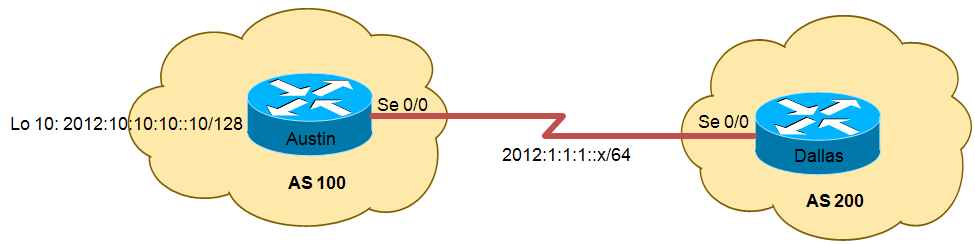
Configurations
| Austin | Dallas |
|---|
hostname Austin ip cef no ip domain lookup ipv6 unicast-routing ! interface Loopback10 no ip address ipv6 address 2012:10:10:10::10/128 ! interface Serial0/0 no ip address ipv6 address FE80:1::1 link-local ipv6 address 2012:1:1:1::1/64 ipv6 enable clock rate 2000000 ! router bgp 100 bgp router-id 1.1.1.1 no bgp default ipv4-unicast bgp log-neighbor-changes neighbor FE80:2::1 remote-as 200 neighbor FE80:2::1 update-source Serial0/0 ! address-family ipv6 neighbor FE80:2::1 activate neighbor FE80:2::1 route-map Next-Hop out network 2012:10:10:10::10/128 exit-address-family ! route-map Next-Hop permit 10 set ipv6 next-hop 2012:1:1:1::1 ! end | hostname Dallas ip cef no ip domain lookup ! ipv6 unicast-routing ! interface Serial0/0 no ip address ipv6 address FE80:2::1 link-local ipv6 address 2012:1:1:1::2/64 ipv6 enable clock rate 2000000 ! router bgp 200 bgp router-id 2.2.2.2 no bgp default ipv4-unicast bgp log-neighbor-changes neighbor FE80:1::1 remote-as 100 neighbor FE80:1::1 update-source Serial0/0 ! address-family ipv6 neighbor FE80:1::1 activate neighbor FE80:1::1 route-map Next-Hop out exit-address-family ! route-map Next-Hop permit 10 set ipv6 next-hop 2012:1:1:1::2 ! end |
Verification
- show bgp ipv6 unicast summary
- show bgp ipv6 unicast
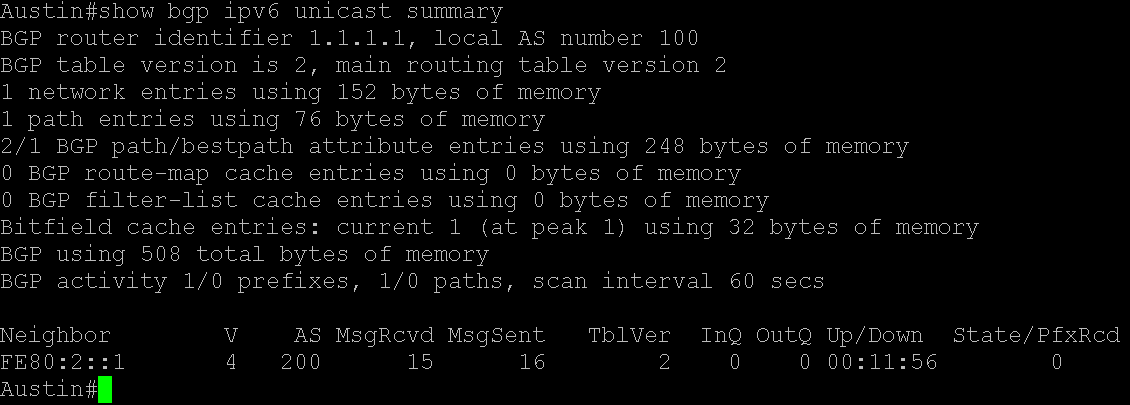
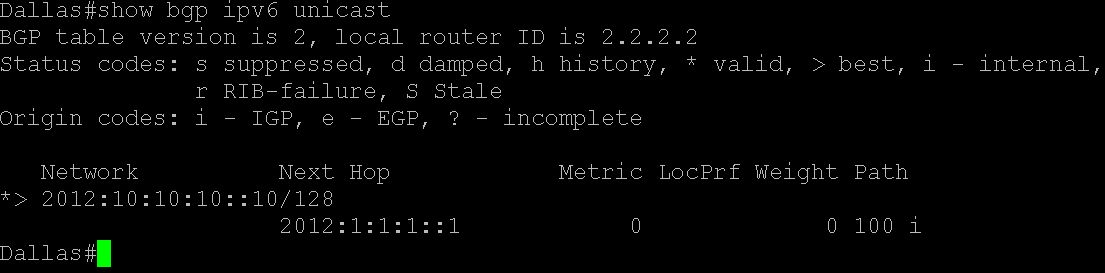
References