Introduction
The Enhanced Interior Gateway Routing Protocol (EIGRP) Stub Routing feature is typically used in a Hub and Spoke model. With Hub being at the distribution layer and Spoke at the access-layer. It conserves bandwidth and memory on the Spoke end.
Only specified routes are propagated from the stub router. The router responds to queries for summaries, connected routes, redistributed static routes, external routes, and internal routes with the message "inaccessible." A router that is configured as a stub will send a special peer information packet to all neighboring routers to report its status as a stub router. With status stub the peer or the neighboring router does not query the stub router for any routes. EIGRP Stub has four sub features
1. Receive-Only
2. Connected
3. Static
4. Summary
By default an EIGRP stub advertises connected and summary route.
Background
Through this document we are trying to focus on implementing/configuring EIGRP Stub feature in an IPv6 envoronment. Here in the topology we are using three routers R1, R2 and R3. Router R1 is at the distribution layer (HUB) and R2/R3 (Spoke) at the access-layer. Routers R2 and R3 peer with R1 under Autonomous System 123. R2 is advertising its loopback (L01, Lo2 and L3) prefixes. Eigrp Stub routing is configured on router R2. The stub feature is configured on the Spoke router under the ipv6 eigrp router configuration by command "eigrp stub". The feature is similar to that in IPv4 environment. In the verifcation section, the output of the command "show ipv6 route eigrp" is observed on R3 when R2 is configured with EIGRP stub + various options as mentioned above.
Note: On configuring router as a stub router, the EIGRP peering is formed again.
We are using Cisco 7200 series router with IOS Version 15.1(3)S3 running advance ip services image.
Topology Diagram
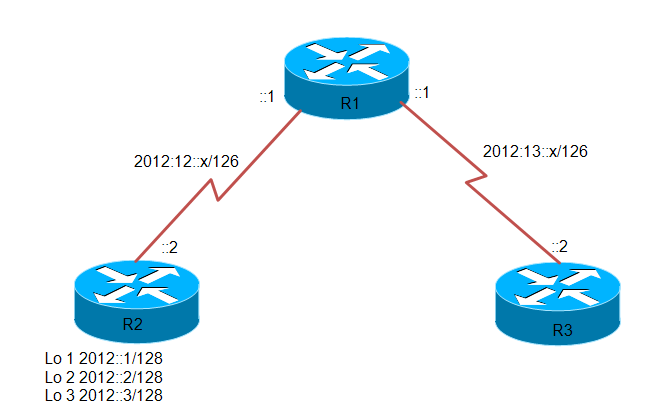
Configurations
Please check the attachments for complete configurations.
Verification
1. Output of "show ipv6 route eigrp" as seen on R3 when R2 configured with "eigrp stub".
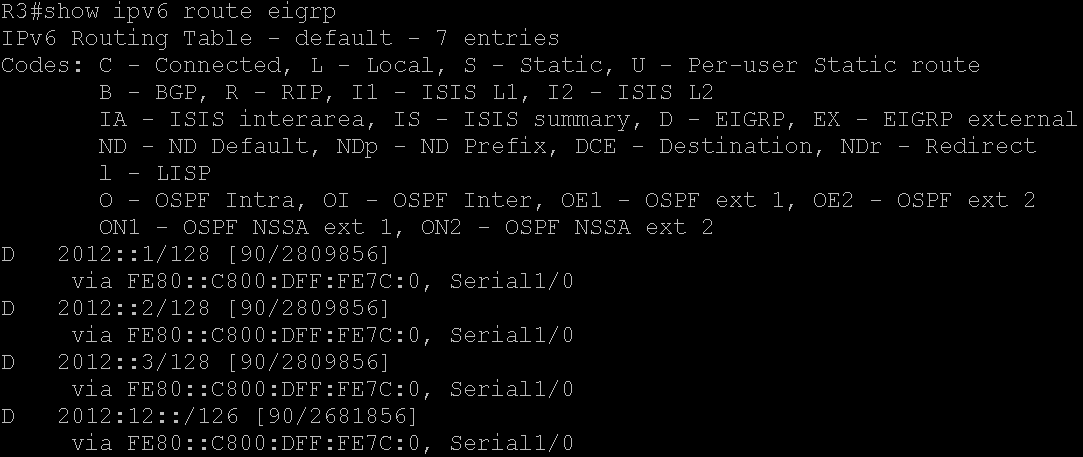
2. Output of "show ipv6 route eigrp" as seen on R3 when R2 consifured as "eigrp stub summary".
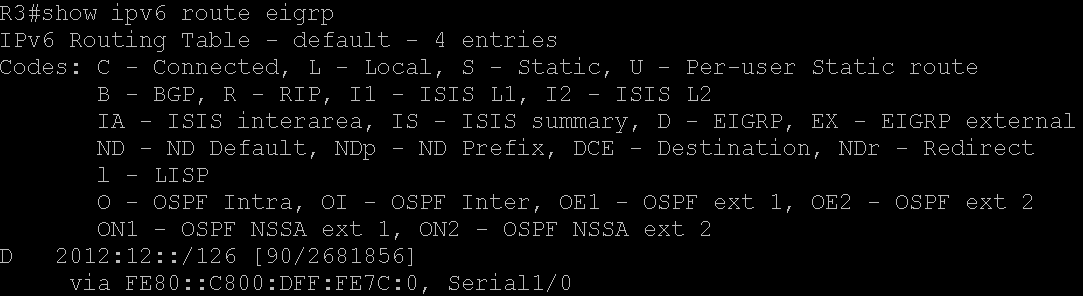
3. Output of "show ipv6 route eigrp" as seen on R3 when R2 consifured as "eigrp stub receive-only".
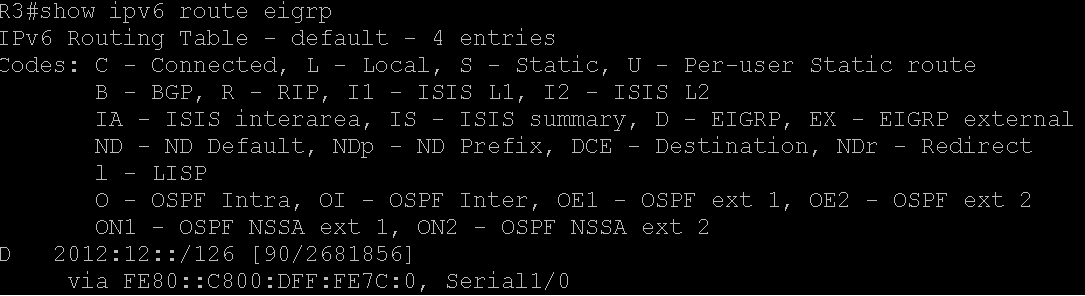
References
EIGRP Stub Routing
Configuring EIGRP Stub Routing for Greater Network Stability
Cisco IOS IPv6 Command Reference