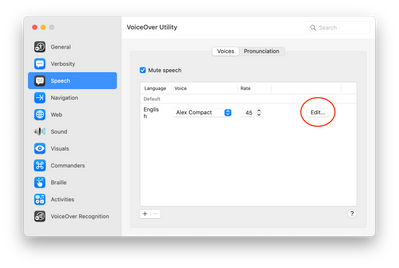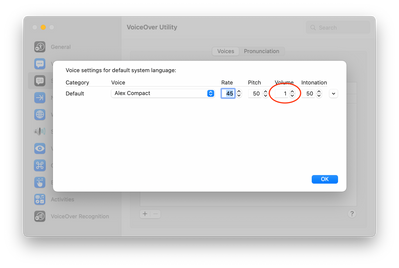- Cisco Community
- Technology and Support
- Online Tools and Resources
- Online Tools and Resources
- Re: HELP! Packet Tracer MacOS, Router Terminal Has Annoying Voice Over
- Subscribe to RSS Feed
- Mark Topic as New
- Mark Topic as Read
- Float this Topic for Current User
- Bookmark
- Subscribe
- Mute
- Printer Friendly Page
HELP! Packet Tracer MacOS, Router Terminal Has Annoying Voice Over BUG
- Mark as New
- Bookmark
- Subscribe
- Mute
- Subscribe to RSS Feed
- Permalink
- Report Inappropriate Content
12-04-2021 02:31 PM - edited 12-04-2021 02:35 PM
Hi I got an annoying problem, I've uninstalled PT 8.1.0 many times and even did a clean install. But every time I am opening the router in packet tracer and get into CLI. The voice over just keeps on going, disabling it did not work... Is this a bug?
Other solution I've tried:
- Updating from Catalina to Big Sur after installing PT it gave the same problem...
- Labels:
-
Cisco Bugs
- Mark as New
- Bookmark
- Subscribe
- Mute
- Subscribe to RSS Feed
- Permalink
- Report Inappropriate Content
12-05-2021 02:44 PM
that is funny a bit! Any PT issues you should go to https://app.smartsheet.com/b/form/e8051c092e07401aa7d50ec2424a6e1c
or use link via PT Help menu called Report an issue .
Regards, ML
**Please Rate All Helpful Responses **
- Mark as New
- Bookmark
- Subscribe
- Mute
- Subscribe to RSS Feed
- Permalink
- Report Inappropriate Content
12-08-2021 09:14 AM - edited 12-08-2021 09:34 AM
Hi HezHez, did you managed to solve this issue?
I have this bug as well and i've tried everything but without success.
Thanks for the feedback
Also to mention that i've registered this issue via smartsheet link below, but so far no feedback from Cisco
- Mark as New
- Bookmark
- Subscribe
- Mute
- Subscribe to RSS Feed
- Permalink
- Report Inappropriate Content
12-10-2021 02:17 AM
Nope I still haven't found any solutions.. I think this is a major bug for all MacOS users that use Packet Tracer 8.1.0....
I hope there will be an update soon, I don't want to use a VM with Windows to use PT...
- Mark as New
- Bookmark
- Subscribe
- Mute
- Subscribe to RSS Feed
- Permalink
- Report Inappropriate Content
12-08-2021 09:23 AM
Did anyone get this solved? Installed CPT 8.1 today on TWO different Macs. They both suffer from speaking all lines of the CLI out loud.
Tried disabling macOS voice over, but that seems to be a different voice (since changing speed on in system preferences doesn't affect CLI speaking out loud)... Im on the edge of uninstalling CPT....
- Mark as New
- Bookmark
- Subscribe
- Mute
- Subscribe to RSS Feed
- Permalink
- Report Inappropriate Content
12-09-2021 09:53 AM
Hi Jumme, did you managed to find some workaround ?
- Mark as New
- Bookmark
- Subscribe
- Mute
- Subscribe to RSS Feed
- Permalink
- Report Inappropriate Content
12-10-2021 02:15 AM
No, sorry.
Workaround seem to be shutting off all sound, which inflicts music and video calls as well. Very annoying.
- Mark as New
- Bookmark
- Subscribe
- Mute
- Subscribe to RSS Feed
- Permalink
- Report Inappropriate Content
12-28-2021 08:20 AM
Hi group members,
does anyone of you managed to find a solution for this bug?
- Mark as New
- Bookmark
- Subscribe
- Mute
- Subscribe to RSS Feed
- Permalink
- Report Inappropriate Content
01-04-2022 11:16 AM
Hi, I am looking for a solution as well.
- Mark as New
- Bookmark
- Subscribe
- Mute
- Subscribe to RSS Feed
- Permalink
- Report Inappropriate Content
01-04-2022 12:22 PM
Hi, at this point you have 2 options
1 - work with a sound disabled (i know its a bit annoying)
2 - spin up some light Linux VlM and use the Linux Version of the PT (this is what i am doing and so far the Linux Version of the PT does not have any issues)
Hopefully this will help you until Cisco are able to fix this issue
Cheers,
Petko
- Mark as New
- Bookmark
- Subscribe
- Mute
- Subscribe to RSS Feed
- Permalink
- Report Inappropriate Content
01-10-2022 03:13 AM - edited 01-10-2022 03:24 AM
FINALLY the real solution for this god forsaken bug:
1) Navigate to the applications top menu and click on "Cisco Packet Tracer" > Services > "Services Preferences"
2) On the left make sure "Services" is selected and right scroll down until you see the "Text" section and uncheck "Add to Music as a Spoken Track"
3) Save your Cisco Packet Tracer (any work you have done); exit out of application and relaunch.
- I actually got it from here: https://community.cisco.com/t5/online-tools-and-resources/packet-tracer-8-0-for-mac-cli-how-do-i-turn-off-all-text-to/td-p/4521065
I tried it out, and works for me. Packet Tracer no longer speaking out all text. Give it a try.
EDIT: Worked 3 times open and close packet tracer. Opening 4th time, still same problem!! **bleep**.
- Mark as New
- Bookmark
- Subscribe
- Mute
- Subscribe to RSS Feed
- Permalink
- Report Inappropriate Content
01-10-2022 08:26 AM
Hi,
i've tried that solution as well, unfortunatelly it doesn't makes any difference. The terminal output is still spoken out.
Looks like Cisco really needs to update or provide us some sort of solution
Is there any way to contact them?
- Mark as New
- Bookmark
- Subscribe
- Mute
- Subscribe to RSS Feed
- Permalink
- Report Inappropriate Content
01-11-2022 12:50 AM - edited 01-11-2022 02:22 AM
EDIT: Change is not permanent, sorry. Now looking into removing all TTS voices from the system.
Gonna offer one more suggestion; though not perfect for every user, it will affect a very few:
Navigate to: System Preferences -- Accessibility -- (Left Pane:) -- Spoken content -- Volume: Drag to zero.
Furthermore:
(Left pane:) -- VoiceOver -- (Right pane:) -- Open VoiceOver Utility... -- (Left pane:) Speech -- (Right pane:) Edit -- Volume -- Set to "1" (ONE).
Note: For some reason I can't just to "0", there's a flash of a warning and then reset to "100". But setting to "1" works.
That's it!
Give it a spin. So far working for me, and since I don't use the spoken content function, it has zero unwanted side effect.
Note: For someone using spoken content generally, this might not be a permanent usable solution. This someone would have to look into disabling spoken content pr. app, maybe through automated or Terminal commands.
- Mark as New
- Bookmark
- Subscribe
- Mute
- Subscribe to RSS Feed
- Permalink
- Report Inappropriate Content
01-27-2022 01:44 AM
I don't even have these options for spoken content or voiceover volume.
- Mark as New
- Bookmark
- Subscribe
- Mute
- Subscribe to RSS Feed
- Permalink
- Report Inappropriate Content
10-18-2022 04:06 PM
Hi everyone
For Mac users and problem solution
First, open the packet tracer with full screen and then click on the cisco packet tracer on the top left and then the preferences option, and a window will be opened with lots of options...tick the option " Disable CLI text to speech " ...your problem will be solved ...Have a good time
Discover and save your favorite ideas. Come back to expert answers, step-by-step guides, recent topics, and more.
New here? Get started with these tips. How to use Community New member guide