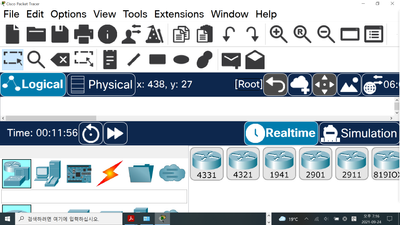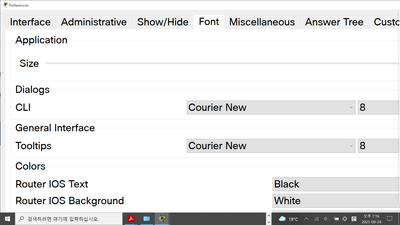- Cisco Community
- Technology and Support
- Online Tools and Resources
- Online Tools and Resources
- I have a big problem cisco packet tracer 8.0
- Subscribe to RSS Feed
- Mark Topic as New
- Mark Topic as Read
- Float this Topic for Current User
- Bookmark
- Subscribe
- Mute
- Printer Friendly Page
I have a big problem cisco packet tracer 8.0
- Mark as New
- Bookmark
- Subscribe
- Mute
- Subscribe to RSS Feed
- Permalink
- Report Inappropriate Content
09-24-2021 08:34 PM
I turned on the Cisco packet tracker now and the screen was too big. To reduce this, I went into Options and tried to reduce the size in the application in Font and press Apply, but I can't see the application. How do I solve this? I send you a screenshot of the two problems together. I downloaded it again to solve it, but the screen is still large, so what should I do if I try to solve this problem? I would appreciate it if you could inform me of the video or how to solve it in order.
- Labels:
-
Online Tools and Resources
- Mark as New
- Bookmark
- Subscribe
- Mute
- Subscribe to RSS Feed
- Permalink
- Report Inappropriate Content
09-24-2021 09:16 PM
Hi,
this should work for you.
Good luck
rate this and mark as answer if it solved your concern
KB
Good luck
KB
- Mark as New
- Bookmark
- Subscribe
- Mute
- Subscribe to RSS Feed
- Permalink
- Report Inappropriate Content
10-02-2021 08:59 AM
HOLD Ctrl key down and and hit either the plus sign to make big OR the minus sign to make smaller.
Joe.
Discover and save your favorite ideas. Come back to expert answers, step-by-step guides, recent topics, and more.
New here? Get started with these tips. How to use Community New member guide