Scenario:
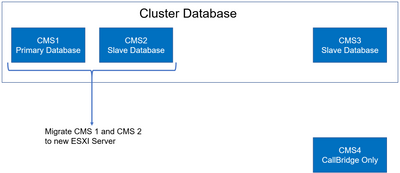
I elaborate the following procedure:
- Check the database status on all servers using the database cluster status command.
- Take a backup on all servers using the backup snapshot <backup_filename> command.
- Disconnect the slaves CMS2 and CMS3 and the callbridge node CMS4 from the old primary using the database cluster remove command.
- Check again the database status to confirm (On the old primary).
- Shutdown CMS1 and CMS2.
- Remove CMS1 and CMS2 on Cisco Meeting Management.
- Deploy a new VM with the same network settings as the primary CMS1. Copy the backup file using SFTP. Restore the backup using the backup rollback <backup_filename> command. Reboot
- Deploy a new VM with the same network settings as the slave CMS2. Copy the backup file using SFTP. Restore the backup using the backup rollback <backup_filename>. Reboot CMS1 and CMS2. After reboot.
- Add new CMS1 and CMS2 to Cisco Meeting Management.
- Join all slaves CMS2 and CMS3 to the new primary CMS1 using the database cluster join <Database_primary_IPaddress> command.
- Connect CallBridge node CMS4 to the new primary CMS1 using the database cluster connect <Database_primary_IPaddress> command.
- Verify the database status on all node using the database cluster status command.