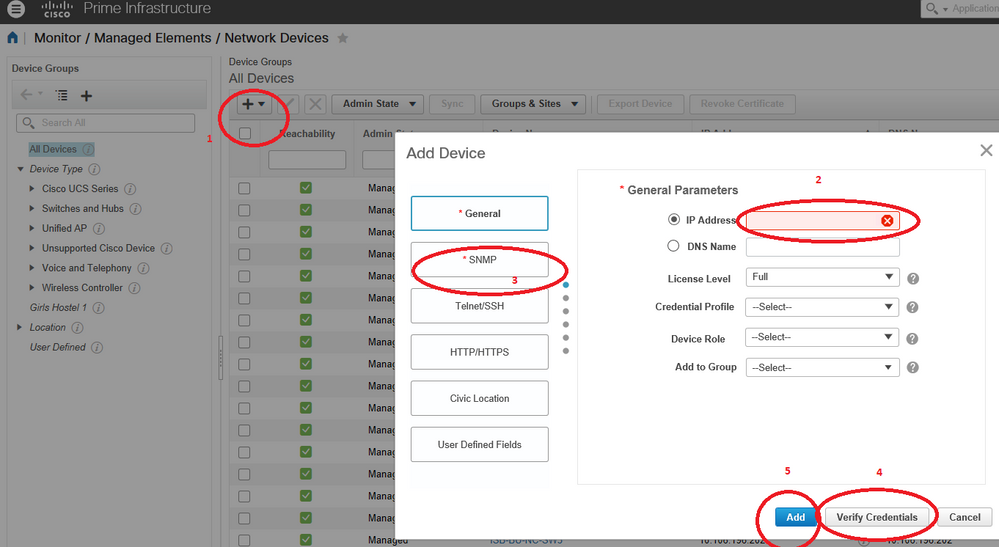- Cisco Community
- Technology and Support
- Data Center and Cloud
- Other Data Center Subjects
- Configuring Devices on Cisco Prime
- Subscribe to RSS Feed
- Mark Topic as New
- Mark Topic as Read
- Float this Topic for Current User
- Bookmark
- Subscribe
- Mute
- Printer Friendly Page
Configuring Devices on Cisco Prime
- Mark as New
- Bookmark
- Subscribe
- Mute
- Subscribe to RSS Feed
- Permalink
- Report Inappropriate Content
12-11-2017 07:39 AM - edited 03-01-2019 08:41 AM
Please excuse my lack of knowledge as I am at a beginner level of Cisco knowledge at best. My company has recently purchased Cisco Prime Infrastructure and has tasked me with configuring all of our Cisco devices on it. While I was able to get Prime installed and up and running as a virtual machine on our network and I am able to login to the webclient, I am at a loss as exactly how to discover devices and add them to the controller. I assume that my lack of networking knowledge and Cisco knowledge is what is prohibiting me from understanding exactly how to do this. I have found where the "discover devices" and also where you are able to add network devices, however, I have no idea what I need to input for "Read Community" or "Write Community"(if needed). I am assuming that this was configured prior to my starting at this company and I assume that this information can be pulled from somewhere. Any help would be greatly appreciated.
- Labels:
-
Other Data Center Topics
- Mark as New
- Bookmark
- Subscribe
- Mute
- Subscribe to RSS Feed
- Permalink
- Report Inappropriate Content
12-19-2017 10:51 PM
Hi,
You are needing to find the SNMP community strings (aka the passwords) from the routers / switches., etc. You can get those from logging into either of those devices and running the "show run" command. Skip down to the SNMP section, copy that community password, and input that into Prime.
Let us know,
Thanks
PS: Please don't forget to rate and select as validated answer if this answered your question
- Mark as New
- Bookmark
- Subscribe
- Mute
- Subscribe to RSS Feed
- Permalink
- Report Inappropriate Content
12-31-2017 03:37 PM
https://www.cisco.com/c/en/us/td/docs/net_mgmt/prime/infrastructure/3-0/user/guide/pi_ug/gettingstarted.html
You can discover via PING, CDP , filters as so on. The best way is as Charles pointed out via SNMP and running auto discovery. You might find out that the devices don't have SNMP enabled (use the show snmp command to check) you can check if CDP is enable (show cdp neighbor)
This is a pretty good link for Prime and the Discovery options.
https://www.cisco.com/c/en/us/td/docs/net_mgmt/prime/infrastructure/3-0/user/guide/pi_ug/gettingstarted.html#39605
Here is a good link for enabling SNMP on your devices if not enabled already.
IOS
https://www.cisco.com/c/en/us/support/docs/ip/simple-network-management-protocol-snmp/7282-12.html
NX-OS
https://www.cisco.com/c/en/us/td/docs/switches/datacenter/nexus5000/sw/system_management/513_n1_1/b_Cisco_n5k_system_mgmt_cg_rel_513_n1_1/b_Cisco_n5k_system_mgmt_cg_rel_513_n1_1_chapter_01110.pdf
- Mark as New
- Bookmark
- Subscribe
- Mute
- Subscribe to RSS Feed
- Permalink
- Report Inappropriate Content
12-31-2017 11:00 PM
Hi,
This is Zain here i am NMS Team Lead of Cisco Prime infrastructure. you can ask anything related to NMS.
1. first how to configure SNMP on WLC see below
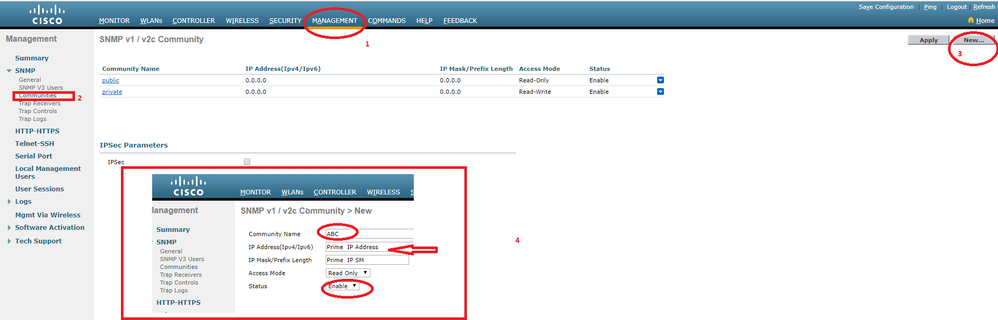
configuration mode# snmp-server community <name of string> ro
3. Adding Devices in Prime
for rest any thing if you have any issue you may take my assistance via email/PM/whats app
Happy New year to All :)
Zain Khan
https://www.linkedin.com/in/forzain/
Discover and save your favorite ideas. Come back to expert answers, step-by-step guides, recent topics, and more.
New here? Get started with these tips. How to use Community New member guide