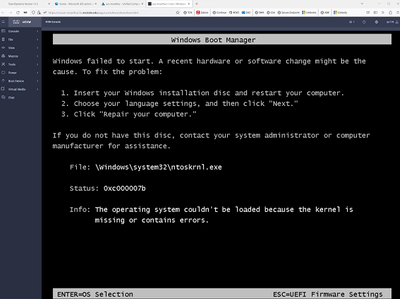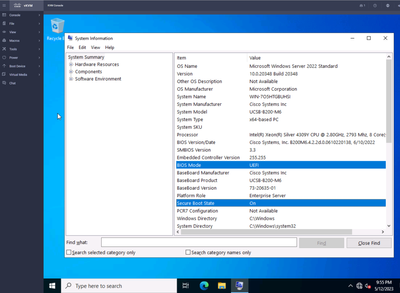- Cisco Community
- Technology and Support
- Data Center and Cloud
- Other Data Center Subjects
- Re: The operating system couldn't be loaded because the kernel is miss
- Subscribe to RSS Feed
- Mark Topic as New
- Mark Topic as Read
- Float this Topic for Current User
- Bookmark
- Subscribe
- Mute
- Printer Friendly Page
The operating system couldn't be loaded because the kernel is missing
- Mark as New
- Bookmark
- Subscribe
- Mute
- Subscribe to RSS Feed
- Permalink
- Report Inappropriate Content
02-15-2022 12:35 PM
Hi,
I am trying to get a fresh install of Windows Server 2016 working on UCS B-Series blade with UEFI and boot from SAN and seem to be hitting a brick wall.
The OS is installed and I can see the Windows Boot Manager entry and the EFI files are present. However, every boot loads the logo and then stops with:
The operating system couldn't be loaded because the kernel is missing or contains errors. File: \Windows\system32\ntoskrnl.exe Status: 0xc0000185
I have tried different media with no luck. I can see the file is present if I load a LiveCD.
This is connecting to a PURE storage array over FC and we already use boot from SAN for our ESXi hosts running on the same blade chassis.
Thanks
- Mark as New
- Bookmark
- Subscribe
- Mute
- Subscribe to RSS Feed
- Permalink
- Report Inappropriate Content
07-19-2022 06:43 AM
Were you able to resolve this issue? I'm seeing the same issue with UCS-B booting from a PURE SAN over FC.
- Mark as New
- Bookmark
- Subscribe
- Mute
- Subscribe to RSS Feed
- Permalink
- Report Inappropriate Content
10-19-2022 05:01 AM
Same issue here, UCS firmware on 4.1(2b).
- Mark as New
- Bookmark
- Subscribe
- Mute
- Subscribe to RSS Feed
- Permalink
- Report Inappropriate Content
10-27-2022 07:05 AM
Recall a case a few years ago where that was related to compatibility: Pure storage only supports 4MB SCSI commands but Microsoft Windows sends 8MB SCSI commands during UEFI boot from SAN operations
Do you have the option to try booting legacy (non-uefi) ?
Kirk...
- Mark as New
- Bookmark
- Subscribe
- Mute
- Subscribe to RSS Feed
- Permalink
- Report Inappropriate Content
03-24-2023 02:09 AM
Hi Kirk J,
you are right.
We had the same issue and called the pure support.
After that, the pure support changed the setting for windows on our pure system.
Now the Windows Server 2022 is booting with UEFI.
Regards
Ricardo
- Mark as New
- Bookmark
- Subscribe
- Mute
- Subscribe to RSS Feed
- Permalink
- Report Inappropriate Content
12-17-2022 10:34 AM
Same issue here, anyone found a fix for it yet?
Regards. Team Storageboxdirect
- Mark as New
- Bookmark
- Subscribe
- Mute
- Subscribe to RSS Feed
- Permalink
- Report Inappropriate Content
01-15-2023 03:19 AM
Same issue here with UCSM 4.2(1f), B200M4, Pure array on FC and Windows 2k19.
Impossible to boot windows after complete uefi install. Error 0xc000007c, ntoskernel missing or corrupt. I tried to repair the boot with a custom iso (vic driver injected), no result. I also tried to run "sfc /scannow" on C: partition from WinPE but no corruption found.
Had to switch to legacy boot type. I'm in a lab environment so it's not a big deal.
Anyone opened a case to Cisco or Pure ?
Regards
- Mark as New
- Bookmark
- Subscribe
- Mute
- Subscribe to RSS Feed
- Permalink
- Report Inappropriate Content
02-14-2023 03:31 AM
Same issue here
B200M4, B200M5, Pure Array on FC, 2k16, 2k19.
Regardless of legacy or UEFI, we get these errors after installing.
UCSM 4.1(3i)
Pure 6.3.6
- Mark as New
- Bookmark
- Subscribe
- Mute
- Subscribe to RSS Feed
- Permalink
- Report Inappropriate Content
05-09-2023 06:49 AM - edited 05-09-2023 12:21 PM
Seeing the same here. B200M6, Pure Storage over FC, UEFI SAN boot with ESXi is fine. But UEFI SAN boot to Windows results in the missing ntoskrnl error after first reboot from clean installs of Windows Server 2019/2022.
The 4/8MB SCSI command discrepancy between Pure and Windows sounds like the next logical thing to chase based on comments here. Does anyone know where/how this is done in Pure?
EDIT: Can also confirm the exact same LUN and server combination boots fine when configured legacy mode. Reaching out to Pure support and if there's any additional details I can offer others beyond "call Pure", I'll be sure to update everyone.
- Mark as New
- Bookmark
- Subscribe
- Mute
- Subscribe to RSS Feed
- Permalink
- Report Inappropriate Content
05-10-2023 02:18 AM
Thanks for your actions with Pure support.
- Mark as New
- Bookmark
- Subscribe
- Mute
- Subscribe to RSS Feed
- Permalink
- Report Inappropriate Content
05-12-2023 03:01 PM - edited 05-12-2023 03:02 PM
Pure applied their fix, and everything's working now. However, I didn't get any elaboration on what the exact "tunable" as they call it, actually is. (I asked, and they said "it's the thing we need to set to fix the issue"... Yea, duh...) We'll try to get more info out of our account rep, I hate that this is wrong out of the box with information being so obscure.
- Mark as New
- Bookmark
- Subscribe
- Mute
- Subscribe to RSS Feed
- Permalink
- Report Inappropriate Content
05-15-2023 08:22 AM
Details on the specific tunable from Pure... It's the SAN command size issue mentioned in this thread, as expected.
Essentially the Cisco KB is right--by default we support up to 4 MB I/O reads which is an issue with UEFI in general--it issues a 7 MB read during boot that fails and causes blue screen or other issues with Windows. We solved this with vSphere by working with VMware to add intelligence to the vSCSI layer so that ESXi looks up the default max IO size of the storage platform and will split I/O itself. So virtualized Windows using UEFI (which is becoming the default these days) doesn't require intervention.
Baremetal Windows is another story. Same issue, but requires configuration on the array with a tunable we call PS_DEFAULT_CHUNKED_READ_ALLOWED that, well, allows larger reads (up to 8 MB).
- Mark as New
- Bookmark
- Subscribe
- Mute
- Subscribe to RSS Feed
- Permalink
- Report Inappropriate Content
05-15-2023 08:33 AM
Thanks for sharing this information.
Have a nice day.
- Mark as New
- Bookmark
- Subscribe
- Mute
- Subscribe to RSS Feed
- Permalink
- Report Inappropriate Content
05-15-2023 11:04 AM
This was really helpful. Thanks for the insight, helped fix my problem
Regards, Team Mybakersfieldrealtor
Discover and save your favorite ideas. Come back to expert answers, step-by-step guides, recent topics, and more.
New here? Get started with these tips. How to use Community New member guide