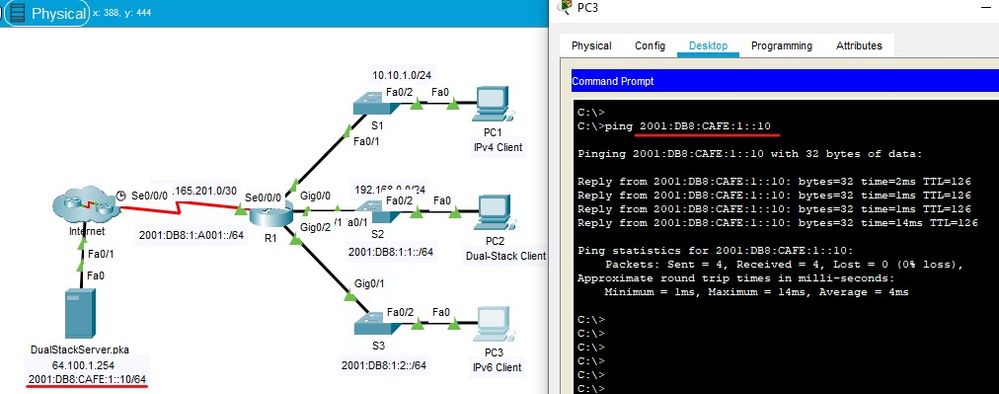- Cisco Community
- Technology and Support
- Networking
- Other Network Architecture Subjects
- help, I can't ping the server in packet tracer
- Subscribe to RSS Feed
- Mark Topic as New
- Mark Topic as Read
- Float this Topic for Current User
- Bookmark
- Subscribe
- Mute
- Printer Friendly Page
- Mark as New
- Bookmark
- Subscribe
- Mute
- Subscribe to RSS Feed
- Permalink
- Report Inappropriate Content
12-30-2019 11:05 AM
I can't ping the Dual Stack Server from PC3. I attached the packetracer in the zip file below. Anyone care to help thank.
Solved! Go to Solution.
- Labels:
-
Other Network
Accepted Solutions
- Mark as New
- Bookmark
- Subscribe
- Mute
- Subscribe to RSS Feed
- Permalink
- Report Inappropriate Content
12-30-2019 12:42 PM
Hi @longle001
I have reviewed your exercise and the IPv6 ping is successful.
The ping to IPv4 is not, because it is possible that IPv4 is not allowed in the cloud devices, since it is specified under the PC that this client is only for IPv6.
Regards
- Mark as New
- Bookmark
- Subscribe
- Mute
- Subscribe to RSS Feed
- Permalink
- Report Inappropriate Content
12-31-2019 08:09 AM
- Mark as New
- Bookmark
- Subscribe
- Mute
- Subscribe to RSS Feed
- Permalink
- Report Inappropriate Content
12-31-2019 12:39 PM
Hi @longle001
When you subnet a network, you divide that main network into 4 smaller subnets.
After subnetting, you cannot use the main network, because that network involves the 4 smaller subnets. Therefore, when you occupy the network0, the router indicates that there is an overlapping.
Regards
- Mark as New
- Bookmark
- Subscribe
- Mute
- Subscribe to RSS Feed
- Permalink
- Report Inappropriate Content
12-31-2019 02:06 PM
Hello,
a workaround to have IPv4 reachability from PC3 to the server is to configure NAT on the router. Have a look at the changes marked in bold:
R1#sh run
Building configuration...
Current configuration : 1281 bytes
!
version 15.1
no service timestamps log datetime msec
no service timestamps debug datetime msec
no service password-encryption
!
hostname R1
!
ip cef
ipv6 unicast-routing
!
no ipv6 cef
!
license udi pid CISCO2911/K9 sn FTX1524KN4K
!
spanning-tree mode pvst
!
interface GigabitEthernet0/0
ip address 10.10.1.1 255.255.255.0
duplex auto
speed auto
!
interface GigabitEthernet0/1
ip address 192.168.0.1 255.255.255.0
duplex auto
speed auto
ipv6 address FE80::1 link-local
ipv6 address 2001:DB8:1:1::1/64
!
interface GigabitEthernet0/2
ip address 128.128.1.1 255.255.255.0
ip nat inside
duplex auto
speed auto
ipv6 address FE80::1 link-local
ipv6 address 2001:DB8:1:2::1/64
!
interface Serial0/0/0
ip address 209.165.201.2 255.255.255.252
ip nat outside
ipv6 address FE80::1 link-local
ipv6 address 2001:DB8:1:A001::2/64
!
interface Serial0/0/1
no ip address
clock rate 2000000
shutdown
!
interface Vlan1
no ip address
shutdown
!
ip nat inside source list 1 interface Serial0/0/0 overload
ip classless
ip route 0.0.0.0 0.0.0.0 Serial0/0/0
!
ip flow-export version 9
!
ipv6 route ::/0 Serial0/0/0
!
access-list 1 permit 128.128.1.0 0.0.0.255
!
line con 0
!
line aux 0
!
line vty 0 4
login
!
end
- Mark as New
- Bookmark
- Subscribe
- Mute
- Subscribe to RSS Feed
- Permalink
- Report Inappropriate Content
12-30-2019 12:42 PM
Hi @longle001
I have reviewed your exercise and the IPv6 ping is successful.
The ping to IPv4 is not, because it is possible that IPv4 is not allowed in the cloud devices, since it is specified under the PC that this client is only for IPv6.
Regards
- Mark as New
- Bookmark
- Subscribe
- Mute
- Subscribe to RSS Feed
- Permalink
- Report Inappropriate Content
12-31-2019 08:09 AM
I see,
Thank you
- Mark as New
- Bookmark
- Subscribe
- Mute
- Subscribe to RSS Feed
- Permalink
- Report Inappropriate Content
12-31-2019 08:49 AM
Hi @longle001
Remember to mark the correct answers as solved, because that helps other users with similar doubts.
Regards
- Mark as New
- Bookmark
- Subscribe
- Mute
- Subscribe to RSS Feed
- Permalink
- Report Inappropriate Content
12-31-2019 11:20 AM - edited 12-31-2019 12:10 PM
A subnet question. I was giving ip add 192.168.100.0/24. I have 4 lines with a 25 hosts each line. So Im doing subnetting. 4 subnets : 62 hosts each. range 0-64, 65-128,129-192,193-255. Borrowing 2 bits with mask 255.255.255.192
Net 0: 192.168.100.1 255.255.255.0
Net 1: 192.168.100.2 255.255.255.192
Net 2: 192.168.100.66 255.255.255.192
Net 3 192.168.100.130 255.255.255.192
Net 4: 192.168.100.194 255.255.255.192
Why is it overlap on Net 0 and Net 1? even different mask .0 and .192? what did I do wrong here? Starting from Net 0 that is the first subnet already know. I have 2 routers and 2 lines on each router. The routers connect with serial. I need five ip addresses that are for 4 lines and 1 serial.
- Mark as New
- Bookmark
- Subscribe
- Mute
- Subscribe to RSS Feed
- Permalink
- Report Inappropriate Content
12-31-2019 12:39 PM
Hi @longle001
When you subnet a network, you divide that main network into 4 smaller subnets.
After subnetting, you cannot use the main network, because that network involves the 4 smaller subnets. Therefore, when you occupy the network0, the router indicates that there is an overlapping.
Regards
- Mark as New
- Bookmark
- Subscribe
- Mute
- Subscribe to RSS Feed
- Permalink
- Report Inappropriate Content
12-31-2019 05:09 PM
I can't use main network. I see
Thank you
- Mark as New
- Bookmark
- Subscribe
- Mute
- Subscribe to RSS Feed
- Permalink
- Report Inappropriate Content
01-01-2020 09:18 AM
how do you solve this one? I can't seem to find the gateway for PC4 because the switch or the router is lock. If I can use the switch on S4 then I can use the command "Show cdp neighbor detail" to find the R2 network ip. Im attach the packet tracer below.
- Mark as New
- Bookmark
- Subscribe
- Mute
- Subscribe to RSS Feed
- Permalink
- Report Inappropriate Content
12-31-2019 02:06 PM
Hello,
a workaround to have IPv4 reachability from PC3 to the server is to configure NAT on the router. Have a look at the changes marked in bold:
R1#sh run
Building configuration...
Current configuration : 1281 bytes
!
version 15.1
no service timestamps log datetime msec
no service timestamps debug datetime msec
no service password-encryption
!
hostname R1
!
ip cef
ipv6 unicast-routing
!
no ipv6 cef
!
license udi pid CISCO2911/K9 sn FTX1524KN4K
!
spanning-tree mode pvst
!
interface GigabitEthernet0/0
ip address 10.10.1.1 255.255.255.0
duplex auto
speed auto
!
interface GigabitEthernet0/1
ip address 192.168.0.1 255.255.255.0
duplex auto
speed auto
ipv6 address FE80::1 link-local
ipv6 address 2001:DB8:1:1::1/64
!
interface GigabitEthernet0/2
ip address 128.128.1.1 255.255.255.0
ip nat inside
duplex auto
speed auto
ipv6 address FE80::1 link-local
ipv6 address 2001:DB8:1:2::1/64
!
interface Serial0/0/0
ip address 209.165.201.2 255.255.255.252
ip nat outside
ipv6 address FE80::1 link-local
ipv6 address 2001:DB8:1:A001::2/64
!
interface Serial0/0/1
no ip address
clock rate 2000000
shutdown
!
interface Vlan1
no ip address
shutdown
!
ip nat inside source list 1 interface Serial0/0/0 overload
ip classless
ip route 0.0.0.0 0.0.0.0 Serial0/0/0
!
ip flow-export version 9
!
ipv6 route ::/0 Serial0/0/0
!
access-list 1 permit 128.128.1.0 0.0.0.255
!
line con 0
!
line aux 0
!
line vty 0 4
login
!
end
- Mark as New
- Bookmark
- Subscribe
- Mute
- Subscribe to RSS Feed
- Permalink
- Report Inappropriate Content
12-31-2019 05:07 PM
Got it,
Thank you
Discover and save your favorite ideas. Come back to expert answers, step-by-step guides, recent topics, and more.
New here? Get started with these tips. How to use Community New member guide