- Cisco Community
- Technology and Support
- Networking
- Other Network Architecture Subjects
- Re: Help with Home Office VPN Configuration
- Subscribe to RSS Feed
- Mark Topic as New
- Mark Topic as Read
- Float this Topic for Current User
- Bookmark
- Subscribe
- Mute
- Printer Friendly Page
Help with Home Office VPN Configuration
- Mark as New
- Bookmark
- Subscribe
- Mute
- Subscribe to RSS Feed
- Permalink
- Report Inappropriate Content
09-10-2018 01:52 PM - edited 03-03-2019 08:53 AM
Hi all,
I'm looking for assistance with this Home office VPN configuration:
1. Home office network uses home internet for normal internet traffic but can connect to and resolve work assets as well. I'm assuming I'll have to to some NAT/PAT from the home office network to the work network. Our work network consists of 10.x.x.x networks. My hope is that the Home Office computers can auth to work DCs at work location as well. Essentially I'd like the Home Office computers to work as if they were connected to the work network (resolve work DNS). I realize the 192.168.2.x network may not be the best solution and a separate 10.x.x.x network may be needed on the home side.
2. Regular home network works as normal but routes through current soho router and the ASA for internet access.
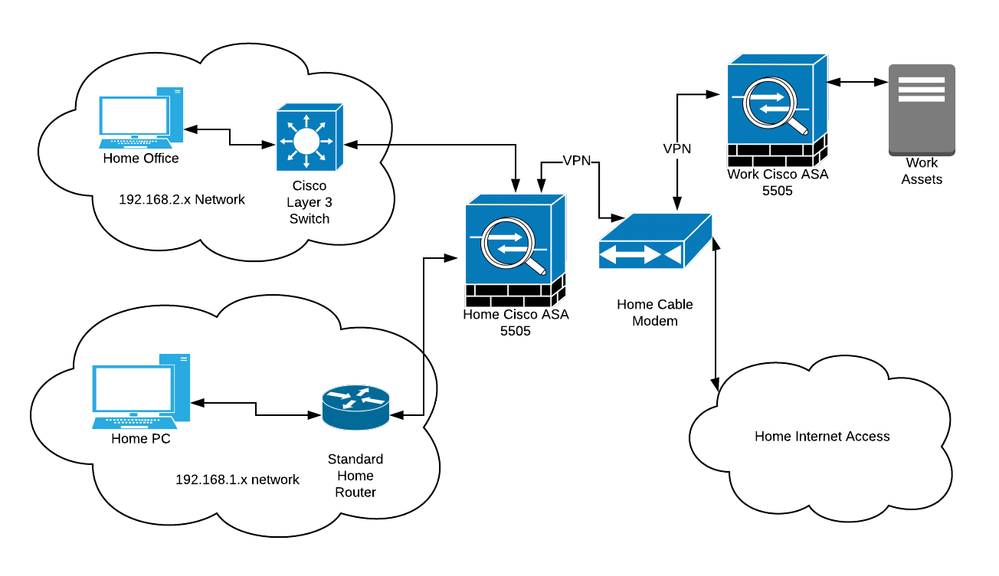
Any help is greatly appreciated.
- Labels:
-
Other Networking
- Mark as New
- Bookmark
- Subscribe
- Mute
- Subscribe to RSS Feed
- Permalink
- Report Inappropriate Content
09-10-2018 07:01 PM
What you're trying to do is site to site vpn. While configuring this, you'll need to define a crypto acl to define which traffic is allowed to go over the ipsec tunnel.
Here a cisco doc showing how to do it:
https://www.cisco.com/c/en/us/support/docs/security/asa-5500-x-series-next-generation-firewalls/119141-configure-asa-00.html
Thanks
Francesco
PS: Please don't forget to rate and select as validated answer if this answered your question
Discover and save your favorite ideas. Come back to expert answers, step-by-step guides, recent topics, and more.
New here? Get started with these tips. How to use Community New member guide