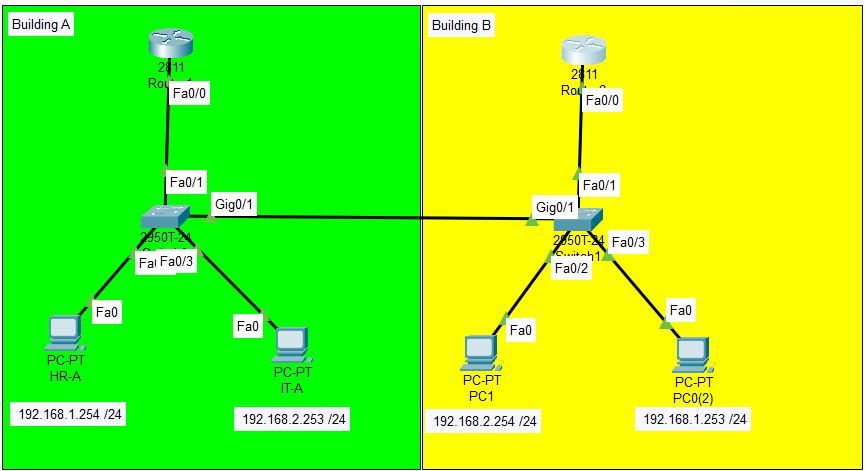- Cisco Community
- Technology and Support
- Networking
- Other Network Architecture Subjects
- Re: Standby router is unknown | Packet Tracer
- Subscribe to RSS Feed
- Mark Topic as New
- Mark Topic as Read
- Float this Topic for Current User
- Bookmark
- Subscribe
- Mute
- Printer Friendly Page
- Mark as New
- Bookmark
- Subscribe
- Mute
- Subscribe to RSS Feed
- Permalink
- Report Inappropriate Content
01-13-2022 06:46 PM
I am trying to test hsrp on packet tracer simple lab, am I missing something in my topology?
Router#1
----
Router#sh standby
FastEthernet0/0.10 - Group 10
State is Active
5 state changes, last state change 00:00:27
Virtual IP address is 192.168.1.1
Active virtual MAC address is 0000.0C07.AC0A
Local virtual MAC address is 0000.0C07.AC0A (v1 default)
Hello time 3 sec, hold time 10 sec
Next hello sent in 1.148 secs
Preemption disabled
Active router is local
Standby router is unknown
Priority 90 (configured 90)
Group name is hsrp-Fa-10 (default)
Router#sh running-config | sec 0/0
interface FastEthernet0/0
no ip address
duplex auto
speed auto
interface FastEthernet0/0.10
encapsulation dot1Q 10
ip address 192.168.1.3 255.255.255.0
standby 10 ip 192.168.1.1
standby 10 priority 90
interface FastEthernet0/0.20
encapsulation dot1Q 20
ip address 192.168.2.3 255.255.255.0
--------------------
Router#2
--------------------
Router2#sh standby
FastEthernet0/0.10 - Group 10
State is Standby
5 state changes, last state change 00:00:37
Virtual IP address is 192.168.1.1
Active virtual MAC address is unknown
Local virtual MAC address is 0000.0C07.AC0A (v1 default)
Hello time 3 sec, hold time 10 sec
Next hello sent in 1.758 secs
Preemption disabled
Active router is unknown
Standby router is local
Priority 100 (default 100)
Group name is hsrp-Fa-10 (default)
Router2#sh running-config | sec 0/0
interface FastEthernet0/0
no ip address
duplex auto
speed auto
interface FastEthernet0/0.10
encapsulation dot1Q 10
ip address 192.168.1.2 255.255.255.0
standby 10 ip 192.168.1.1
Solved! Go to Solution.
- Labels:
-
Other Network
Accepted Solutions
- Mark as New
- Bookmark
- Subscribe
- Mute
- Subscribe to RSS Feed
- Permalink
- Report Inappropriate Content
01-14-2022 12:04 PM - edited 01-14-2022 12:23 PM
It seems to be fine once you wait a bit or re-open file; you could changed STP mode to Rapid to make it better and faster. Of course this is PT bug as HSRP should be ok without Rapid.
No extra link needed since you doing dot1Q; my bet; it just looked wrong from your picture.
also, standby for vlan 20 is not set; there is no 192.168.2.1 and pings fails like to PC1 from vlan 10
Router2#sh standby
FastEthernet0/0.10 - Group 10
State is Active
6 state changes, last state change 00:00:49
Virtual IP address is 192.168.1.1
Active virtual MAC address is 0000.0C07.AC0A
Local virtual MAC address is 0000.0C07.AC0A (v1 default)
Hello time 3 sec, hold time 10 sec
Next hello sent in 2.172 secs
Preemption disabled
Active router is local
Standby router is 192.168.1.3, priority 90 (expires in 8 sec)
Priority 100 (default 100)
Group name is hsrp-Fa-10 (default)
Router2#
Router2#sh standby br
P indicates configured to preempt.
|
Interface Grp Pri P State Active Standby Virtual IP
Fa 10 100 Active local 192.168.1.3 192.168.1.1
Router2#
Regards, ML
**Please Rate All Helpful Responses **
- Mark as New
- Bookmark
- Subscribe
- Mute
- Subscribe to RSS Feed
- Permalink
- Report Inappropriate Content
01-13-2022 07:39 PM
I think you need another link between routers so that they can exchange HRSP keepalive packets; you can attach your PT file here but it must be in a zip format. I know HSRP works with L3 switches in PT but I am not sure if it works with routers (i guess yes)
Regards, ML
**Please Rate All Helpful Responses **
- Mark as New
- Bookmark
- Subscribe
- Mute
- Subscribe to RSS Feed
- Permalink
- Report Inappropriate Content
01-13-2022 08:10 PM
- Mark as New
- Bookmark
- Subscribe
- Mute
- Subscribe to RSS Feed
- Permalink
- Report Inappropriate Content
01-14-2022 12:04 PM - edited 01-14-2022 12:23 PM
It seems to be fine once you wait a bit or re-open file; you could changed STP mode to Rapid to make it better and faster. Of course this is PT bug as HSRP should be ok without Rapid.
No extra link needed since you doing dot1Q; my bet; it just looked wrong from your picture.
also, standby for vlan 20 is not set; there is no 192.168.2.1 and pings fails like to PC1 from vlan 10
Router2#sh standby
FastEthernet0/0.10 - Group 10
State is Active
6 state changes, last state change 00:00:49
Virtual IP address is 192.168.1.1
Active virtual MAC address is 0000.0C07.AC0A
Local virtual MAC address is 0000.0C07.AC0A (v1 default)
Hello time 3 sec, hold time 10 sec
Next hello sent in 2.172 secs
Preemption disabled
Active router is local
Standby router is 192.168.1.3, priority 90 (expires in 8 sec)
Priority 100 (default 100)
Group name is hsrp-Fa-10 (default)
Router2#
Router2#sh standby br
P indicates configured to preempt.
|
Interface Grp Pri P State Active Standby Virtual IP
Fa 10 100 Active local 192.168.1.3 192.168.1.1
Router2#
Regards, ML
**Please Rate All Helpful Responses **
- Mark as New
- Bookmark
- Subscribe
- Mute
- Subscribe to RSS Feed
- Permalink
- Report Inappropriate Content
01-14-2022 02:00 PM
Thanks for figuring it out, thats why sometimes I hate virtual simulation software's. Other day I was stuck in nexus bug in gns3.
Simple but great find. Thanks
Discover and save your favorite ideas. Come back to expert answers, step-by-step guides, recent topics, and more.
New here? Get started with these tips. How to use Community New member guide