- Cisco Community
- Technology and Support
- Networking
- Other Network Architecture Subjects
- How to limit bandwidth valn based with QOS or Rate limit or Traffic shaping in 3560.
- Subscribe to RSS Feed
- Mark Topic as New
- Mark Topic as Read
- Float this Topic for Current User
- Bookmark
- Subscribe
- Mute
- Printer Friendly Page
How to limit bandwidth valn based with QOS or Rate limit or Traffic shaping in 3560.
- Mark as New
- Bookmark
- Subscribe
- Mute
- Subscribe to RSS Feed
- Permalink
- Report Inappropriate Content
02-23-2017 01:09 AM - edited 03-03-2019 08:28 AM
Hi folks,
I am newbie to Cisco R&S, I have just done CCNA and CCNP, got my first job as Netowrk Associates.
In our office with 200 employees, we have a internet leased line connection of 16 Mbps which is connected directly from ISP modem to Endian Community Firewall, a Cisco 3560 switch is connected to the firewall as core switch and 6 more non managed is concocted to our core switch,
2 non-managed switch for each floor, we have created 3 VLANs on core switch VLAN 10, 20 and 30.
each 2 non-managed switch is connected to above 3 VLANs.
I want to divide the 16 mbps internet to all 3 vlans equally.
Please help me with it.
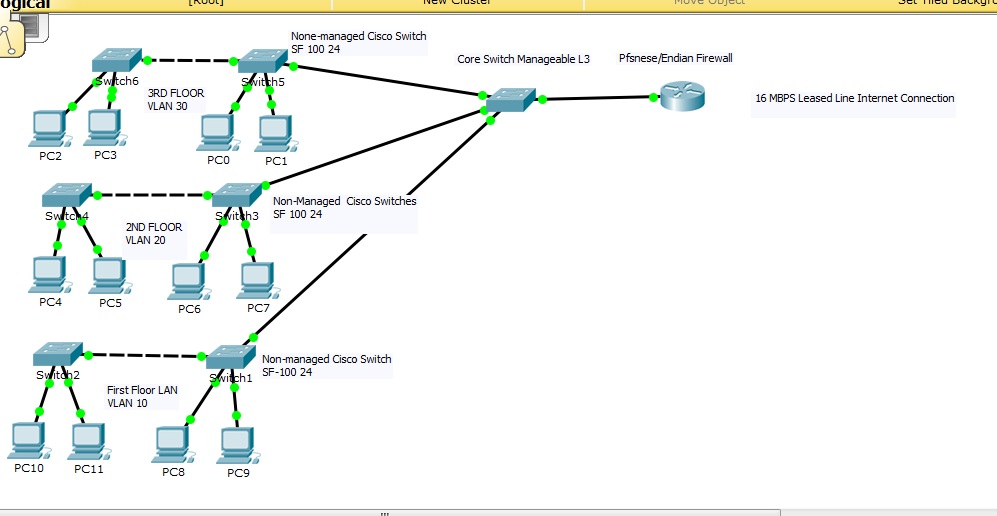
- Labels:
-
Other Networking
- Mark as New
- Bookmark
- Subscribe
- Mute
- Subscribe to RSS Feed
- Permalink
- Report Inappropriate Content
03-14-2018 06:30 AM - edited 03-14-2018 06:50 AM
Cisco LAN switches often are weaker than Cisco routers in their QoS feature support, and managing ingress bandwidth, "fairly", even with a Cisco router, is generally impractical.
For egress, however, you can:
Run 3560 port to the FW at 100 Mbps
Set the port limit to 16% (NB: feature doesn't precisely meter, but it will "shape")
Enable QoS (NB: Be prepared for increased drops if using default buffer settings)
Map each VLAN to one of the four hardware egress queues
Allocate each of those three (selected) hardware queues the same bandwidth allocation
PS:
Discover and save your favorite ideas. Come back to expert answers, step-by-step guides, recent topics, and more.
New here? Get started with these tips. How to use Community New member guide